-
DennisKnoxAsked on February 7, 2017 at 1:52 AM
My form "IMF London Feb 17" keeps adding the last registration as sending me a notification.
Why is it doing this?
Thanks,
Dennis.
-
Ashwin JotForm SupportReplied on February 7, 2017 at 3:11 AM
Hello Dennis,
I did check your form's submission page and found that you have received duplicate submissions. It seems someone has manually sent you duplicate submission as you have received it in different times.
Please note that it is possible to prevent multiple submissions from users here are the options available:
#1. Unique Submission: You can take advantage of our unique submission feature to block multiple submissions from one system of one IP address by setting the "Check Cookies Only (Loose check)" or "Check Cookies & IP address (Strict Check)" respectively. Here is a guide to help you set unique submission: http://www.jotform.com/help/64-How-to-Set-Unique-Submissions-on-a-Form
#2. Unique Question: You can also use our unique question feature to prevent from submitting duplicate submissions. Example: You can set one of your forms question (like cell number or email address) to be a unique question. This will not allow a user to use the same cell number or email address to submit your form. Here is a guide to help you: http://www.jotform.com/help/223-How-to-set-Form-Limits-Based-on-a-Unique-Question
Hope this helps.
Do get back to us if you have any questions.
Thank you!
-
DennisKnoxReplied on February 9, 2017 at 2:45 AMHi,
Thanks for the information but not the problem in this case.
I have found that the last entry in the form "London IMF February 2017"
re-submits itself and sends me a notification whenever i open the browser
or log into the JotForm website.
This seems like a bug to me, probably related to the software upgrade to
version 4.
Regards,
Dennis.
ᐧ
... -
omerorkun JotForm Data ScientistReplied on February 9, 2017 at 3:06 AM
Hi Dennis,
Can you please confirm that every time you login to JotForm the form is re-submitted? It is actually quite unlikely. In fact, I have logged in to your account through our system and it did not trigger a submission. I hardly think that it is related to the our version upgrade. Please let us know why you think so in detail so that we can investigate what might be a potential problem properly.
In any case, what my colleague suggested should resolve your issue. The measures that are described in those guides will prevent future multiple submissions on your form.
Thank you for contacting us.
-
DennisKnoxReplied on February 9, 2017 at 4:45 AMI think I found it.
I had the webpage with the form open in my browser and had originally
entered the details manually from an email signup.
After entering her details I had clicked the 'Submit' to put through the
original submission and got the 'Thank You' page.
I usually go back and then refresh the webpage with the form so the details
are cleared but this time I did not. I left it on the 'Thank You' page.
Whenever I reopened my browser, even though the tab was on the 'Thank You'
page, it resubmitted the form and sent a notification.
I have no idea if this is normal or would happen in all browsers. I am
using Chrome.
Regards,
Dennis
ᐧ
... -
Nik_CReplied on February 9, 2017 at 5:18 AM
Hello Dennis,
Yes, that could be the reason of double subscription. Browsers usually give you a prompt that you're resubmitting the form.
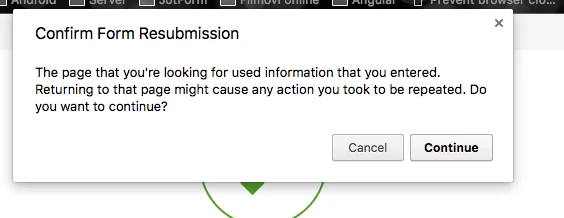
But that also depend on how the form is embedded.
To avoid such problem, and if that could work for you, you could enable Unique submissions option like my colleague suggested above. That way, if your users refresh the page they will get this:
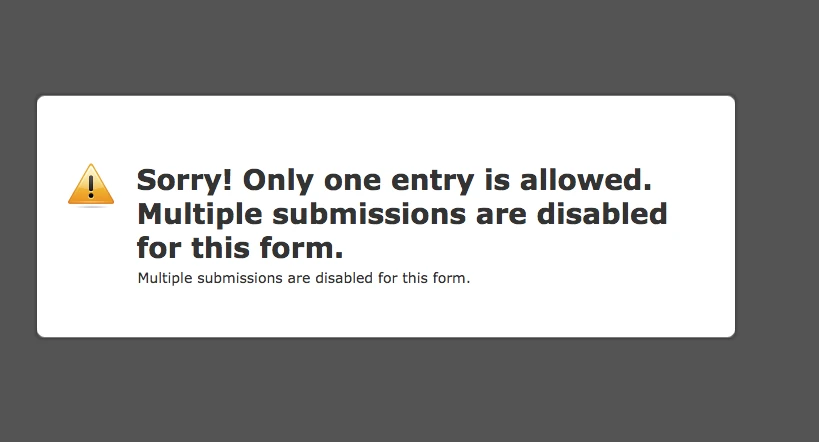
Hope it helps.
- Mobile Forms
- My Forms
- Templates
- Integrations
- INTEGRATIONS
- See 100+ integrations
- FEATURED INTEGRATIONS
PayPal
Slack
Google Sheets
Mailchimp
Zoom
Dropbox
Google Calendar
Hubspot
Salesforce
- See more Integrations
- Products
- PRODUCTS
Form Builder
Jotform Enterprise
Jotform Apps
Store Builder
Jotform Tables
Jotform Inbox
Jotform Mobile App
Jotform Approvals
Report Builder
Smart PDF Forms
PDF Editor
Jotform Sign
Jotform for Salesforce Discover Now
- Support
- GET HELP
- Contact Support
- Help Center
- FAQ
- Dedicated Support
Get a dedicated support team with Jotform Enterprise.
Contact SalesDedicated Enterprise supportApply to Jotform Enterprise for a dedicated support team.
Apply Now - Professional ServicesExplore
- Enterprise
- Pricing





























































