-
GuyPalinckxAsked on February 7, 2017 at 7:29 AM
Hi
I've setup a form with intergation of dropbox.
Can I add more options for writing the pdf?
I can choose if the folder should contain the name or class; but can I choose both?
I should first choose the class and the save the pdf as the name of the child.
Thanks in advance
-
candyReplied on February 7, 2017 at 8:11 AM
Hello,
I've cloned your form on my side and integrated with my own DropBox account.
As you know, when you integrate your form with dropbox, your submission PDFs will be saved automatically into your dropbox account. As you have already mentioned, you need to set the Dropbox Folder settings as you can see the screenshot below:
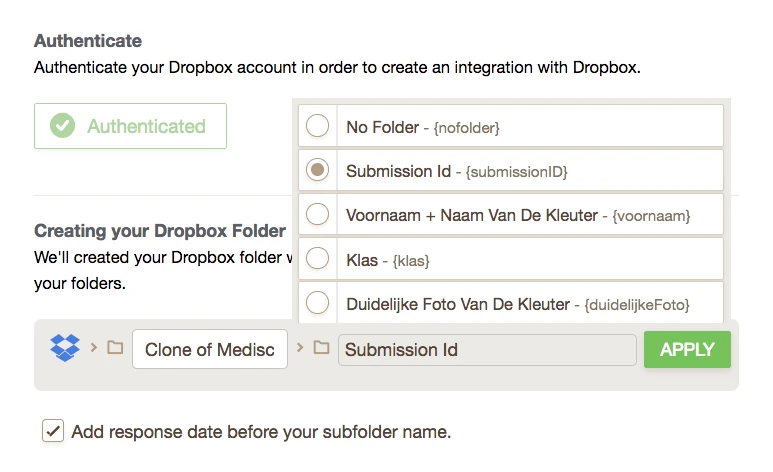
I do not know what kind of options you prefer to add to the PDF in the integration settings. Could you please explain this further? What options do you want to choose related to the submission PDF in the integration?
The more you can do related to the submission PDF could be customizing it in JotForm as you can see in the following guide: https://www.jotform.com/help/384-How-to-Customize-PDF-Submissions-Report. For example, you are able to add some text to the PDF as you can see the screenshot below:
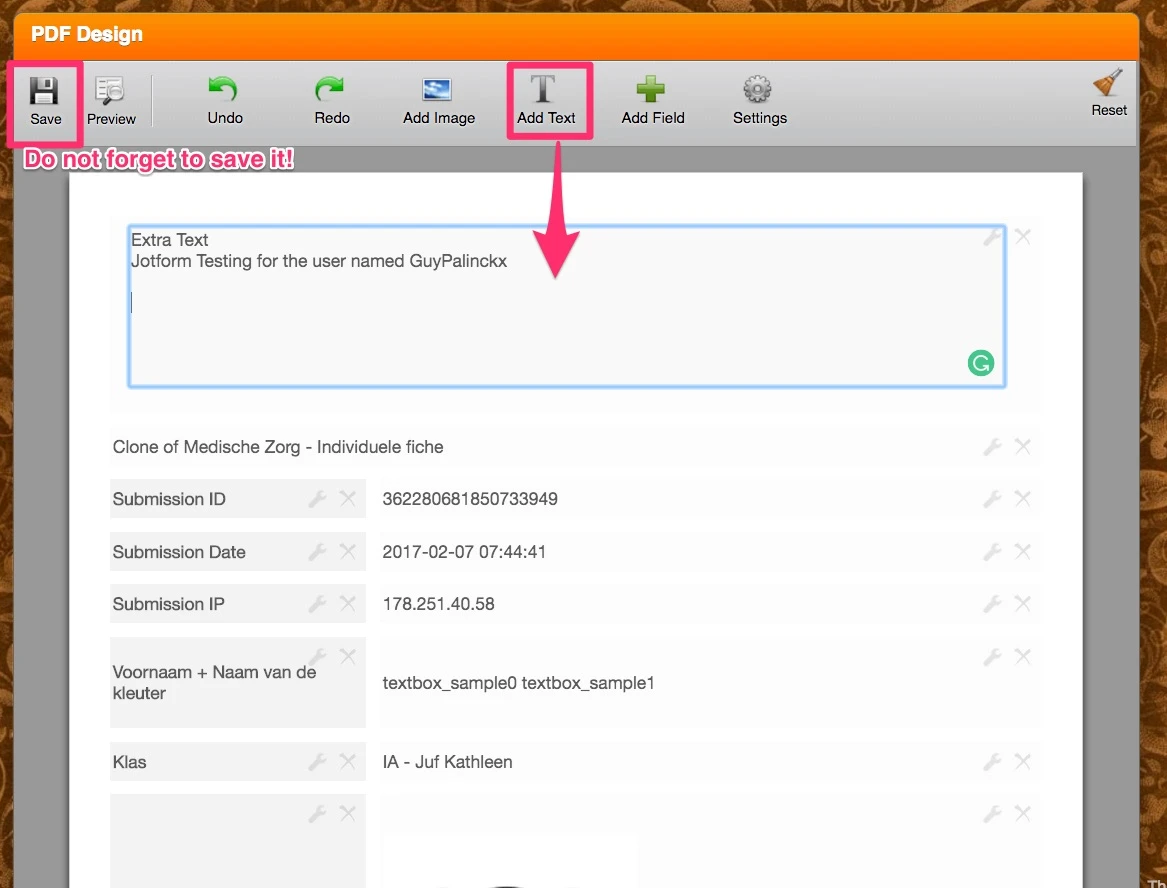
After the first submission, the other submissions will have the same PDF settings automatically.
So, when a user submits your form, the submission will be saved automatically into your DropBox account with the extra fields that you have added as you can see the screenshot below of the PDF in the Dropbox:
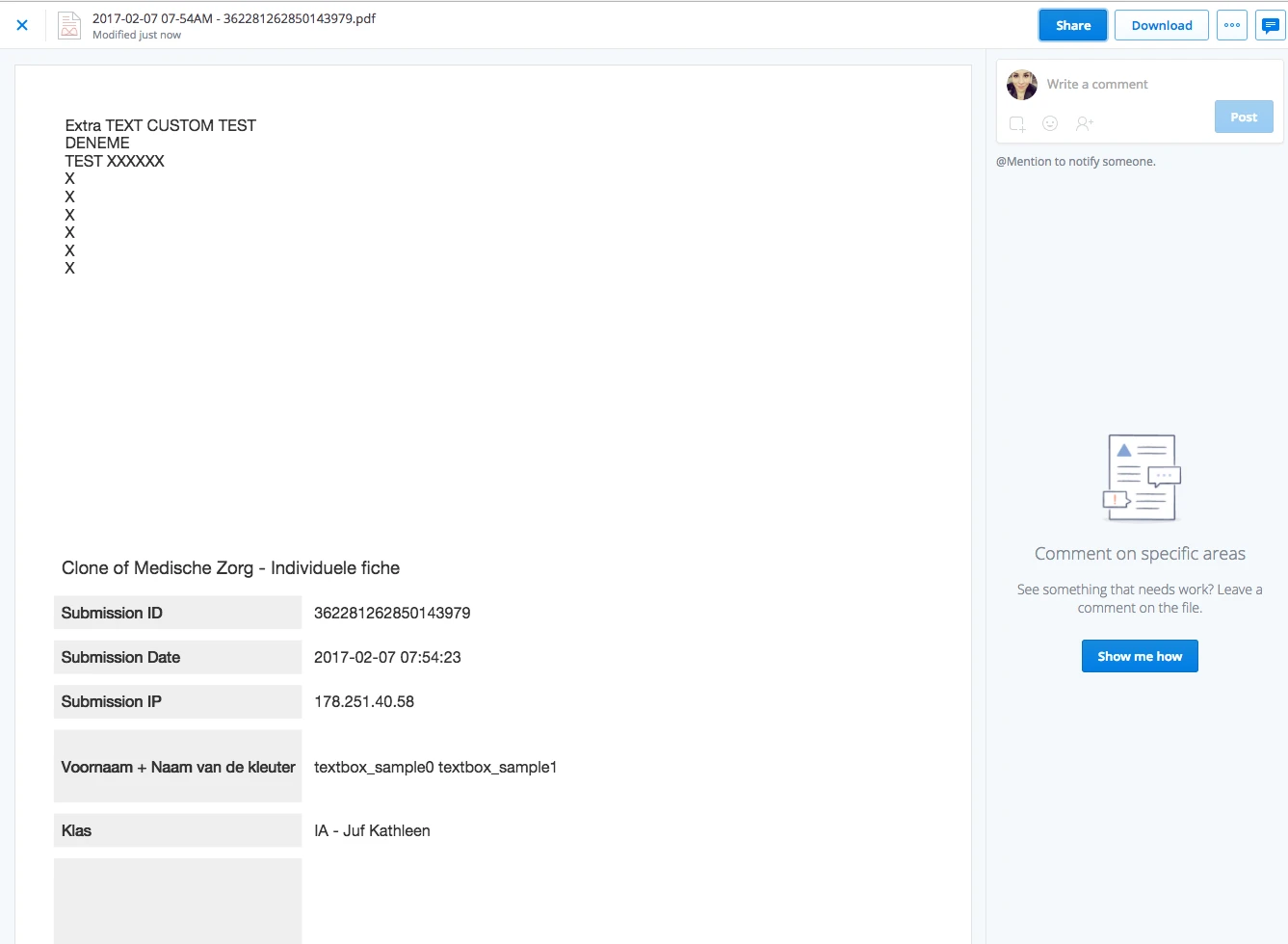
On the other hand, you can use Zapier to integrate your form with your DropBox account. Using Zapier has more or less the same configurations but you can also try this option at the following link: https://zapier.com/app/explore
I hope this helps.
Thanks.
-
GuyPalinckxReplied on February 7, 2017 at 8:21 AM
Hi
thanks for the quick reply
As you mentioned, I've setup the integration with dropbox, but I would like to create more folders as in options.
In your example, it will create each pdf with submission ID but then, I would like to add a second folder e.g. klas.
So if I choose "klas", a folder is created and each pdf is put into this folder but has also the name "Klas".
In my case, I would like to first choose klas, but the pdf should be created with the name.
It's a extra level, get it? difficult to explain :)
Regards
-
candyReplied on February 7, 2017 at 9:30 AM
Hello again,
I've understood your request now.
Unfortunately, we do not have this setting in our DropBox integration in order to create more folders in the DropBox account. In the current case, each folder has already been created automatically for every single submission.
Also, please check our following guide related to DropBox integration: https://www.jotform.com/help/77-Upload-to-Dropbox-with-JotForm
Thanks.
- Mobile Forms
- My Forms
- Templates
- Integrations
- INTEGRATIONS
- See 100+ integrations
- FEATURED INTEGRATIONS
PayPal
Slack
Google Sheets
Mailchimp
Zoom
Dropbox
Google Calendar
Hubspot
Salesforce
- See more Integrations
- Products
- PRODUCTS
Form Builder
Jotform Enterprise
Jotform Apps
Store Builder
Jotform Tables
Jotform Inbox
Jotform Mobile App
Jotform Approvals
Report Builder
Smart PDF Forms
PDF Editor
Jotform Sign
Jotform for Salesforce Discover Now
- Support
- GET HELP
- Contact Support
- Help Center
- FAQ
- Dedicated Support
Get a dedicated support team with Jotform Enterprise.
Contact SalesDedicated Enterprise supportApply to Jotform Enterprise for a dedicated support team.
Apply Now - Professional ServicesExplore
- Enterprise
- Pricing



























































