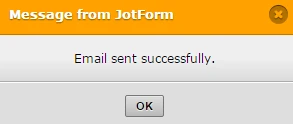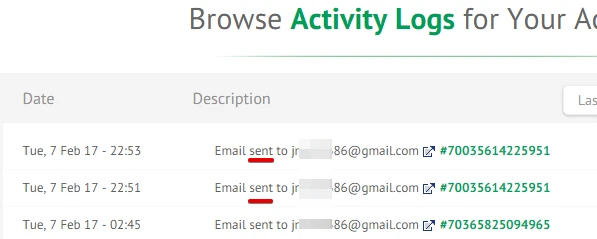-
joronaAsked on February 7, 2017 at 8:51 AM
Hello,
In the past I have been able to forward time sheets to my clients, from jotform website, since the change, they are not receiving them, although when I press send a message comes up, email sent successfully.
Please advice
Thank you
Beverley McKenzie
-
JanReplied on February 7, 2017 at 10:00 AM
I checked the "Forward" functionality in the Submissions page and I was able to verify that it is working properly. The email was sent to the appropriate recipient and the mail logs indicate that it was sent successfully.
When you see the pop-up that says "Email sent successfully", it means that you were able to forward the submission.
After doing that, you can go to the Email History and verify if it was sent or not. Here's a guide: How-to-View-All-Your-Form-Email-History
Once you verify that it was sent, you can then advise the recipient to check his/her spam folder or junk mail. It is also possible that the email address is in the bounce list. Here's a guide: How-to-Remove-Your-Email-Address-from-Bounce-List.
What is the email address you're trying to forward these submissions to?
Hope that helps. Thank you.
-
joronaReplied on February 7, 2017 at 10:45 AMHello Jan Thank you for your response I will try this.RegardsBeverley On 07 February 2017 at 14:59 JotForm <noreply@jotform.com> wrote:A new response has been received:Answered by Jan I checked the "Forward" functionality in the Submissions page and I was able to verify that it is working properly. The email was sent to the appropriate recipient and the mail logs indicate that it was sent successfully.When you see the pop-up that says "Email sent successfully", it means that you were able to forward the submission.After doing that, you can go to the Email History and verify if it was sent or not. Here's a guide: How-to-View-All-Your-Form-Email-HistoryOnce you verify that it was sent, you can then advise the recipient to check his/her spam folder or junk mail. It is also possible that the email address is in the bounce list. Here's a guide: How-to-Remove-Your-Email-Address-from-Bounce-List.What is the email address you're trying to forward these submissions to?Hope that helps. Thank you. View this thread on browser » Unsubscribe Thread1486479605
... -
JanReplied on February 7, 2017 at 10:52 AM
No worries. If you need further assistance, let us know. Thank you.
- Mobile Forms
- My Forms
- Templates
- Integrations
- INTEGRATIONS
- See 100+ integrations
- FEATURED INTEGRATIONS
PayPal
Slack
Google Sheets
Mailchimp
Zoom
Dropbox
Google Calendar
Hubspot
Salesforce
- See more Integrations
- Products
- PRODUCTS
Form Builder
Jotform Enterprise
Jotform Apps
Store Builder
Jotform Tables
Jotform Inbox
Jotform Mobile App
Jotform Approvals
Report Builder
Smart PDF Forms
PDF Editor
Jotform Sign
Jotform for Salesforce Discover Now
- Support
- GET HELP
- Contact Support
- Help Center
- FAQ
- Dedicated Support
Get a dedicated support team with Jotform Enterprise.
Contact SalesDedicated Enterprise supportApply to Jotform Enterprise for a dedicated support team.
Apply Now - Professional ServicesExplore
- Enterprise
- Pricing