-
EstrelittaAsked on February 7, 2017 at 11:26 AM
Good Morning,
My form "EGrAMS Grant Configuration Setup" has conditional logic built into the first question ("Was this grant in EGrAMS last year?"). The answer to this question will display 2 additional required questions.
When many of the users answer the 1st question the additional 2 questions do not show. They are unable to answer this important information and then it prevents them from going to the next page. Can you please let me know what I can do to ensure the form is working for all users? I checked and they are all using Internet Explorer 11 and have thier pop up blocker off. I have the same settings on my computer and the logic works fine.
Conditional logic was not an issue previously and my users are to varied for me to ask them all to adjust any additional settings. Thank you
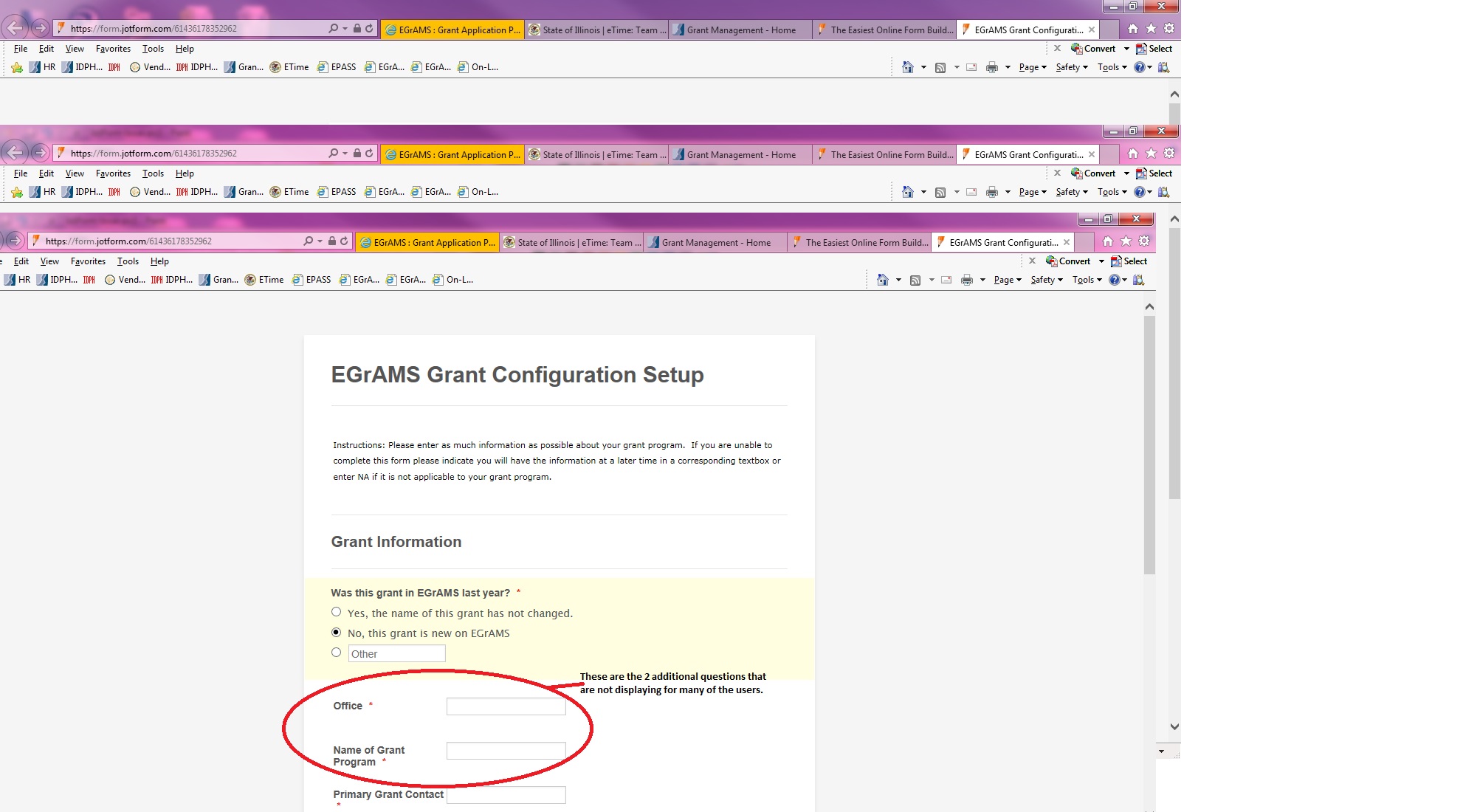
-
Support_Management Jotform SupportReplied on February 7, 2017 at 1:33 PM
Good morning to you too! I failed to see this behavior on IE Edge (Microsoft Edge 38.14393.0.0).
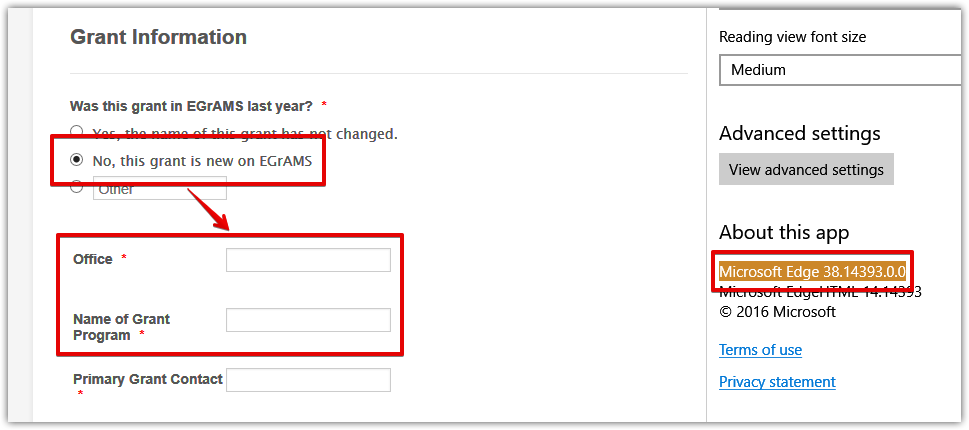
I also checked it with IE 11 (Version 11.576.14393.0) with no luck:
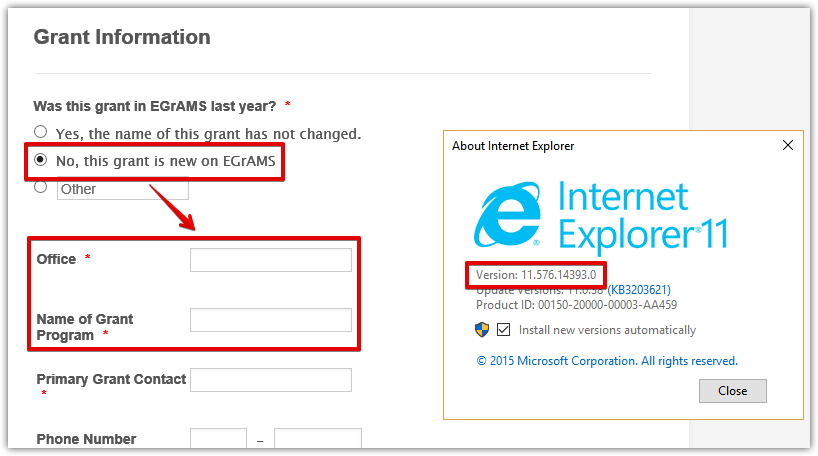
I also checked it with Chrome and your conditions worked as intended in all instances.
Since you and I both failed to reproduce it, and it only happens to some of your respondents, we can safely deduce that the Conditions themselves work as designed. Would it be possible for you to suggest them to either clear IE's cache and cookies OR use a different browser altogether?
And if you have any means of letting us know how to reproduce it, then that would be helpful so we can have a closer look.
-
Kim1HillReplied on February 7, 2017 at 2:05 PM
I had my coworkers try and they are all unsuccessful. I had one clear their cookies and cache and it is still unsuccessful. They are all using internet explorer 11 and so am I.
-
Kiran Support Team LeadReplied on February 7, 2017 at 3:25 PM
I have also checked the form and I am also not able to replicate the issue at my end. The condition mentioned on the form is working correctly on Google Chrome and IE 11 as well.
Could you let us know if the form is embedded on any of your web pages and experiencing the issue? Also, it would be also helpful if you can check for any browser console errors where the issue is happening. The browser console can be accessed by pressing F12 or selecting Development tools from the IE menu.

Thank you!
-
Kim1HillReplied on February 7, 2017 at 4:39 PM
I went to the console and there are no issues listed. I have the coding from the Debugger. Would you like for me to send it to you?
-
Elton Support Team LeadReplied on February 7, 2017 at 8:31 PM
@Kim1Hill
I also could not reproduce the problem on the same browser version IE11. I tried different browsers too even down to IE10. The conditions are still working.
Try to ask them to reset their IE browser settings instead, this might somehow help https://support.microsoft.com/en-us/help/17441/windows-internet-explorer-change-reset-settings.
Anyway, since we could not reproduce the problem, this could only mean that the problem is with the user's browser and it is out of our control. It could be their browser is blocking the scripts from the form or their IE browser setting is misconfigured. You can suggest them to use updated browsers like Chrome or Firefox.
- Mobile Forms
- My Forms
- Templates
- Integrations
- INTEGRATIONS
- See 100+ integrations
- FEATURED INTEGRATIONS
PayPal
Slack
Google Sheets
Mailchimp
Zoom
Dropbox
Google Calendar
Hubspot
Salesforce
- See more Integrations
- Products
- PRODUCTS
Form Builder
Jotform Enterprise
Jotform Apps
Store Builder
Jotform Tables
Jotform Inbox
Jotform Mobile App
Jotform Approvals
Report Builder
Smart PDF Forms
PDF Editor
Jotform Sign
Jotform for Salesforce Discover Now
- Support
- GET HELP
- Contact Support
- Help Center
- FAQ
- Dedicated Support
Get a dedicated support team with Jotform Enterprise.
Contact SalesDedicated Enterprise supportApply to Jotform Enterprise for a dedicated support team.
Apply Now - Professional ServicesExplore
- Enterprise
- Pricing






























































