-
jikpooleAsked on February 8, 2017 at 3:53 AM
Good morning. The infinite list widget is used to display pricing options on our form, with users entering as many as needed. At the moment, the widget is returning not what the user enters but the number of prices entered instead:
At some point the widget stopped showing prices. Here are some submissions in jotform:
Can you help with this?
Thank you.
Page URL: https://form.jotform.com/52092135758963 -
Support_Management Jotform SupportReplied on February 8, 2017 at 4:49 AM
Ensure that the COUNT ROWS option of the INFINITE LIST widget is set to NO.
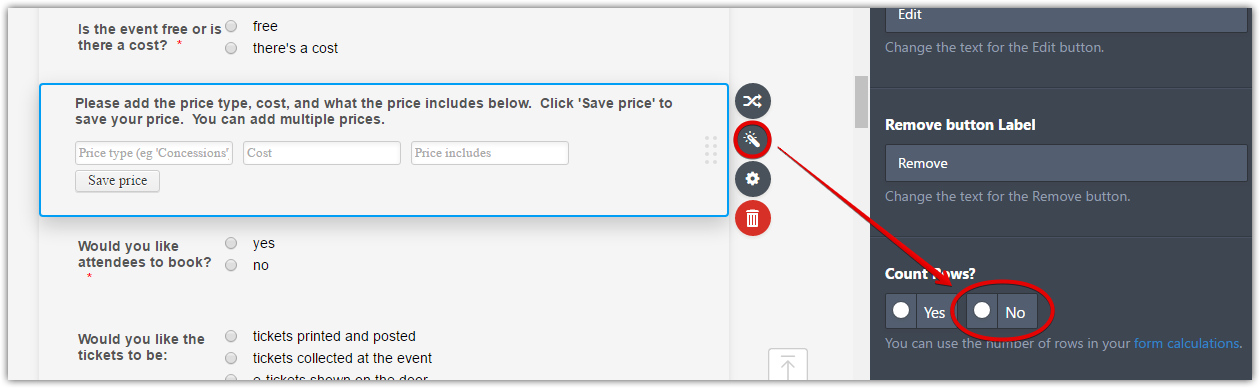
Once you have set it to NO and saved your changes, give it another try and you should now see the actual input on the widget instead of the number of rows entered.
-
jikpooleReplied on February 8, 2017 at 5:58 AM
Thanks for the update. Is there any way to recover the data that users have already added? I really have no idea why anyone would want the number of lines rather than the content of the lines.
The format has also changed, was a nice chart, now just a long list of text. Is that correct?
Thanks again.
-
omerorkun JotForm Data ScientistReplied on February 8, 2017 at 6:36 AM
Hi,
For the data you were not able to maintain, I have looked for ways to see if we can somehow see it. However, it looks like JotForm was not able to save the rest of it due to the errors on the widget. So, it seems like there is no way to recover it since we never captured it. All you can do is to ask those particular users to fill your form again if that is possible.
About the widget, it seems to be working as expected right now. I have tried it and it actually returns a nice chart on submissions page. I suggest you to clone your form and try the widget again. If it's working well I suggest you to use that cloned one. The widget on your actual form seems to be disrupted but I can't recommend to delete it and re-add it since the data you have gathered through it so far will be deleted if you delete the widget. If you can download the submission data though, please delete the widget and re-add it, it should work without a problem.
I hope it helps. We are sorry for the inconvenience.
Please contact us again if you need any further assistance.
- Mobile Forms
- My Forms
- Templates
- Integrations
- INTEGRATIONS
- See 100+ integrations
- FEATURED INTEGRATIONS
PayPal
Slack
Google Sheets
Mailchimp
Zoom
Dropbox
Google Calendar
Hubspot
Salesforce
- See more Integrations
- Products
- PRODUCTS
Form Builder
Jotform Enterprise
Jotform Apps
Store Builder
Jotform Tables
Jotform Inbox
Jotform Mobile App
Jotform Approvals
Report Builder
Smart PDF Forms
PDF Editor
Jotform Sign
Jotform for Salesforce Discover Now
- Support
- GET HELP
- Contact Support
- Help Center
- FAQ
- Dedicated Support
Get a dedicated support team with Jotform Enterprise.
Contact SalesDedicated Enterprise supportApply to Jotform Enterprise for a dedicated support team.
Apply Now - Professional ServicesExplore
- Enterprise
- Pricing




























































