-
CampAchdusAsked on February 8, 2017 at 4:32 AM
-
Chriistian Jotform SupportReplied on February 8, 2017 at 5:23 AM
Hi,
I'm not sure if I understand your requirement but if you are asking if it is possible that once the user press submit button to a form and it would take them to a new form, then it is possible. Here's a guide on Redirecting Users to a Different Page
It is also possible to integrate with google sheets, please refer to this guide: How to Integrate Form with Google Spreadsheet.
If you are referring to a different concern, let us know.
Regards -
CampAchdusReplied on February 8, 2017 at 2:31 PM
I'd like some of the fields to auto populate with data from google sheets, how can we make that happen?
Data which are the results from the form they just filled out.
-
Support_Management Jotform SupportReplied on February 8, 2017 at 3:44 PM
You can't prepopulate a form from a Google Spreadsheet. It's the other way around, a new entry/row will be appended to the sheet for each new submission.
The only sort of prepopulation you can do is with 2 forms. Here's the general workflow:
1. Form 1 is filled out by a user/respondent
2. User submits Form 1
3. User will be redirected to Form 2 with some fields already populated from Form 1
If that's what you mean, then just refer to the detailed guide I'm citing below. You may use our Prepopulate App to make things easier.
Complete guide: How-to-Automatically-Pass-Form-Data-to-Another-Form
-
CampAchdusReplied on February 9, 2017 at 3:47 PM
Why is this not working?
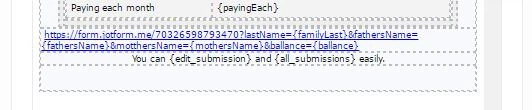
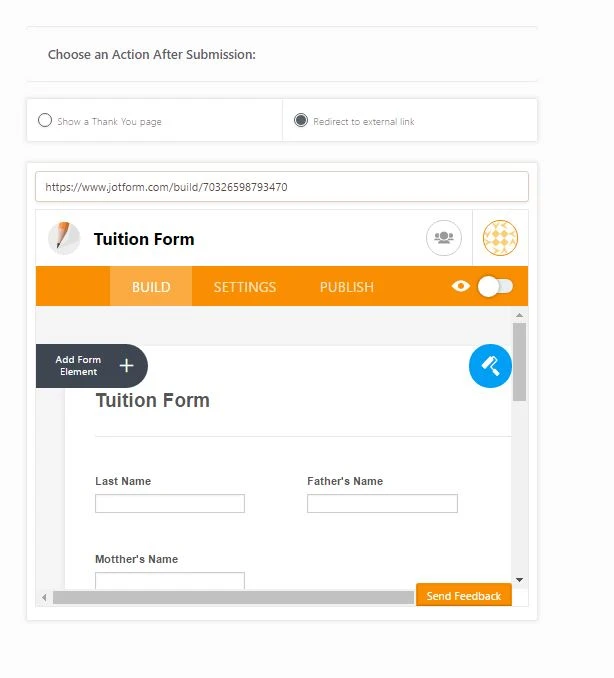
It looks all good, but the data does not pass through, why not?
-
Kevin Support Team LeadReplied on February 9, 2017 at 5:35 PM
The link from your first screenshot has been properly set up, I have tested and manually added parameters and it worked, see my result:

So the link included in your email should redirect properly, but the link from your second screenshot does not work since you're using the link to the builder, you need to use the direct link like on the email, to get the direct link you would preview the form or got it from the publish wizard:

I have also cloned your first form and used the link as you have it in your email and it works, here's my cloned form so you can see it working: https://form.jotform.com/70396924144965
If you have any question, let us know.
-
CampAchdusReplied on February 9, 2017 at 5:52 PM
Ok, so I figured out that if I put a Link in the Thank You Page to the Tuition Page like i would in the email and the link works.
I even set up conditional formatting that if the parent chooses to pay over 7 month it will display a link to the 7 month payment plan etc etc
a) Is there a way to change the link in the email conditionally?
b) can I FWD to separate pages conditionally?
-
Kevin Support Team LeadReplied on February 9, 2017 at 7:08 PM
A) It is not possible to change that part of the email only, but you would need to set up different email templates and send them conditionally.
Here's a guide that will help you to do so, you could set the same recipient, but select which email should be sent based on an specific selection: https://www.jotform.com/help/167-How-to-Send-Email-Based-on-User-s-Answer
B) You could change the thank you message by following this guide:
https://www.jotform.com/help/372-How-to-Change-Thank-You-Message-Using-Conditional-Logic
And this guide will help you to change the thank you link with conditions:
https://www.jotform.com/help/317-Change-Thank-you-URL-Based-on-a-Condition
Hope this helps.
- Mobile Forms
- My Forms
- Templates
- Integrations
- INTEGRATIONS
- See 100+ integrations
- FEATURED INTEGRATIONS
PayPal
Slack
Google Sheets
Mailchimp
Zoom
Dropbox
Google Calendar
Hubspot
Salesforce
- See more Integrations
- Products
- PRODUCTS
Form Builder
Jotform Enterprise
Jotform Apps
Store Builder
Jotform Tables
Jotform Inbox
Jotform Mobile App
Jotform Approvals
Report Builder
Smart PDF Forms
PDF Editor
Jotform Sign
Jotform for Salesforce Discover Now
- Support
- GET HELP
- Contact Support
- Help Center
- FAQ
- Dedicated Support
Get a dedicated support team with Jotform Enterprise.
Contact SalesDedicated Enterprise supportApply to Jotform Enterprise for a dedicated support team.
Apply Now - Professional ServicesExplore
- Enterprise
- Pricing





























































