-
caplanguesAsked on February 8, 2017 at 8:03 AM
How can I have exactly the same thing at the screen and in the pdf export?
-
sethReplied on February 8, 2017 at 8:12 AM
Hello,
Unfortunately, the PDF format of the submission is currently not customizable. You can have two columns in the PDF file, one for the question and one for the answer.
If you wanted to include the Images, Headers, and Text fields in your form to the PDF output, you can just check the "Show Image and Headers" in the form submissions settings:
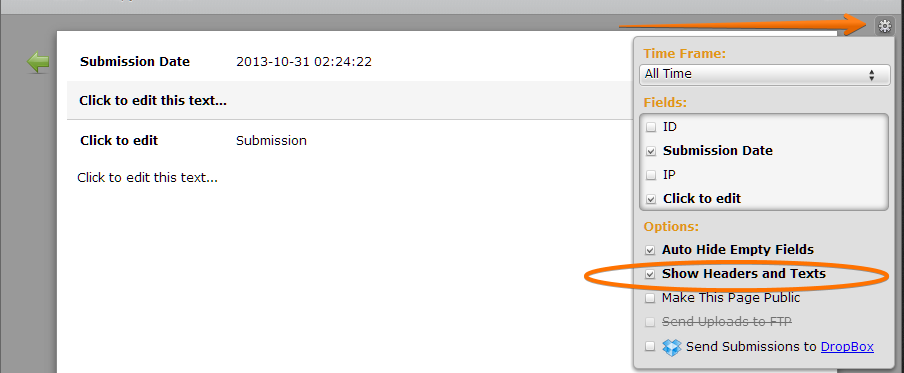
Please fell free to contact us for your further queries.
Thank you.
-
caplanguesReplied on February 8, 2017 at 8:21 AM
Then what is the best solution to send the form completed by our teacher to the student?
Now we have pdf files created by adobe formcentral but we can't modify the forms.
-
sethReplied on February 8, 2017 at 8:33 AM
The easiest way to send completed forms is to use email alerts.
We have two email alert options" one if notification emails that sent to form owner, other one is auto-responders that sent to the user of the form.
You can add pdf version of the forms into these emails. Also you can manage the content of the email, and style according to your needs. Here is a simple guide about it:
https://www.jotform.com/help/30-Explanation-of-Email-Notification-and-Autoresponder-Settings
You can edit later the submitted forms' info in the submissions page:
https://www.jotform.com/help/325-How-to-Edit-Submissions-Made-on-Your-Forms
I hope I can give answers to your questions. Please contact us for your further queries.
All the best!
- Mobile Forms
- My Forms
- Templates
- Integrations
- INTEGRATIONS
- See 100+ integrations
- FEATURED INTEGRATIONS
PayPal
Slack
Google Sheets
Mailchimp
Zoom
Dropbox
Google Calendar
Hubspot
Salesforce
- See more Integrations
- Products
- PRODUCTS
Form Builder
Jotform Enterprise
Jotform Apps
Store Builder
Jotform Tables
Jotform Inbox
Jotform Mobile App
Jotform Approvals
Report Builder
Smart PDF Forms
PDF Editor
Jotform Sign
Jotform for Salesforce Discover Now
- Support
- GET HELP
- Contact Support
- Help Center
- FAQ
- Dedicated Support
Get a dedicated support team with Jotform Enterprise.
Contact SalesDedicated Enterprise supportApply to Jotform Enterprise for a dedicated support team.
Apply Now - Professional ServicesExplore
- Enterprise
- Pricing



























































