-
BethchoikeAsked on February 8, 2017 at 9:17 AM
The Ipad version overlaps information but on an iphone or android phone it looks fine.
We currently use the free phone if I were to upgrade to something else would there be more support as far as helping to make sure our form works on all platforms and support to prevent it from erroring?
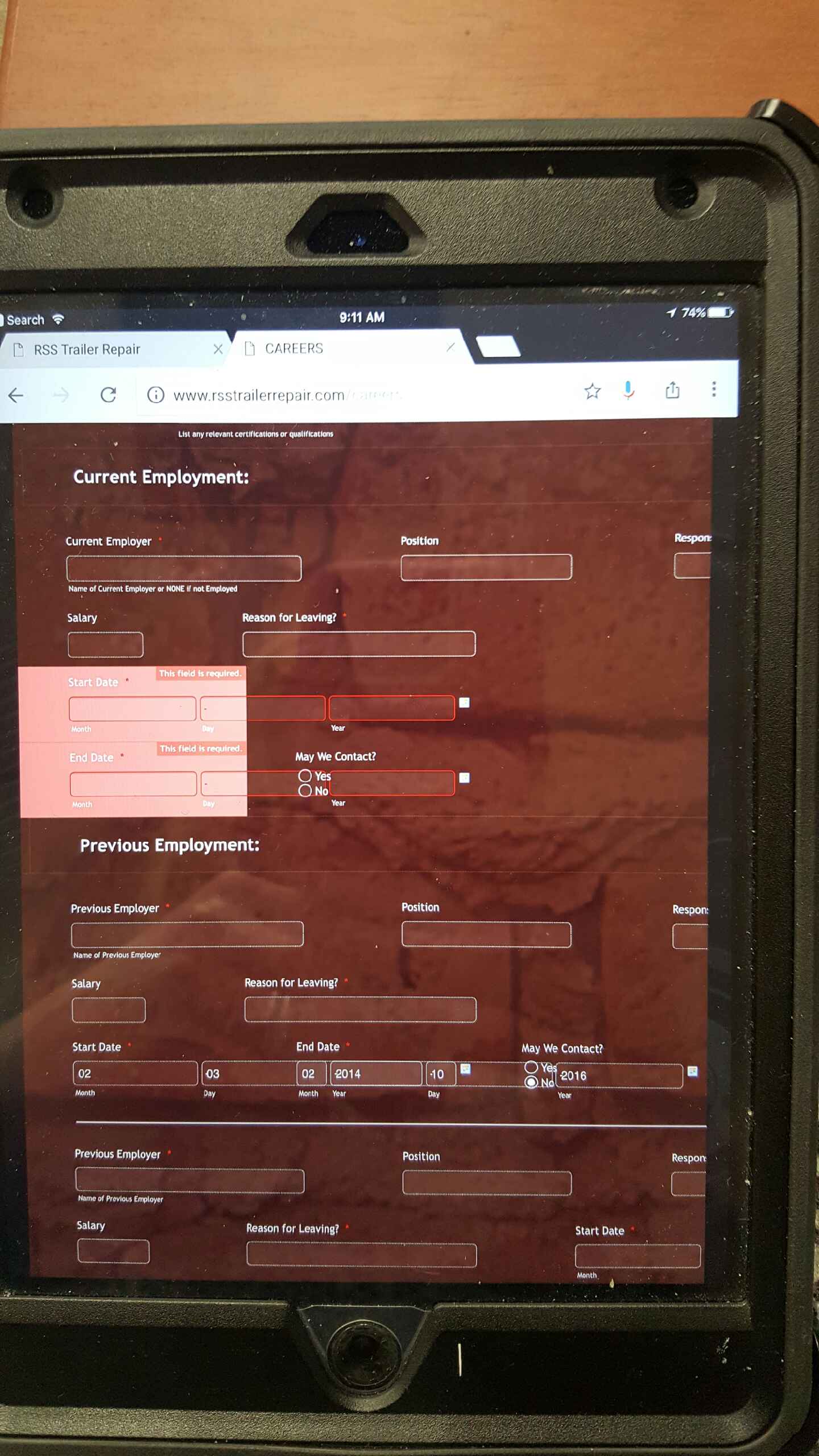
-
David JotForm Support ManagerReplied on February 8, 2017 at 10:48 AM
Inject the following code to fix the problem on iPad view:
@media only screen and (min-device-width : 768px) and (max-device-width : 1024px) and (orientation : portrait) {
.form-textarea,.form-textbox,.form-dropdown{
width: 100% !important;
}
.form-input {
width: 100% !important;
}
.form-all{
width: 98% !important;
}
#id_31,#id_34{
width: 100% !important;
}
#id_30,#id_27,#id_108,#id_14,#id_92{
width: 40% !important;
}
#id_15,#id_93{
margin-right: 50% !important;
width: 40% !important;
}
}
Example:

Let us know if you need more help, we will be glad to assist you.
-
BethchoikeReplied on February 8, 2017 at 11:45 AMIt started out ok but when I started filling out the form it tabbed right and now I can’t get it to go back left to see the questions.
... -
David JotForm Support ManagerReplied on February 8, 2017 at 12:23 PM
Could you share a screenshot to see what you mean? If the provided code makes it worse, please remove it.
-
BethchoikeReplied on February 8, 2017 at 12:46 PMSee attached
... -
David JotForm Support ManagerReplied on February 8, 2017 at 1:22 PM
Your screenshot did not post, make sure to load the link of this thread in your browser first: https://www.jotform.com/answers/1060269
Then upload the screenshot as shown on this guide: https://www.jotform.com/answers/414264-How-to-include-screenshot-image-in-the-support-forum
- Mobile Forms
- My Forms
- Templates
- Integrations
- INTEGRATIONS
- See 100+ integrations
- FEATURED INTEGRATIONS
PayPal
Slack
Google Sheets
Mailchimp
Zoom
Dropbox
Google Calendar
Hubspot
Salesforce
- See more Integrations
- Products
- PRODUCTS
Form Builder
Jotform Enterprise
Jotform Apps
Store Builder
Jotform Tables
Jotform Inbox
Jotform Mobile App
Jotform Approvals
Report Builder
Smart PDF Forms
PDF Editor
Jotform Sign
Jotform for Salesforce Discover Now
- Support
- GET HELP
- Contact Support
- Help Center
- FAQ
- Dedicated Support
Get a dedicated support team with Jotform Enterprise.
Contact SalesDedicated Enterprise supportApply to Jotform Enterprise for a dedicated support team.
Apply Now - Professional ServicesExplore
- Enterprise
- Pricing



























































