-
TriaceesAsked on February 8, 2017 at 9:32 AM
I have made in my form a question with multiple answers, so I use the checkbox option. However, I want to display the multiple choices over a 2 column layout. I want to use the full width for those 2 columns. How can I do that?
-
Kiran Support Team LeadReplied on February 8, 2017 at 10:48 AM
I understand that you want to display the checkbox field options in two columns. You can split the columns of the Checkbox field from the field properties.
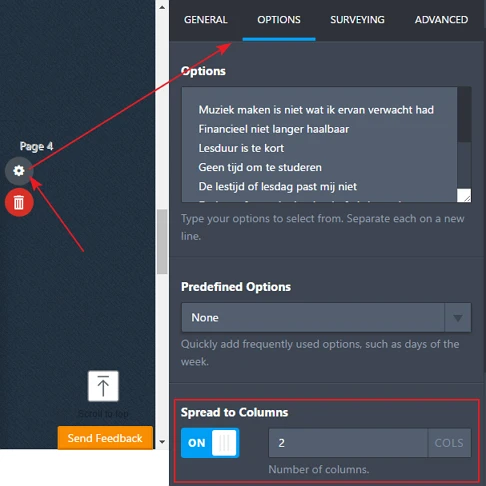
The field should be displaying as shown below if the columns are set to 3.
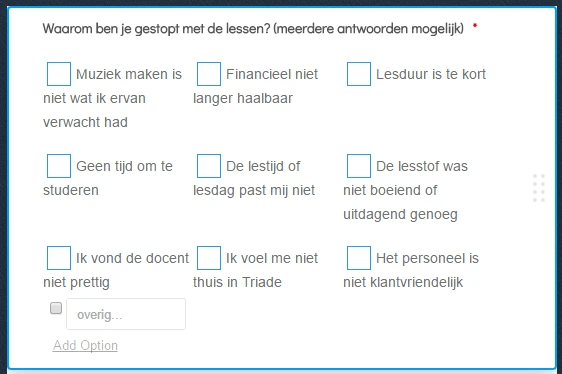
Hope this information helps! Let us know if you are referring something different. We will be happy to help.
-
TriaceesReplied on February 9, 2017 at 10:55 AM
When I choose a 2 column layout this way, I want to evenly divide the 2 columns over the available width of the page.
Is that possible?
-
Kiran Support Team LeadReplied on February 9, 2017 at 12:16 PM
Please inject the following CSS code to the form so that the checkboxes will be displayed half of the width of the form.
.form-checkbox-item {
width: 50%;
}
Hope this information helps!
-
TriaceesReplied on February 9, 2017 at 12:30 PM
I love your fast responses! Great work!
Indeed this code gives the wanted result when I build the form, however its not working in the 'live'-form.
-
Kiran Support Team LeadReplied on February 9, 2017 at 1:41 PM
If you are working on the form http://www.jotform.co/form/70332581771859, I see that the code is not injected to the form. Please add the CSS code to the form so that the checkboxes should be displaying correctly.
If you are referring to a different form, please let us know. We will be happy to take a look for you.
Thanks!
-
TriaceesReplied on February 10, 2017 at 4:11 AM
I injected the CSS code you gave to me. But it is still not working in the live form.
I tried different browsers: Safari, Firefox and Chrome.
-
MikeReplied on February 10, 2017 at 4:56 AM
Please update provided CSS to:
.form-multiple-column .form-checkbox-item {
width : 50%;
}It should fix the issue on published form.
- Mobile Forms
- My Forms
- Templates
- Integrations
- INTEGRATIONS
- See 100+ integrations
- FEATURED INTEGRATIONS
PayPal
Slack
Google Sheets
Mailchimp
Zoom
Dropbox
Google Calendar
Hubspot
Salesforce
- See more Integrations
- Products
- PRODUCTS
Form Builder
Jotform Enterprise
Jotform Apps
Store Builder
Jotform Tables
Jotform Inbox
Jotform Mobile App
Jotform Approvals
Report Builder
Smart PDF Forms
PDF Editor
Jotform Sign
Jotform for Salesforce Discover Now
- Support
- GET HELP
- Contact Support
- Help Center
- FAQ
- Dedicated Support
Get a dedicated support team with Jotform Enterprise.
Contact SalesDedicated Enterprise supportApply to Jotform Enterprise for a dedicated support team.
Apply Now - Professional ServicesExplore
- Enterprise
- Pricing




























































