-
amytackittAsked on February 8, 2017 at 12:31 PM
Hello,
I'm having trouble fixing a problem with the conditions on my Conference Awards form. The option "none - ready to submit" on my 'travel assistance' page cycles back to the wrong page instead of going to the last page to submit. I've tried deleting the condition entirely and starting over but I just can't seem to fix the issue. Please let me know what other info you might need to help problem solve this issue.
Thanks,
Amy
Page URL: https://form.jotform.com/70296586170159 -
Kiran Support Team LeadReplied on February 8, 2017 at 1:56 PM
I have checked your JotForm and see that it is looping between 2 pages because of the following conditions on the form.
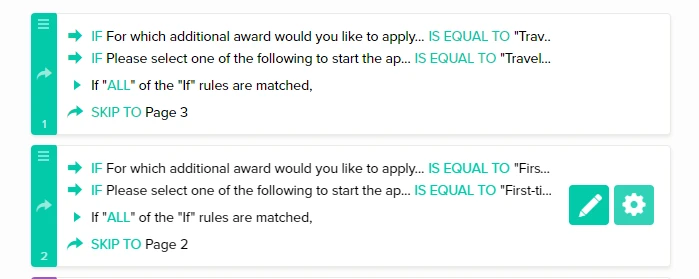
Since the form is having two sections, you may skip the pages based on the field displayed below:
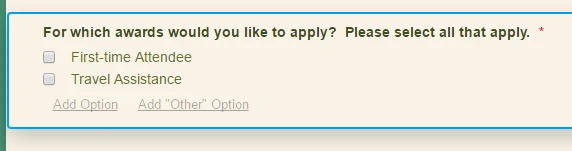
You may set the conditions for this field as shown in the screenshot:
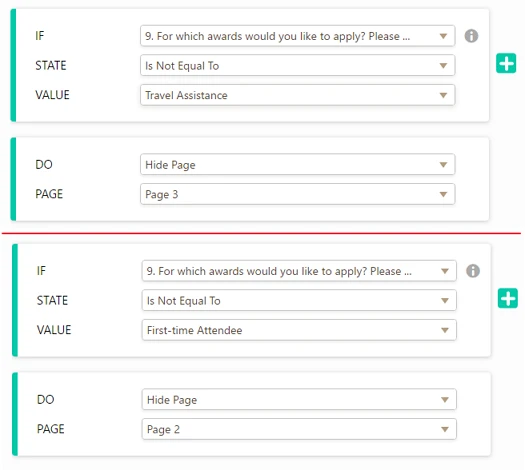
So, the field 'Please select one of the following to start the application process:' can be removed.
Here is the cloned version of your JotForm with the changes to the conditions above.
https://form.jotform.com/70385544711961
You may clone the form to your account to see how it works. Let us know if you need any further assistance. We will be happy to assist.
- Mobile Forms
- My Forms
- Templates
- Integrations
- INTEGRATIONS
- See 100+ integrations
- FEATURED INTEGRATIONS
PayPal
Slack
Google Sheets
Mailchimp
Zoom
Dropbox
Google Calendar
Hubspot
Salesforce
- See more Integrations
- Products
- PRODUCTS
Form Builder
Jotform Enterprise
Jotform Apps
Store Builder
Jotform Tables
Jotform Inbox
Jotform Mobile App
Jotform Approvals
Report Builder
Smart PDF Forms
PDF Editor
Jotform Sign
Jotform for Salesforce Discover Now
- Support
- GET HELP
- Contact Support
- Help Center
- FAQ
- Dedicated Support
Get a dedicated support team with Jotform Enterprise.
Contact SalesDedicated Enterprise supportApply to Jotform Enterprise for a dedicated support team.
Apply Now - Professional ServicesExplore
- Enterprise
- Pricing



























































