-
CbennyiAsked on February 8, 2017 at 2:03 PM
When I open a signed form, the heading on the for doesn't show up. Although I don't plan to print the signed forms, they from are liability waivers and I may need to print them if a problem arises.
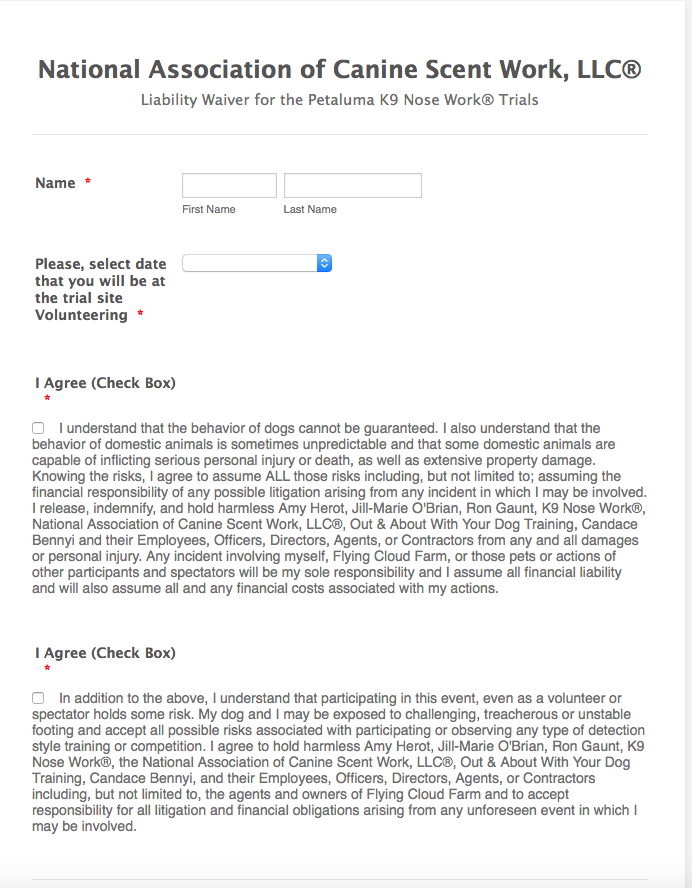
-
Kevin Support Team LeadReplied on February 8, 2017 at 3:11 PM
Headers and static text are not included by default when you print your form as PDF from the submissions page, but you can include them by following this guide: https://www.jotform.com/help/305-How-to-Show-Headers-and-Text-in-the-PDF
Hope this helps.
-
CbennyiReplied on February 8, 2017 at 4:46 PMThank you for your help, however when I follow these direction all I see when I click setting is theis: On Feb 8, 2017, at 12:11 PM, JotForm wrote:
... -
Kevin Support Team LeadReplied on February 8, 2017 at 5:09 PM
I'm not sure if you tried to provide a screenshot about what you got when checked the option, but it did not reach this thread so I would suggest you to please follow this guide to upload it: How-to-add-screenshots-images-to-questions-in-support-forum
Also, this is how the header should show in your submission when you enable it:

This should also be included when you download the PDF report of a submission, you could also try resetting it to get the text added and then simply customize the fields included.
Do let us know how it goes.
- Mobile Forms
- My Forms
- Templates
- Integrations
- INTEGRATIONS
- See 100+ integrations
- FEATURED INTEGRATIONS
PayPal
Slack
Google Sheets
Mailchimp
Zoom
Dropbox
Google Calendar
Hubspot
Salesforce
- See more Integrations
- Products
- PRODUCTS
Form Builder
Jotform Enterprise
Jotform Apps
Store Builder
Jotform Tables
Jotform Inbox
Jotform Mobile App
Jotform Approvals
Report Builder
Smart PDF Forms
PDF Editor
Jotform Sign
Jotform for Salesforce Discover Now
- Support
- GET HELP
- Contact Support
- Help Center
- FAQ
- Dedicated Support
Get a dedicated support team with Jotform Enterprise.
Contact SalesDedicated Enterprise supportApply to Jotform Enterprise for a dedicated support team.
Apply Now - Professional ServicesExplore
- Enterprise
- Pricing



























































