-
rbarbietoAsked on February 8, 2017 at 3:18 PM
I clicked on the banner to switch to Jotform 4, and all the forms I created did not populate. I then went back to version 3 through "My account" and the forms are not there either.
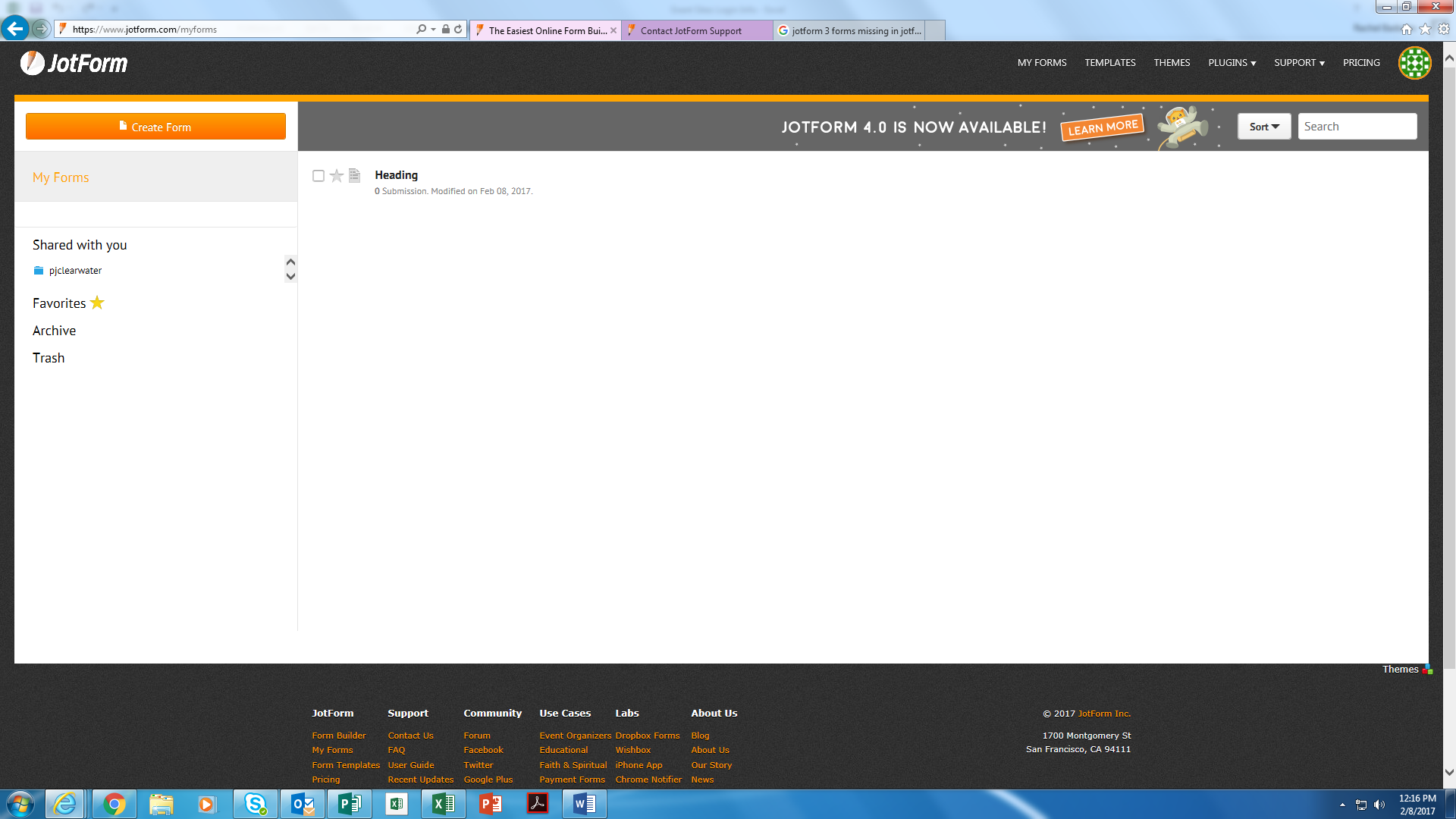
-
BJoannaReplied on February 8, 2017 at 4:13 PM
I have checked and you have one form inside of My Forms folder, like it is shown on screenshot you provided.
Other forms are shared with you and they are located inside of Shared with you folder. You need to click on that folder and then you will see the forms.
Hope this will help. Let us know if you need further assistance.
-
rbarbietoReplied on February 8, 2017 at 4:46 PMI found that after I sent the help question! Thanks!BUT even though I’m in ‘version 4’ on as it says in my account- it is not showing an updated version (in comparison to my coworker who is using version 4.)
Any thoughts on why that might be?
Thanks
[cid:BlueSquare_MoF_1_9145625d-ac3e-4372-ad45-b642bf500c18.png]
Rachel Barbieto | Education Events Administrative Assistant
The Museum of Flight
9404 East Marginal Way S
Seattle, WA 98108
Work: +1 (206) 764-5863
www.museumofflight.org
... -
Kevin Support Team LeadReplied on February 8, 2017 at 5:50 PM
Rachel,
In order to properly assist you I've moved your question to another thread and it can be found here: https://www.jotform.com/answers/1061010
We will assist you on that thread as soon as possible.
- Mobile Forms
- My Forms
- Templates
- Integrations
- INTEGRATIONS
- See 100+ integrations
- FEATURED INTEGRATIONS
PayPal
Slack
Google Sheets
Mailchimp
Zoom
Dropbox
Google Calendar
Hubspot
Salesforce
- See more Integrations
- Products
- PRODUCTS
Form Builder
Jotform Enterprise
Jotform Apps
Store Builder
Jotform Tables
Jotform Inbox
Jotform Mobile App
Jotform Approvals
Report Builder
Smart PDF Forms
PDF Editor
Jotform Sign
Jotform for Salesforce Discover Now
- Support
- GET HELP
- Contact Support
- Help Center
- FAQ
- Dedicated Support
Get a dedicated support team with Jotform Enterprise.
Contact SalesDedicated Enterprise supportApply to Jotform Enterprise for a dedicated support team.
Apply Now - Professional ServicesExplore
- Enterprise
- Pricing




























































