-
JerichoPlazaAsked on February 8, 2017 at 4:12 PM
We are receiving an email notification with visitors' info every time someone visits our site. How can we turn off those emails? We much rather get a weekly report of the list of visitors... or we can just log in and see the list there. Please reply at ctran@onyxequities.com
Thanks.
-
jonathanReplied on February 8, 2017 at 4:45 PM
If you do not want the the email address to receive the email, you can remove/exclude them in the Recipient Email address box in the form email.
User guide: Explanation-of-Email-Notification-and-Autoresponder-Settings
OR
If you only want to delay or schedule the email alert to be sent on specified timeline, then you can do it also by changing the send date in the Send Emails Later option of the email.
Example:
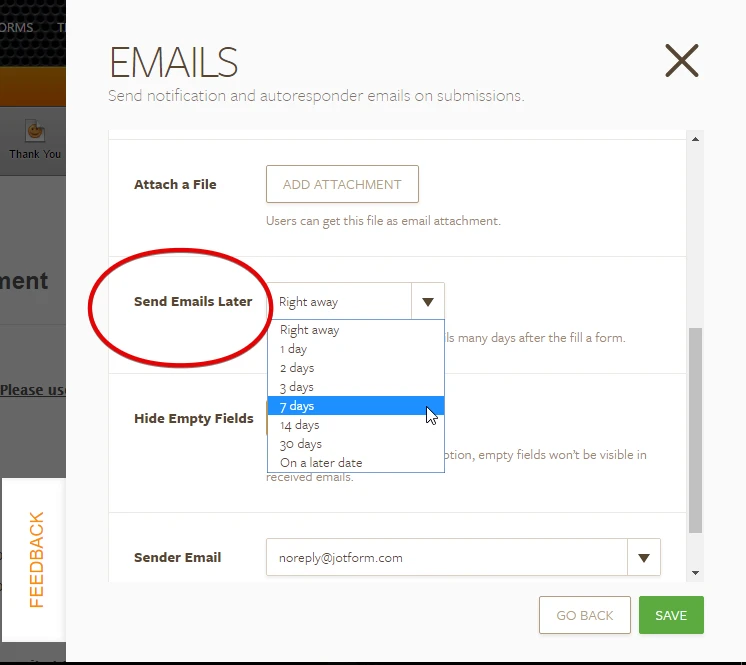
Let us know if you need further assistance.
- Mobile Forms
- My Forms
- Templates
- Integrations
- INTEGRATIONS
- See 100+ integrations
- FEATURED INTEGRATIONS
PayPal
Slack
Google Sheets
Mailchimp
Zoom
Dropbox
Google Calendar
Hubspot
Salesforce
- See more Integrations
- Products
- PRODUCTS
Form Builder
Jotform Enterprise
Jotform Apps
Store Builder
Jotform Tables
Jotform Inbox
Jotform Mobile App
Jotform Approvals
Report Builder
Smart PDF Forms
PDF Editor
Jotform Sign
Jotform for Salesforce Discover Now
- Support
- GET HELP
- Contact Support
- Help Center
- FAQ
- Dedicated Support
Get a dedicated support team with Jotform Enterprise.
Contact SalesDedicated Enterprise supportApply to Jotform Enterprise for a dedicated support team.
Apply Now - Professional ServicesExplore
- Enterprise
- Pricing



























































