-
AA_CAsked on February 8, 2017 at 4:41 PM
We have a new rulebook in pdf format.
We create two copies, one that has no security and one that has security.
The unsecured copy is for our paid members only so it is placed in the members area only.
The secured copy which restricts printing and copying is available to anyone.
My question is, if I embed the secured copy in a form, can I add extra security for disabling downloading and printing?
Thank you,
Robert
-
Kevin Support Team LeadReplied on February 8, 2017 at 5:36 PM
Unfortunately, will be a bit hard to avoid someone to download the PDF embedded file, what you could do is to upload your file to Google Drive and get the sharable link, on the settings you could also disable the download or print options for this file:

Then you will provide the get link in the iFrame JotForm's widget and the document should be displayed without the download or print ability.
This guide will help you to get the link of a file in Google Drive: https://support.google.com/docs/answer/2494822?co=GENIE.Platform%3DDesktop&hl=en
Another possibility that I can think would be to add an HTML element as cover for the iFrame widget and set the higher z-index value with custom CSS, this way even though the download or print buttons are visible they will not be clicked, this HTML element would need to have the same size as the iFrame widget where the file is displayed, this way only the scroll bar will be available so they can use it to read the entire document.
This is a sample code that you may use:
li#id_3 {
position: absolute;
z-index: 1000;
height: 700px;
width: 700px;
font-size: 0px;
}
This has been applied to an HTML text field added to the form:

And you can see the form working here: https://form.jotform.com/60838735487975
Feel free to clone it.
Here's also the link to the iFrame widget: https://widgets.jotform.com/widget/iframe_embed
Hope this helps.
-
AA_CReplied on February 8, 2017 at 8:00 PM
Hi Kevin,
I will try both of these options.... many thanks Robert
-
AA_CReplied on February 9, 2017 at 8:55 AM
Hello,
I have cloned the form above as, 70393698588982.
I can't get the css code to be able to view the right edge of the pdf file.
Note: I made a few css changes so the li#id_3 is now li#id_2 , there is no longer a li id_3
"This has been applied to an HTML text field added to the form:" by Kevin_G
In any case I need a bit of help with this css code.
Thank you,
Robert
-
AA_CReplied on February 9, 2017 at 10:04 AM
Hello again,
I tried the Google option and embed the url into the iframe, 70393760717966
When I try to view the form in a browser I get this message.
This content can’t be shown in a frame
There is supposed to be some content here, but the publisher doesn’t allow it to be displayed in a frame. This is to help protect the security of any information you might enter into this site.
So it appears that Google is blocking it. I can view it with the Google link.
Is there another option that might work for this?
Thank you,
Robert
-
Nik_CReplied on February 9, 2017 at 10:12 AM
Hello Robert,
I'm not sure I understood the problem completely, I checked your previous version of the form and I wasn't able to print the form with PDF or to download the PDF:
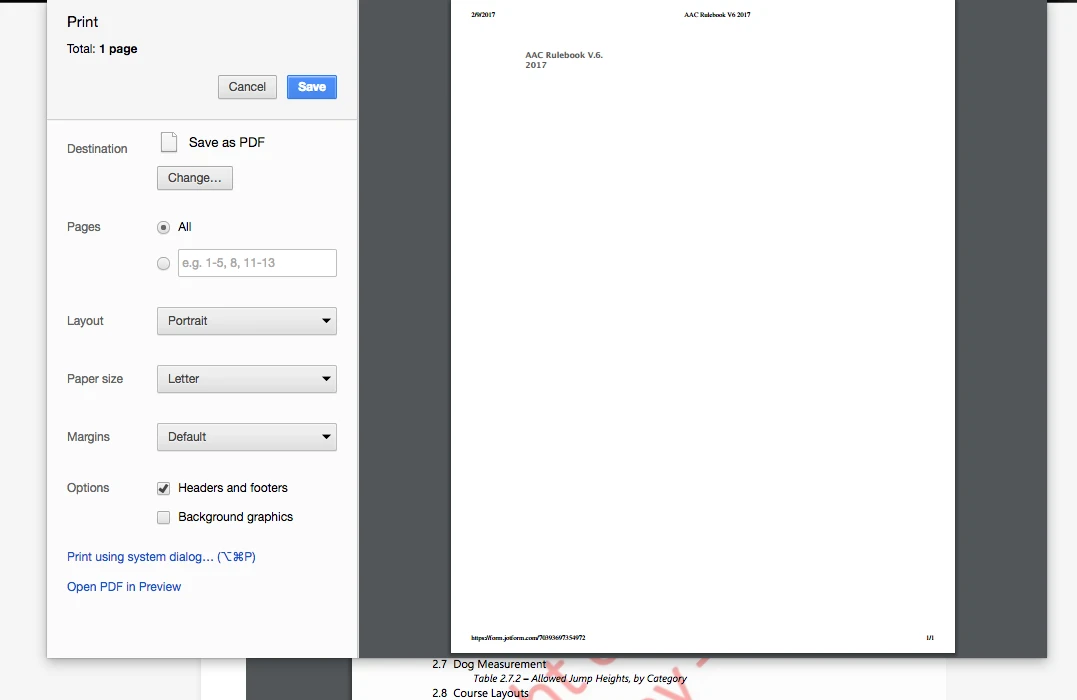
That was the original issue right?
-
AA_CReplied on February 9, 2017 at 10:27 AM
Hello Nik,
Yes that was the issue, but I can't see the complete pdf file. The right side is clipped off. Is this not happening to you?

I will try it in IE11 and see what happens. I was using Chrome
Thank you,
Robert
-
AA_CReplied on February 9, 2017 at 10:53 AM
I tested it in IE11, Firefox and Safari, it works as it should but in Chrome the right edge is cut off?
(much later)...............
OOPS! Just noticed the slider at the bottom of the Chrome display
Sorry!
Thank you
Robert
-
AA_CReplied on February 9, 2017 at 1:27 PM
Thank you one and all ... Option 2 working very well
Robert
-
Welvin Support Team LeadReplied on February 9, 2017 at 1:28 PM
The width of the PDF widget is bigger than the form width. You have to adjust it, less than 50 maybe. I've fixed it for you. Can you check?
-
AA_CReplied on February 9, 2017 at 2:02 PM
I had a look and didn't see any change. Did you adjust 70393698588982?
I just cloned it to use for the french pdf and it works perfectly (70395753999982).
I don't understand why one works and not the other???
Thanks,
Robert
-
AA_CReplied on February 9, 2017 at 2:25 PM
When it is opened, at first appears OK then it jumps to the right.
The French version fits perfectly.
-
Kevin Support Team LeadReplied on February 9, 2017 at 3:39 PM
I have cloned your English version and noticed that it does not work because the text HTML field was added at the bottom of the form, right below the iFrame where the embedded PDF is displayed, what you need to do is to move the free HTML field right above the iFrame widget, then it will start working, here's my cloned form of your English version where you can see how it works: https://form.jotform.com/70396358939978
I noticed in your French version the free HTML field is placed correctly right above the iFrame widget and this is why it works.
Please, do the change and let us know how it goes for you.
-
AA_CReplied on February 10, 2017 at 9:22 AM
I have cloned the French one and edited it for English.... Now it is working as it should.
I have deleted the two others.
Many thanks to ALL of you for the support and resolution to the issue.
Best regards,
Robert
AAC -
Nik_CReplied on February 10, 2017 at 10:33 AM
Hello Robert,
Thank you for sharing your solution.
On behalf of my colleagues, you're welcome.
Cheers!
- Mobile Forms
- My Forms
- Templates
- Integrations
- INTEGRATIONS
- See 100+ integrations
- FEATURED INTEGRATIONS
PayPal
Slack
Google Sheets
Mailchimp
Zoom
Dropbox
Google Calendar
Hubspot
Salesforce
- See more Integrations
- Products
- PRODUCTS
Form Builder
Jotform Enterprise
Jotform Apps
Store Builder
Jotform Tables
Jotform Inbox
Jotform Mobile App
Jotform Approvals
Report Builder
Smart PDF Forms
PDF Editor
Jotform Sign
Jotform for Salesforce Discover Now
- Support
- GET HELP
- Contact Support
- Help Center
- FAQ
- Dedicated Support
Get a dedicated support team with Jotform Enterprise.
Contact SalesDedicated Enterprise supportApply to Jotform Enterprise for a dedicated support team.
Apply Now - Professional ServicesExplore
- Enterprise
- Pricing





























































