-
zoiglobalAsked on February 9, 2017 at 11:53 PM
Hello. I am having difficulty getting my form to show on my WordPress site. I copy the code generated via LightBox option on Publish and form never loads. The form is located at: https://www.jotform.com/build/70397234173154.
My goal is to have the calculator popup when initiated by user on my main form located at: https://www.jotform.com/build/70375102940146
Because I've never used LightBox in WordPress, any help you may offer would be very much appreciated.
Also, how do I remove the scroll bar located on the right of the calculator.Denise
-
Chriistian Jotform SupportReplied on February 10, 2017 at 2:13 AM
Have you tired to use the Embed Plugin for wordpress as stated in this guide: Embed JotForm in Wordpress using the Embed Form Plugin? If so, please have a try, please embed the lightbox code instead:
<script src="https://form.jotform.com/static/feedback2.js?3.3.REV" type="text/javascript"> var JFL_70400834371953 = new JotformFeedback({ formId: '70400834371953', base: 'https://form.jotform.com/', windowTitle: 'Calculator', background: '##000000', fontColor: '#FFFFFF', type: 'false', height: 399, width: 280, openOnLoad: false }); </script> <a class="btn lightbox-70400834371953" style="margin-top: 16px"> Clone of Mini-Calculator </a>
To your next question regarding how to remove the scroll bar on right of the calculator, I moved it to a separate thread, you can find it here: https://www.jotform.com/answers/1062449.
Hope this helps.
Regards
-
zoiglobalReplied on February 10, 2017 at 2:32 AM
I guess I'm not understanding the LightBox. I have the form set to 399X280, however, it is full page and rather ugly. I wanted it to popup when the user selects the "calculator" image on the main form located at http://findyourfreedom123.com/gboonly/calculator/healthcare-cost-estimator-individual/.
Can you help me understand?
-
Chriistian Jotform SupportReplied on February 10, 2017 at 2:57 AM
For more info about Lightbox, please see these guides:
How to Auto-popup a Lightbox Form
I understand that you want to open the lightbox upon clicking the calculator image from the main form. If you want to open a lightbox from the main form, you may consider adding a pop-up modal to your form. Please see this guide: How to Add a Pop-Up Modal on your Form
Let us know if you need further assistance.
Regards -
zoiglobalReplied on February 10, 2017 at 7:23 PM
After spending, virtually, ALL DAY on your response, I am still very unclear about the LightBox.
STEP 1: I believe I have built a "lightbox" form with ONE calculator widget placed on the form. The form is located at https://form.jotform.com/70397234173154.
STEP 2: I have read, read, and re-read the "How to Add a Pop-Up Modal on your Form" document until I'm blue in the face! By visiting the main form located here, you will see an ugly black button (for now) that is following instructions according to the "How to Add a Pop-Up Modal on your Form" document.
STEP 3: Per #3 and #4 in the instructions in "How to Add a Pop-Up Modal on your Form" document, I paste the CSS in the "lightbox" form located at https://form.jotform.com/70397234173154 and press SAVE button. Also, because I'm confused, I, also, placed the CSS in the main form located here.
STEP 4: At this point, I'm lost as to how and where the links go to actually open the Pop-Up Modal form containing the single calculator widget in my WordPress site! I have downloaded the embed Plugin in Wordpress, point to the correct form, and AM LOST! Here's an image depicting the use of the embed Plugin!
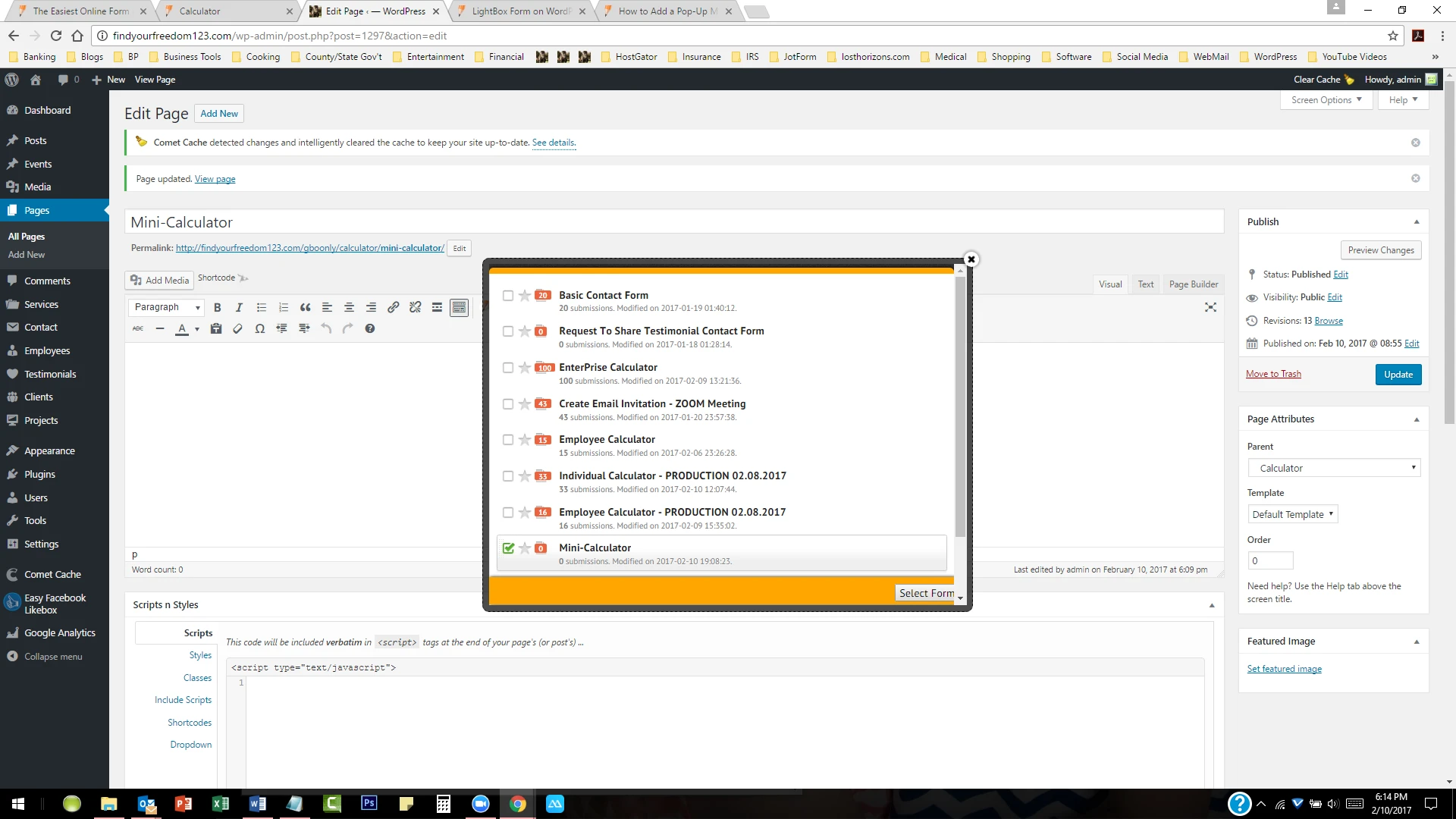
Please guide me as this should not be this difficult! I have done significant due diligence in trying to use the resources provided to me in the preceding post! I'm not getting it and I NEED IT!
Thank you.
Denise
-
Elton Support Team LeadReplied on February 11, 2017 at 3:08 AM
@Denise
What you're trying to achieve can't be done in the form builder.
You should probably add the calculator directly in the main form and use condition to show hide it rather than creating another form.
The calculator alone has an auto-hide option too.
Demo: https://form.jotform.com/70411327258956
Thanks
-
zoiglobalReplied on February 11, 2017 at 9:45 AM
OMG! Thank you so much for your suggestion! I developed tunnel vision and could not see the forest for the trees! Thank you, again!
Denise
- Mobile Forms
- My Forms
- Templates
- Integrations
- INTEGRATIONS
- See 100+ integrations
- FEATURED INTEGRATIONS
PayPal
Slack
Google Sheets
Mailchimp
Zoom
Dropbox
Google Calendar
Hubspot
Salesforce
- See more Integrations
- Products
- PRODUCTS
Form Builder
Jotform Enterprise
Jotform Apps
Store Builder
Jotform Tables
Jotform Inbox
Jotform Mobile App
Jotform Approvals
Report Builder
Smart PDF Forms
PDF Editor
Jotform Sign
Jotform for Salesforce Discover Now
- Support
- GET HELP
- Contact Support
- Help Center
- FAQ
- Dedicated Support
Get a dedicated support team with Jotform Enterprise.
Contact SalesDedicated Enterprise supportApply to Jotform Enterprise for a dedicated support team.
Apply Now - Professional ServicesExplore
- Enterprise
- Pricing




























































