-
ibroSecretariatAsked on February 10, 2017 at 6:18 AM
Hi,
Many a times when I test the applications I have made, I do not receive the autoresponder emails, especially when I use a gmail id. It'll be great if this issue could be checked and rectified.
-
Ashwin JotForm SupportReplied on February 10, 2017 at 8:30 AM
Hello ibroSecretariat,
I did check you last edited form's "IBRO-ILAE Neuroscience School on Epilepsy and Parasitosis - Application" email alerts and did not find any issue with that. You have configured it correctly and auto-responder email should be sent successfully without any problem.
I could not test your form as it seems to be currently disabled. Is it possible for you to enable your form so that we can test it and try to replicate the issue?
I would suggest you to please use your own email address with SMTP to send submission emails and see if that solves your problem. You may like to take a look at the following guide on how to use your own SMTP setting: https://www.jotform.com/help/244-How-to-Setup-SMTP-for-a-Form
We will wait for your response.
Thank you!
-
ibroSecretariatReplied on February 13, 2017 at 9:44 AM
Hi,
Every time I test an autoresponder and use my gmail email ID it doesn't send me the autoresponder email. But when I use my outlook email ID to test, it works fine.
This is not an issue with just one form, but all the forms.
I also receive a lot of such complaints from our applicants who apply too.
Awaiting your response.
Thanks!
-
Elton Support Team LeadReplied on February 13, 2017 at 11:13 AM
We could not reproduce the problem. I also made a test submission with one of my forms and entered my personal Gmail. I received the autoresponder email right away.
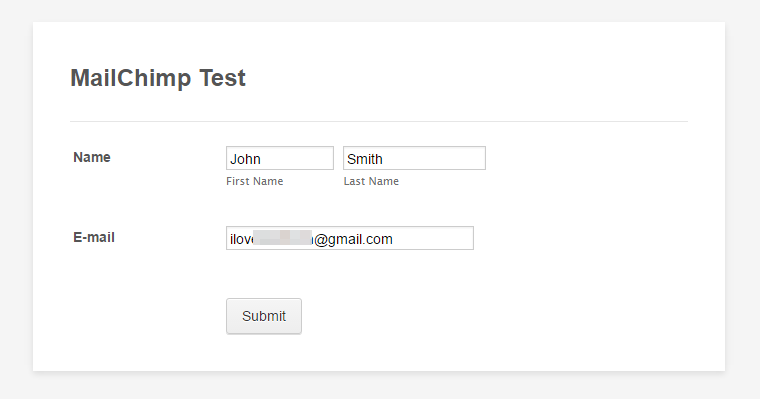
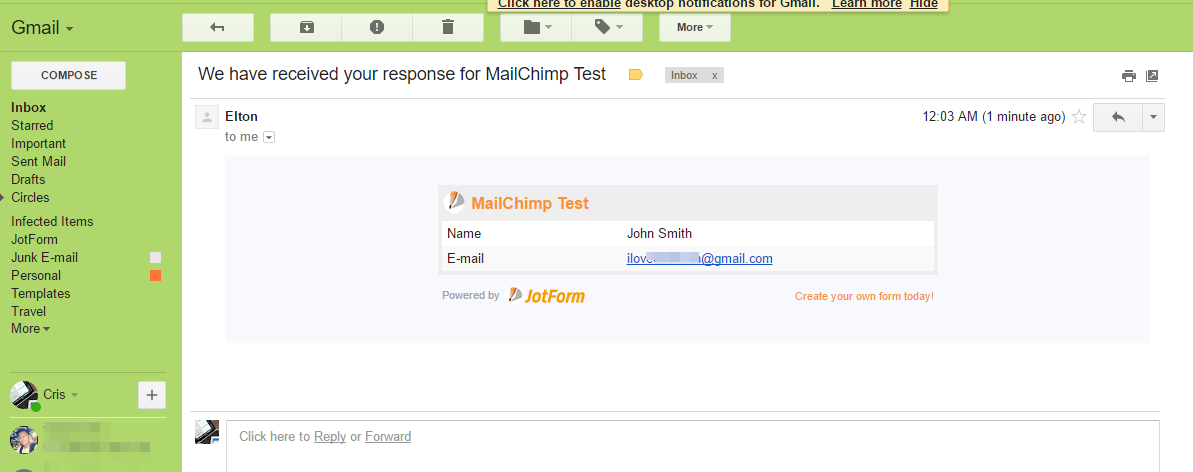
Unfortunately, there's nothing we can do when your Gmail address flags the email coming from your form. Some emails used strict rules in filtering email messages so even clean ones will be rejected or moved into their spam folder.
However, you can teach Gmail by marking the emails as not spam (if the email landed in the spam folder), so any similar incoming emails would go straight into the inbox.
Thank you!
-
ibroSecretariatReplied on February 14, 2017 at 7:42 AM
Hi,
But I do not even find the emails in the SPAM folder. And probably it works on your form, but it doesn't work for any of my forms with my gmail id, only works with my outlook email id.
Try testing on my form.
-
Ashwin JotForm SupportReplied on February 14, 2017 at 9:00 AM
Hello ibroSecretariat,
This is strange. I would suggest you to please let us know your gmail address on which you are not receiving auto-responder email and also your outlook email address on which you are receiving auto-responder email successfully.
We will wait for your response.
Thank you!
-
ibroSecretariatReplied on February 15, 2017 at 6:16 AM
Dear Ashwin,
I asked my colleague to test a form using her gmail id and even she did not receive the autoresponders.
I request you to test the following form using your gmail id,
https://form.jotform.com/70252060065949
Please make sure to enter your gmail id in the applicant email section and also in the reference section, you should ideally receive 3 autoresponders.
Thanks!
-
Ashwin JotForm SupportReplied on February 15, 2017 at 7:43 AM
Hello ibroSecretariat,
I did test your form and I am able to replicate the issue you are having. I did not receive auto-responder email from your form. I am not sure what is causing this issue but when I tested this issue in one of my own form and I did receive the auto-responder email successfully.
I would again suggest you to use your own email address with SMTP setting to send submission emails. The following guide should help you: https://www.jotform.com/help/244-How-to-Setup-SMTP-for-a-Form
Thank you!
-
Ashwin JotForm SupportReplied on February 15, 2017 at 8:08 AM
Hello ibroSecretariat,
Just wanted to update you that I did receive all the three auto-responder emails successfully. Though it was delayed but I did receive all of them. Please check the screenshot below:

Thank you!
-
ibroSecretariatReplied on February 15, 2017 at 9:04 AM
Dear Ashwin,
Thank you for testing the form for me!
Even my colleague and I had a delay in receiving the autoresponders. But we finally did receive them.
However, when I still test the forms with my work email id - ibro.chalini@gmail.com , I still do not receive any of the autoresponders, not sure if this is because I have set the 'reply-to' with the same email id?
-
liyamReplied on February 15, 2017 at 10:35 AM
Hello,
I checked the email address and found it in the bounce list. This is the reason why you are not receiving emails to your inbox on that account. The cause of the bounce list inclusion is as follows:
ibro.chalini@gmail.com
Reason(s) : Complain about message from AmazonSESI have now removed the said email address from the bounce list. You should start receiving email alerts the next time you receive submissions.
If you have other questions, please let us know.
Thanks.
-
ibroSecretariatReplied on February 16, 2017 at 10:36 AM
Hi Liyam,
Thank you for removing my work email ID from the bounce list. I did not understand the reason for why it was listed in your bounce list. Can you kindly let me know what I should or shouldn't do so that my email id won't get added to the bounce list again?
Thanks!
-
liyamReplied on February 16, 2017 at 11:57 AM
This might be a temporary glitch between gmail and one of the mail sender services that we use (Amazon SES), so there is no action needed to be done on your part. Often, the problem that happens that causes the inclusion is between server to server.
But as a Gmail user, perhaps you can add filters on your email account to ensure that all emails land directly to your inbox. You can check this guide for more information: https://www.jotform.com/help/404-How-to-prevent-emails-landing-in-spam-folder-in-your-Gmail-account
In any case, you may also check this guide for more information: https://www.jotform.com/help/208-How-to-Prevent-Email-Bouncing-Related-Issues
If you have other questions, please let us know.
-
ibroSecretariatReplied on February 16, 2017 at 4:50 PM
Thank you for your support!
I appreciate it!
- Mobile Forms
- My Forms
- Templates
- Integrations
- INTEGRATIONS
- See 100+ integrations
- FEATURED INTEGRATIONS
PayPal
Slack
Google Sheets
Mailchimp
Zoom
Dropbox
Google Calendar
Hubspot
Salesforce
- See more Integrations
- Products
- PRODUCTS
Form Builder
Jotform Enterprise
Jotform Apps
Store Builder
Jotform Tables
Jotform Inbox
Jotform Mobile App
Jotform Approvals
Report Builder
Smart PDF Forms
PDF Editor
Jotform Sign
Jotform for Salesforce Discover Now
- Support
- GET HELP
- Contact Support
- Help Center
- FAQ
- Dedicated Support
Get a dedicated support team with Jotform Enterprise.
Contact SalesDedicated Enterprise supportApply to Jotform Enterprise for a dedicated support team.
Apply Now - Professional ServicesExplore
- Enterprise
- Pricing





























































