-
JFedGMWAsked on February 10, 2017 at 8:59 AM
We have a donation form on which we would like to be able to automatically add a 2.75% credit card transaction fee as an option, i.e., with text such as "check this box to add 2.75% to you donation to cover the credit card transaction fee." How do we do this?
-
Kiran Support Team LeadReplied on February 10, 2017 at 10:59 AM
I have checked your account and see that there are several forms integrated with Square payment. Could you provide us with the form ID that you are working on so that we can provide you with necessary assistance?
We will wait for your response. Thank you!
-
JFedGMWReplied on February 10, 2017 at 11:56 AM
Federation Annual Campaign
https://form.jotform.com/JFedGMW/test-donation-3
-
Kiran Support Team LeadReplied on February 10, 2017 at 2:23 PM
You may add a checkbox field to the form as an option of Credit card transaction fee as shown below:

Now, add a calculation widget and then a condition to calculate the total if Credit card charge option is selected.

Also, add the Amount field to the calculation widget to calculate the amount even if Credit card charge is not selected.

Hope this information helps! Please get back to us if you need any further assistance. We will be happy to help.
-
JFedGMWReplied on February 13, 2017 at 2:41 PM
I seem to be missing something. I cloned my form and am trying to add this feature to this form: https://form.jotform.com/JFedGMW/jcf-donation-form-general-char275
-
Kiran Support Team LeadReplied on February 13, 2017 at 4:21 PM
I have checked your JotForm and see that the calculation is working fine when the Credit card charge checkbox is checked. However, when it is unchecked again, the calculation field is resetting to zero even the amount is selected. To overcome this, please add the following condition to the form.
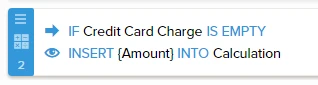
Also, assign the calculation values to the amount field so that the calculation will be done correctly. Please refer to the guide below that can help you with assigning calculation values.
https://www.jotform.com/help/301-How-to-Assign-Calculation-Value
Also, please make sure that you pass the calculation value to the payment gateway.
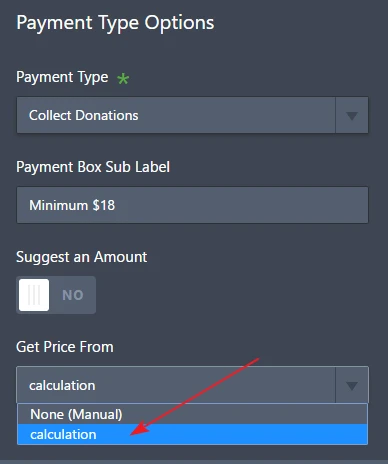
Hope this information helps! Let us know if you need any further assistance. We will be happy to assist.
-
JFedGMWReplied on February 15, 2017 at 9:47 AM
One more question on this. I have a form where we are selling products and there is a check and credit card option. I want to add a CC transaction fee of 2.75% I followed the instructions above, but there's still something not right. I have a field "credit card calculation" which is calculating correctly, but I can't seem to make that calculation flow through to the credit card payment field. Can you show me how to correct this? Here's the URL: https://form.jotform.com/70453840668159
Thanks again.
-
Kiran Support Team LeadReplied on February 15, 2017 at 11:08 AM
I have checked this form and see that you have configured the products in the payment wizard. In order to calculate the CC transaction fee in the payment wizard, you may make use of Tax field to add the percentage.

The form should be displaying the amount with the calculated amount as shown below:

Hope this information helps!
-
JFedGMWReplied on February 15, 2017 at 11:36 AM
It does, but when I tried this, it added tax to all of the products and we only need to add the transaction fee to the products when someone chooses to pay by credit card. How do I make this apply only to the credit card selections?
-
Kiran Support Team LeadReplied on February 15, 2017 at 1:06 PM
It looks like that you have removed the product options in the payment field and added separate checkboxes for Credit card. If you configure the products internally with the payment field and since it processes the payment, you can add the Tax field as CC transaction charge.
Please take a look at the cloned version of your JotForm to see how it works.
https://form.jotform.com/70454681294966
You may clone the form to your account and configure your Square account so that you can use it.
Hope this information helps!
- Mobile Forms
- My Forms
- Templates
- Integrations
- INTEGRATIONS
- See 100+ integrations
- FEATURED INTEGRATIONS
PayPal
Slack
Google Sheets
Mailchimp
Zoom
Dropbox
Google Calendar
Hubspot
Salesforce
- See more Integrations
- Products
- PRODUCTS
Form Builder
Jotform Enterprise
Jotform Apps
Store Builder
Jotform Tables
Jotform Inbox
Jotform Mobile App
Jotform Approvals
Report Builder
Smart PDF Forms
PDF Editor
Jotform Sign
Jotform for Salesforce Discover Now
- Support
- GET HELP
- Contact Support
- Help Center
- FAQ
- Dedicated Support
Get a dedicated support team with Jotform Enterprise.
Contact SalesDedicated Enterprise supportApply to Jotform Enterprise for a dedicated support team.
Apply Now - Professional ServicesExplore
- Enterprise
- Pricing



























































