-
Braswell73Asked on February 10, 2017 at 10:36 AM
I have a form people fill out and I need to require them to make 5 selections from a list. No less, no more. 5 exactly. How can I make that happen with Jotform?
-
Nik_CReplied on February 10, 2017 at 12:11 PM
You can do that with checkbox field:
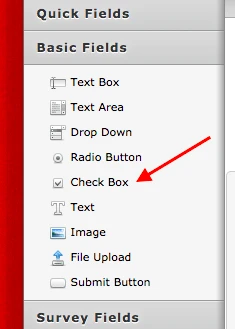
And set minimum and maximum number of selection:
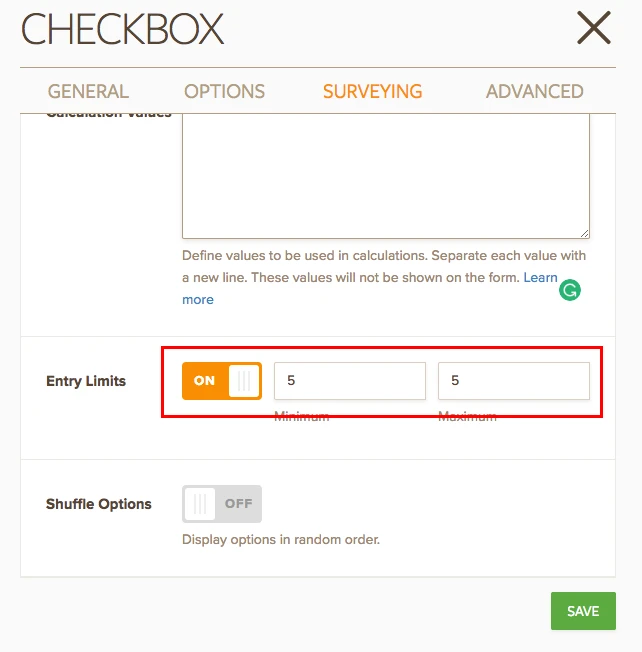
Let us know how it worked for you.
Thank you!
-
Braswell73Replied on February 10, 2017 at 12:48 PM
I can only see that if create a new field. It doesn't show me that on my field that I already created and have set up calculations on. I've not had to mess with the form setup in a few years and can't remember exactly how I got my calculations to work properly. Also when I do add the new field and try to preview it, it won't let me select anything but tells me I have to select something.
-
Support_Management Jotform SupportReplied on February 10, 2017 at 2:00 PM
I'm seeing it's already setup the way you want it to. Your min/max Entry Limits for the Select Your Drivers checkbox field is set to 5/5 respectively. To better explain it, here's a short screencast. I started randomly ticking boxes from 1 up to 6 and in all instances, it threw the validation error EXCEPT when I chose 5.

- Mobile Forms
- My Forms
- Templates
- Integrations
- INTEGRATIONS
- See 100+ integrations
- FEATURED INTEGRATIONS
PayPal
Slack
Google Sheets
Mailchimp
Zoom
Dropbox
Google Calendar
Hubspot
Salesforce
- See more Integrations
- Products
- PRODUCTS
Form Builder
Jotform Enterprise
Jotform Apps
Store Builder
Jotform Tables
Jotform Inbox
Jotform Mobile App
Jotform Approvals
Report Builder
Smart PDF Forms
PDF Editor
Jotform Sign
Jotform for Salesforce Discover Now
- Support
- GET HELP
- Contact Support
- Help Center
- FAQ
- Dedicated Support
Get a dedicated support team with Jotform Enterprise.
Contact SalesDedicated Enterprise supportApply to Jotform Enterprise for a dedicated support team.
Apply Now - Professional ServicesExplore
- Enterprise
- Pricing




























































