-
bargnrydeAsked on February 10, 2017 at 2:39 PM
Hello, I've successfully created and integrated a jot form contact form into my client's web site however there's a couple form fields that don't look quite right. I'm hoping you can help.
Here is the page containing the form
http://celtictrans.com/reservations.html
First... the "Phone Number" has the area code pushed down and there is a hyphen above it.
Second... the "Choose a Date" and "Return Pickup Date" fields' month/day/year/text is uneven
third... the "Return Pickup Time" field is on three lines. I believe it should be on one.
fourth... the form completion checkmark graphic jot form integrates doesn't appear to display when the form is filled out.
Can you help me with these problems please?
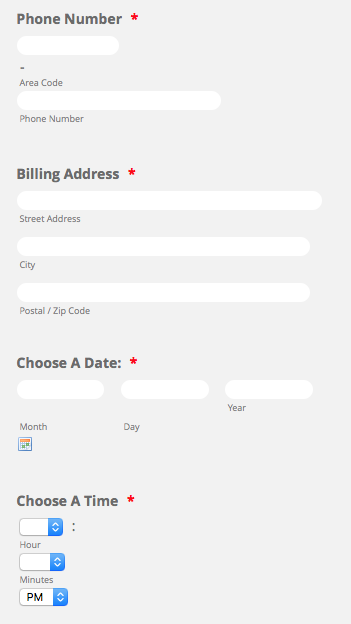
-
Kiran Support Team LeadReplied on February 10, 2017 at 3:54 PM
Please enable the Mobile responsive option from the Advanced designer by following the guide below:
https://www.jotform.com/help/311-How-to-make-forms-mobile-responsive
Also, please reduce the width of the input field to less than the width of the form so that the fields should be displaying correctly.

Hope this information helps!
- Mobile Forms
- My Forms
- Templates
- Integrations
- INTEGRATIONS
- See 100+ integrations
- FEATURED INTEGRATIONS
PayPal
Slack
Google Sheets
Mailchimp
Zoom
Dropbox
Google Calendar
Hubspot
Salesforce
- See more Integrations
- Products
- PRODUCTS
Form Builder
Jotform Enterprise
Jotform Apps
Store Builder
Jotform Tables
Jotform Inbox
Jotform Mobile App
Jotform Approvals
Report Builder
Smart PDF Forms
PDF Editor
Jotform Sign
Jotform for Salesforce Discover Now
- Support
- GET HELP
- Contact Support
- Help Center
- FAQ
- Dedicated Support
Get a dedicated support team with Jotform Enterprise.
Contact SalesDedicated Enterprise supportApply to Jotform Enterprise for a dedicated support team.
Apply Now - Professional ServicesExplore
- Enterprise
- Pricing



























































