-
InsulationContractorsAsked on February 10, 2017 at 2:40 PM
Hello!
I have a form on my website that will be filled out by people who visit a certain web page. The submissions will then be published on our website through either a Table Report or Grid Report. However, because the submissions will be viewed by the public, I would like a way to approve submissions before they are published. I have set up an approval workflow through the following form: https://form.jotform.com/70404975602152
Essentially, I've taken the following steps:
- Set up a two page form, and changed the "Next" button to read "Submit." When users click it they are directed to the second page of the form, which mirrors a Thank You page. This way their info is not technically submitted right away.
- Set up a condition where an email is sent to my address whenever the radio button "I agree" is filled on the first page.
- Theoretically, when someone clicks I agree, I should get an email notification with an "Edit Form" link, at which point I can go to the second page and put in the Record ID. I've set up a condition so that when I put in the correct value to the Record ID field, a Form Collapse section will appear, and I can select "Publish to Member Site" and click the Publish/Submit button. This should then publish the submission in the report on my website.
Problem being: I am not receiving the email notification when someone clicks the "I agree" radio button (it's not going to my junk mail either). Am I doing something wrong, and if so is there another way to approve submissions before they are published in a report? Thank you!
Best,
Meghan
Page URL: https://form.jotform.com/70404975602152 -
Support_Management Jotform SupportReplied on February 10, 2017 at 4:00 PM
- Set up a two page form, and changed the "Next" button to read "Submit." When users click it they are directed to the second page of the form, which mirrors a Thank You page. This way their info is not technically submitted right away.
- Set up a condition where an email is sent to my address whenever the radio button "I agree" is filled on the first page.
- Theoretically, when someone clicks I agree, I should get an email notification with an "Edit Form" link...
Hello Meghan 😊 - Sorry but I'll stop my quote here since this is where the misunderstanding is. Emails are only triggered when someone submits the form. You won't get an email notification when a Page Break button is clicked. You already coined the proper term for it, "it's not technically submitted right away".
I'm afraid the condition below will only be triggered once your form has been submitted.
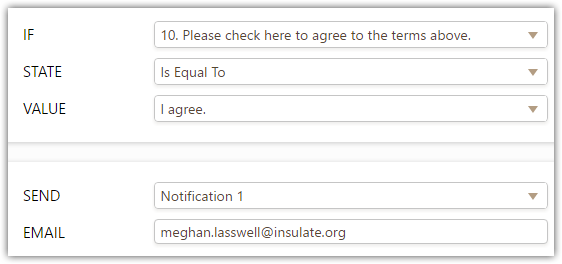
Your workaround should still work but just expect an email once the form is submitted.
-
InsulationContractorsReplied on February 10, 2017 at 4:09 PM
Thank you for clarifying, that makes sense. Can you provide any insight to my second question - is there a workaround to approve submissions before they are published to a Table or Grid Report? Expecting an email once the form is submitted doesn't work, because either 1) I change the "Next" button to a Submit button, in which case the submission will be published automatically before I receive the email and have a chance to approve it or 2) I leave the form as is and never receive an email at all, because the form isn't submitted.
I appreciate any other solutions you can offer.
-
David JotForm SupportReplied on February 10, 2017 at 5:36 PM
Once a submission is collected through the form, it will be included in any reports though would normally include its data. You could filter the report based on a range of dates and remove and new submissions that are not approved before including that date in the report. However, there would be no way to set up this process automatically.
- Mobile Forms
- My Forms
- Templates
- Integrations
- INTEGRATIONS
- See 100+ integrations
- FEATURED INTEGRATIONS
PayPal
Slack
Google Sheets
Mailchimp
Zoom
Dropbox
Google Calendar
Hubspot
Salesforce
- See more Integrations
- Products
- PRODUCTS
Form Builder
Jotform Enterprise
Jotform Apps
Store Builder
Jotform Tables
Jotform Inbox
Jotform Mobile App
Jotform Approvals
Report Builder
Smart PDF Forms
PDF Editor
Jotform Sign
Jotform for Salesforce Discover Now
- Support
- GET HELP
- Contact Support
- Help Center
- FAQ
- Dedicated Support
Get a dedicated support team with Jotform Enterprise.
Contact SalesDedicated Enterprise supportApply to Jotform Enterprise for a dedicated support team.
Apply Now - Professional ServicesExplore
- Enterprise
- Pricing




























































