-
BoydCooperAsked on February 10, 2017 at 11:23 PM
When I go to the option to change email notification sender name, I do not get the option to change it to MY NAME. I only get "Job FOrm" and the other fields from my form. Nowhere does it give me the option to select or enter my own name. PLEASE HELP! THANKS
-
Support_Management Jotform SupportReplied on February 11, 2017 at 8:48 AM
There are 2 types of emails:
1. Email Notifications - The one you receive as the owner
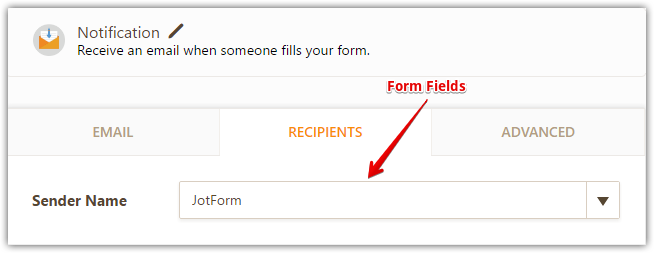
2. Autoresponders - The one your users/respondents receive
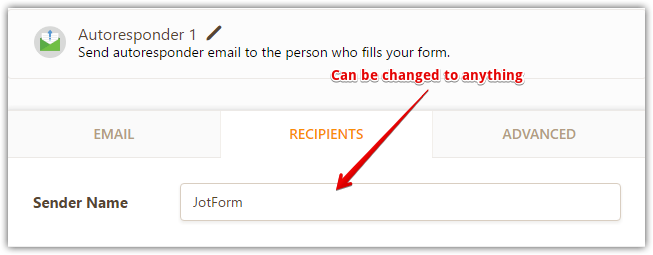
You may only set your own, preferred, Sender Name for the Autoresponder since this is where you usually want your name (or company name) to show up.
Related guide: Explanation-of-Email-Notification-and-Autoresponder-Settings
- Mobile Forms
- My Forms
- Templates
- Integrations
- INTEGRATIONS
- See 100+ integrations
- FEATURED INTEGRATIONS
PayPal
Slack
Google Sheets
Mailchimp
Zoom
Dropbox
Google Calendar
Hubspot
Salesforce
- See more Integrations
- Products
- PRODUCTS
Form Builder
Jotform Enterprise
Jotform Apps
Store Builder
Jotform Tables
Jotform Inbox
Jotform Mobile App
Jotform Approvals
Report Builder
Smart PDF Forms
PDF Editor
Jotform Sign
Jotform for Salesforce Discover Now
- Support
- GET HELP
- Contact Support
- Help Center
- FAQ
- Dedicated Support
Get a dedicated support team with Jotform Enterprise.
Contact SalesDedicated Enterprise supportApply to Jotform Enterprise for a dedicated support team.
Apply Now - Professional ServicesExplore
- Enterprise
- Pricing



























































