-
ViditourAsked on February 11, 2017 at 5:58 AM
Hi,
I want to create a form in Dutch. I've enabled translations via -> Preferences -> Translations -> Enable -> Nederlands.
However, the error messages and submit are still in English. Link to the form:
https://form.jotformeu.com/70412136809351It looks like it's a bug because if I add English as default first and Nederlands as an extra language and change it back to Nederlands as default it works:
https://form.jotformeu.com/70412200519341
All the extra options (browser language, etc. are off).
Looking forward to your response!
Redmar
-
BorisReplied on February 11, 2017 at 9:56 AM
The original language will display whatever you've actually entered on your form.
This means that if you set up your form in another language from the start, you should be using your own language in both the labels, sub labels, Submit button, and error messages.
Please see the following screen recording on how to change the text of your original language:

Similarly, to change the warning messages of your original language, you would follow this guide:
https://www.jotform.com/help/61-How-to-Change-Form-Warnings
Essentially, you were trying to set Nederlands as the default language in which your form is created, while most of your form was still left in English. You should either create/translate everything in Nederlands first, and then set that as the default language, or instead create your form in English, and then translate it into your local language.
Please let us know should you need any further clarifications or assistance, and we'll be glad to help. Thank you.
-
ViditourReplied on February 12, 2017 at 6:25 AM
Hi,
Thank you for the response but this is not what I meant. If I set the form to Nederlands all the default (JotForm generated) text is still in English (text like submit error) message. These texts should be translated to Nederlands automatically if I'm correct. See the screenshots:
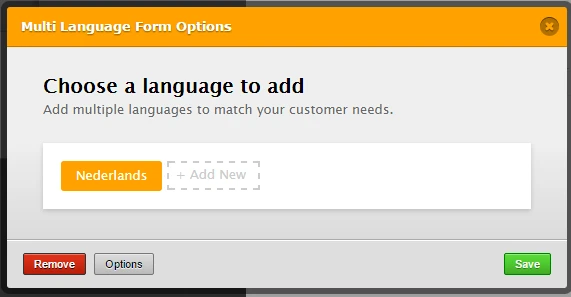
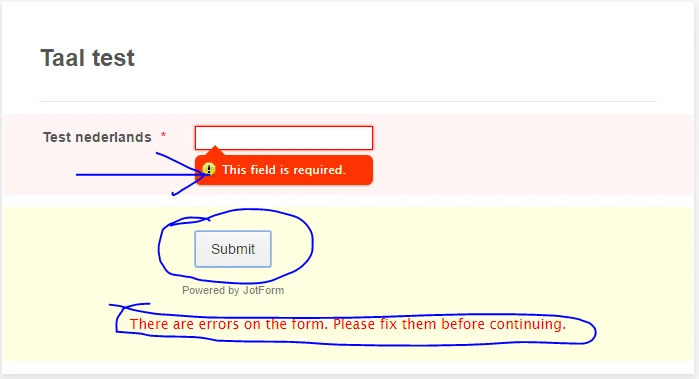
-
MikeReplied on February 12, 2017 at 8:28 AM
The Languages tool is not required when there is only one language used on form. My recommendation is to remove your added language, then directly translate everything on form.
You will also need to translate warnings via form Preferences/Settings in this case, please check the following guide.
Please give it a try and let us know if you need any further assistance.
-
ViditourReplied on February 12, 2017 at 8:30 AM
Hi,
To me it looks like a lot of extra work since there already is a translation available for Nederlands? Why do I have to translate all warning and other manually again?
-
ViditourReplied on February 12, 2017 at 8:42 AM
I think I found the problem / solution -> you have to select the default language first to Nederlands before creating a form. Is this correct / the only way to change the default form language?
If so, do I need to recreate all the forms I made with the default language English?
-
MikeReplied on February 12, 2017 at 9:01 AM
You are right, if you would like to create a form by default in Dutch, you should change the website language. You can do this using mentioned dropdown or from your account settings.
https://www.jotform.com/myaccount/settings
Unfortunately, yes, you may need to re-create the forms if you need then with default Dutch language.
Thank you.
-
ViditourReplied on February 12, 2017 at 10:03 AM
Hi,
Thanks and no problem; I haven't created a lot of forms yet ;) Might be a good idea to add a tip in the welcom e-mail if a new user creates an account.
Thanks for the prompt replies.
- Mobile Forms
- My Forms
- Templates
- Integrations
- INTEGRATIONS
- See 100+ integrations
- FEATURED INTEGRATIONS
PayPal
Slack
Google Sheets
Mailchimp
Zoom
Dropbox
Google Calendar
Hubspot
Salesforce
- See more Integrations
- Products
- PRODUCTS
Form Builder
Jotform Enterprise
Jotform Apps
Store Builder
Jotform Tables
Jotform Inbox
Jotform Mobile App
Jotform Approvals
Report Builder
Smart PDF Forms
PDF Editor
Jotform Sign
Jotform for Salesforce Discover Now
- Support
- GET HELP
- Contact Support
- Help Center
- FAQ
- Dedicated Support
Get a dedicated support team with Jotform Enterprise.
Contact SalesDedicated Enterprise supportApply to Jotform Enterprise for a dedicated support team.
Apply Now - Professional ServicesExplore
- Enterprise
- Pricing




























































