-
jurullcAsked on February 11, 2017 at 8:42 AM
I need to create a dropbox folder each time the end user select their name and a category. Bascially, I am interested in creating a dropbox folder that organizes the photos by that person's name and the category so I don't have to figure out who is the person and what category does this belong. Is this possible?
-
BorisReplied on February 11, 2017 at 10:53 AM
A Dropbox integration can be set to take the subfolder name only from one form field.
This means that if you wanted to have a combined value of both Name and Category fields, we would need to use a workaround where we would first get both of these values into the same form field. We can achieve this by using a Text Box field, lets name it Dropbox Folder Name:
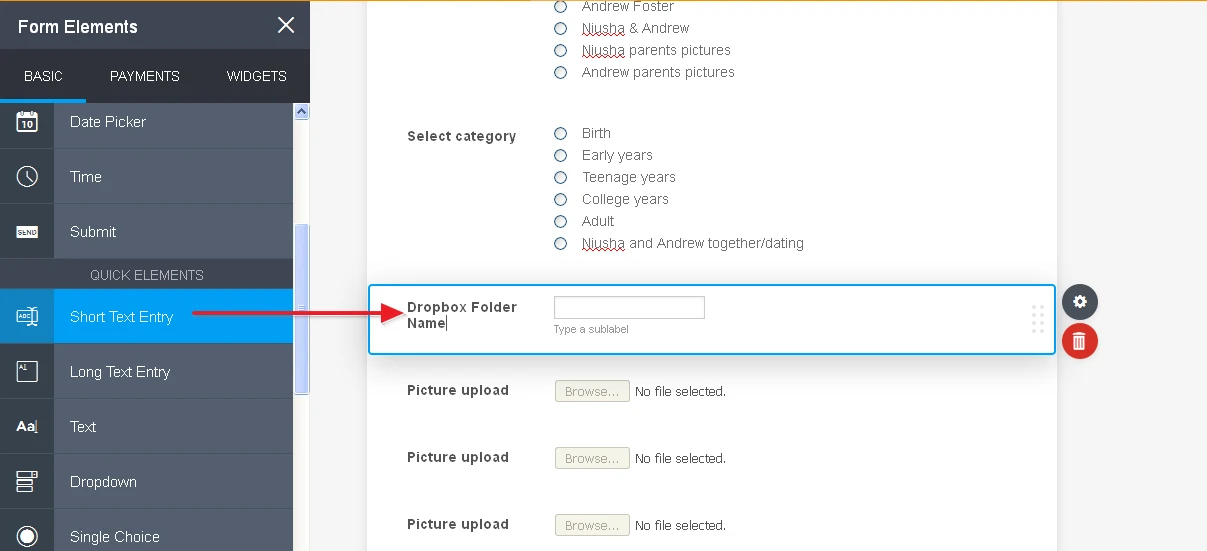
Tip: We should hide this field, so that it does not confuse your users. We can hide a field by going to its Properties, Advanced tab, and setting Hide Field to Yes:
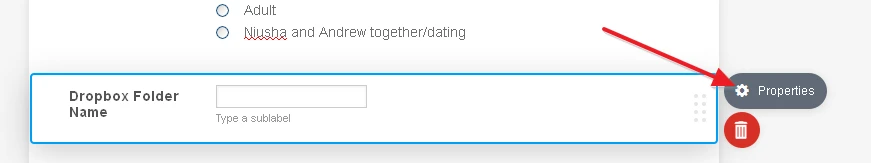
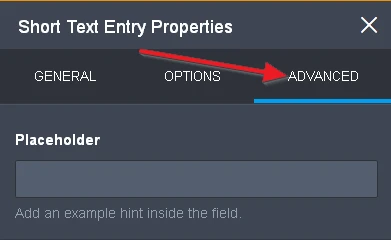
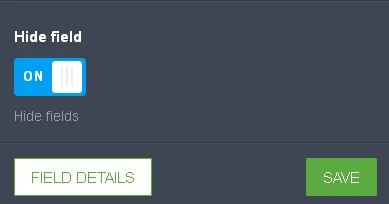
Once our Text Box field is created, we can use an insert / calculate condition to insert the values of Select name and Select category fields into this newly added field:
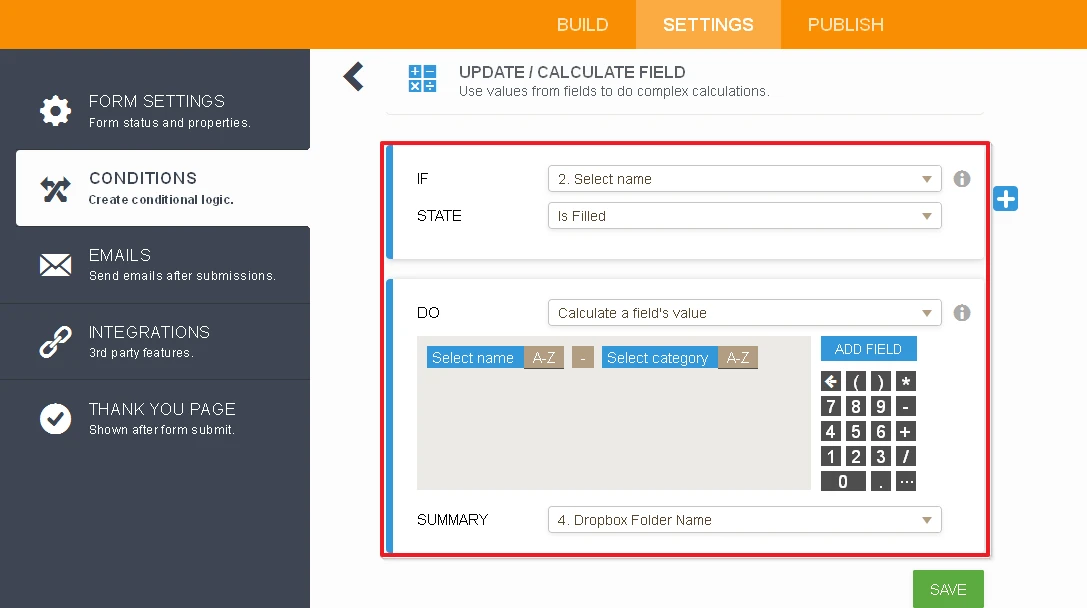
Now we have all the ingredients, and the selected values of the two desired fields will be placed into this third hidden field, so simply use this new field as your sub folder in the Dropbox integration:
https://www.jotform.com/help/77-Upload-to-Dropbox-with-JotForm
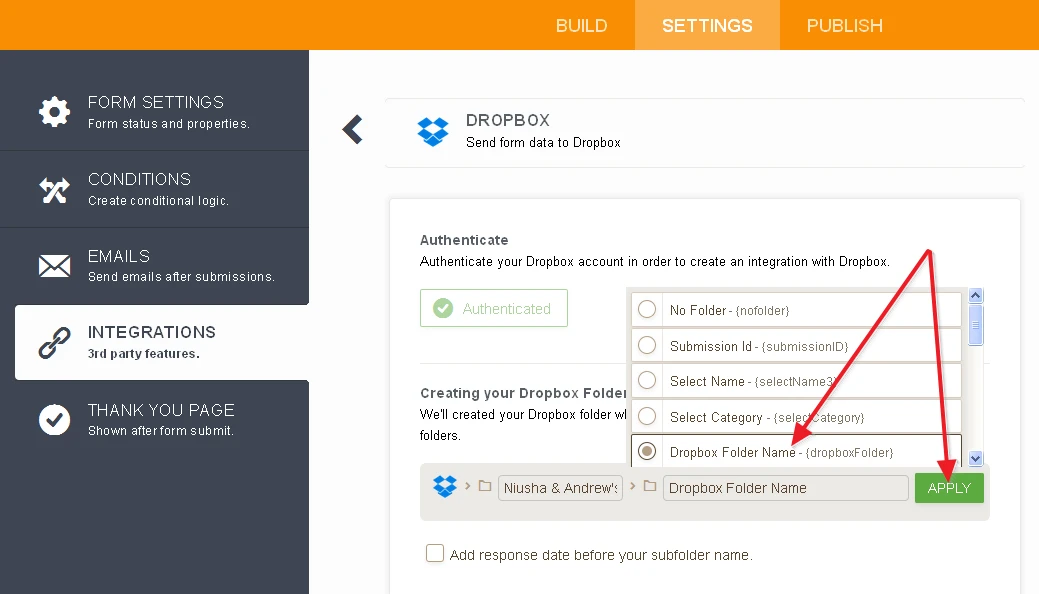
Please try it out, and let us know how it goes. Thank you.
-
jurullcReplied on February 13, 2017 at 10:18 AM
Worked perfectly...thanks so much.
- Mobile Forms
- My Forms
- Templates
- Integrations
- INTEGRATIONS
- See 100+ integrations
- FEATURED INTEGRATIONS
PayPal
Slack
Google Sheets
Mailchimp
Zoom
Dropbox
Google Calendar
Hubspot
Salesforce
- See more Integrations
- Products
- PRODUCTS
Form Builder
Jotform Enterprise
Jotform Apps
Store Builder
Jotform Tables
Jotform Inbox
Jotform Mobile App
Jotform Approvals
Report Builder
Smart PDF Forms
PDF Editor
Jotform Sign
Jotform for Salesforce Discover Now
- Support
- GET HELP
- Contact Support
- Help Center
- FAQ
- Dedicated Support
Get a dedicated support team with Jotform Enterprise.
Contact SalesDedicated Enterprise supportApply to Jotform Enterprise for a dedicated support team.
Apply Now - Professional ServicesExplore
- Enterprise
- Pricing



























































