-
erinclynelmtAsked on February 12, 2017 at 12:36 PM
I would like the setup of the order form to be like the first item in the screenshot attached, with the image to the left and the name/quantity to the right. How can I set this up as the default?
Thank you!
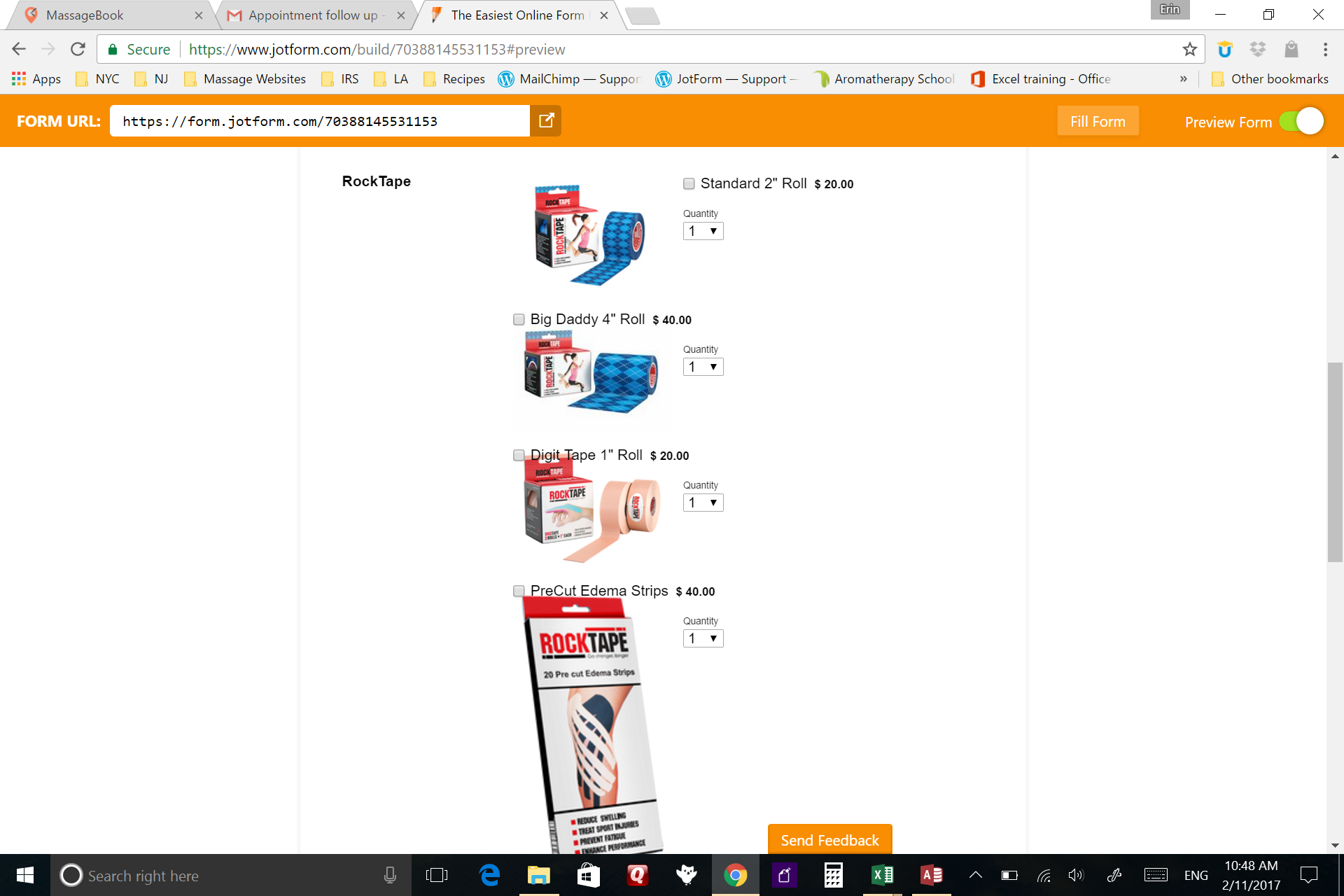
-
David JotForm Support ManagerReplied on February 12, 2017 at 2:54 PM
I apologize for the long delay. I was try to find the cause if the issue by doing a deeper look into the CSS code that might be affecting those items only in Chrome browser, but I could not find the cause. They look okay in other browser.
So, I decided injecting the following code in your form, so it affects only in Chrome browser(because it already looks okay in other browsers):
@media screen and (-webkit-min-device-pixel-ratio:0){
#input_3_1003,#input_3_1004{
margin-left: 163px !IMPORTANT;
}
}

Result: https://form.jotform.com/70425612658962

Please add that code in your form's CSS code area, and let us know if you need more help.
-
erinclynelmtReplied on February 16, 2017 at 7:33 AM
Great! Thank you so much - it worked!
- Mobile Forms
- My Forms
- Templates
- Integrations
- INTEGRATIONS
- See 100+ integrations
- FEATURED INTEGRATIONS
PayPal
Slack
Google Sheets
Mailchimp
Zoom
Dropbox
Google Calendar
Hubspot
Salesforce
- See more Integrations
- Products
- PRODUCTS
Form Builder
Jotform Enterprise
Jotform Apps
Store Builder
Jotform Tables
Jotform Inbox
Jotform Mobile App
Jotform Approvals
Report Builder
Smart PDF Forms
PDF Editor
Jotform Sign
Jotform for Salesforce Discover Now
- Support
- GET HELP
- Contact Support
- Help Center
- FAQ
- Dedicated Support
Get a dedicated support team with Jotform Enterprise.
Contact SalesDedicated Enterprise supportApply to Jotform Enterprise for a dedicated support team.
Apply Now - Professional ServicesExplore
- Enterprise
- Pricing



























































