-
cloudyirelandAsked on February 12, 2017 at 3:30 PM
Hi Guys
Form: clone of CHINESE FULL IMAGES (GOLD)
What am I doing wrong?
Thanks
-
IanReplied on February 12, 2017 at 9:02 PM
We are still looking into the issue and will update you once the issue is resolved.
Thanks for your patience.
-
cloudyirelandReplied on February 13, 2017 at 2:45 AM
Sorry if I seem impatient, this is a new form?
Thanks Ian
... -
John_BensonReplied on February 13, 2017 at 5:29 AM
Hello,
Are you referring to the white background on your form when someone select or check the food? See the image below:
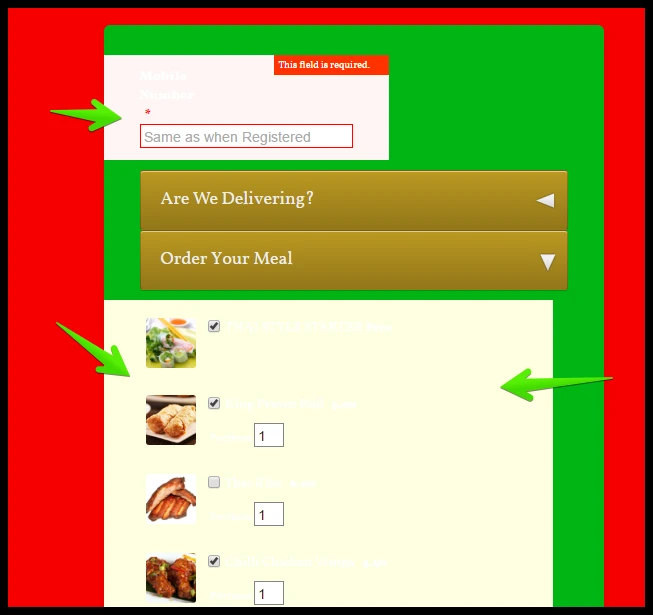
If yes, please add this custom CSS code:
.form-line-column {
background-color : none !important;
background : none !important;
}
Here's how to add custom CSS code in the new form builder version 4.0:
1. Open your form and click the Form Designer icon in the upper right corner of the screen.
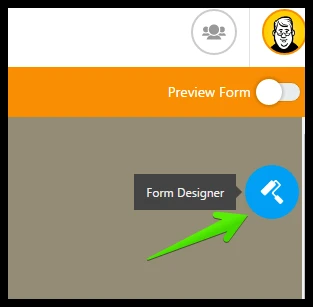
2. Go to the CSS tab, paste the custom CSS code and click the Save button when you're done.
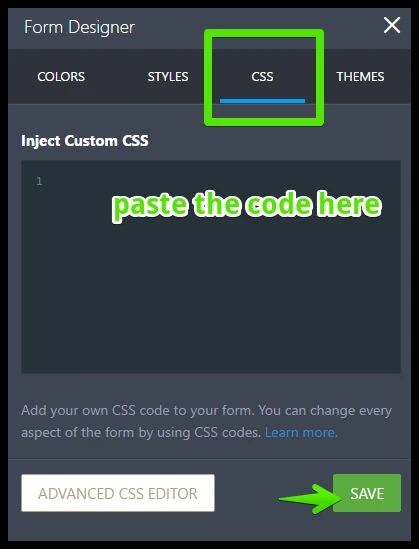
If you're using form builder version 3.0, here's a guide on: How-to-Inject-Custom-CSS-Codes.
Let us know if you have any questions. Thank you.
-
cloudyirelandReplied on February 13, 2017 at 6:45 AMHi John
See new screen shot
The text is in the image.
I’ve got a sub use trying to rectify it so it might look a bit different
Thank you
Andy
... -
BorisReplied on February 13, 2017 at 9:01 AM
I'm afraid we didn't receive any images from you, Andy, as our forum software cannot handle attachments sent through email. In order to attach an image to your post, you will need to open your support thread directly in a web browser, and then follow the instructions posted here on how to attach an image:
https://www.jotform.com/answers/277033-How-to-add-screenshots-images-to-questions-in-support-forum
Your current support thread is here:
https://www.jotform.com/answers/1064163
Looking forward to your response with the image of the issue. In case the issue is that you cannot see the text when you start selecting products, then the solution my colleague posted above will help.
Alternatively, you can go to your form's settings, and disable the Highlight Effect:
https://www.jotform.com/build/70425729221351/settings
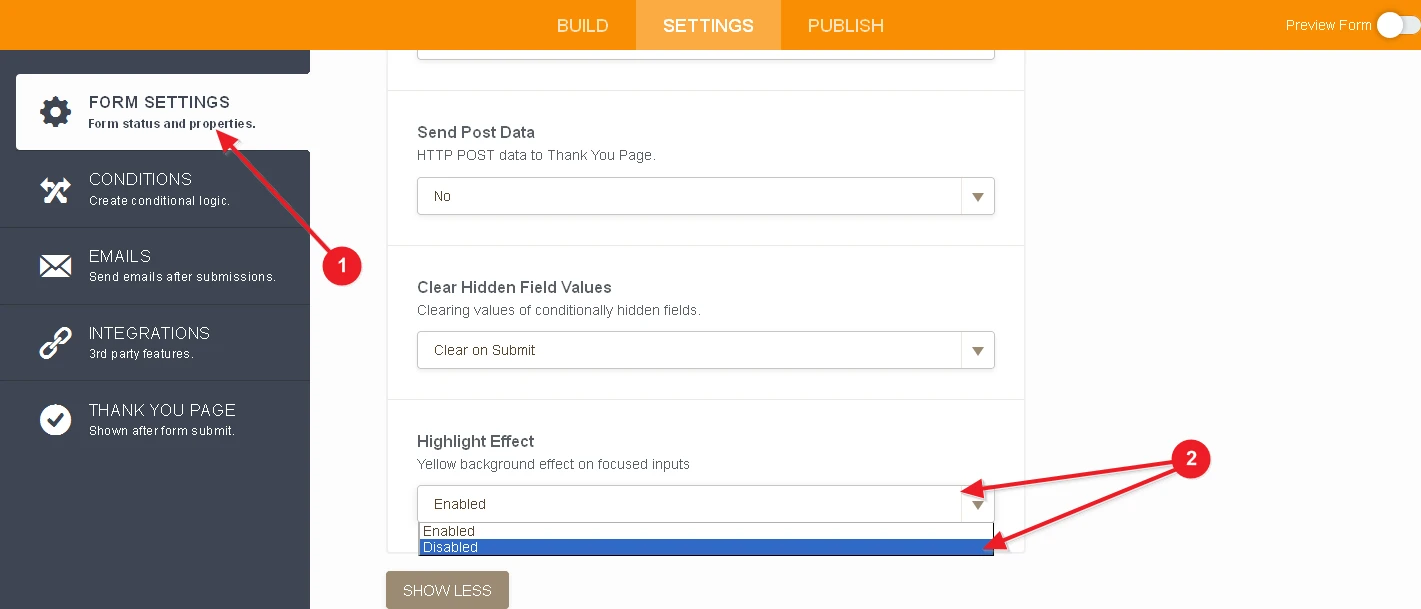
If the issue is something else, please do describe what exactly is the issue, and provide a screenshot if possible, and we'll be glad to help resolve it. Thank you!
-
cloudyirelandReplied on February 13, 2017 at 5:39 PM
Hey Guys, getting really confused - the problem isnt yet resolved as I'm reluctant to add the css code as I'm not sure the problem is confirmed.
See image below, the select box is in the top left corner of the images a is the first 5 characters of the item description.
Thanks guys
-
IanReplied on February 13, 2017 at 9:13 PM
Please add following CSS code through INJECT CSS, this should fix the issue
.form-product-image-with-options {
border: solid 1px #00b514 ;
}
-
cloudyirelandReplied on February 14, 2017 at 1:42 AM
Thanks Ian, this form will be cloned many times, is there a way that the CSS code can also be cloned with the form or does it need to be done manually each time?
-
John_BensonReplied on February 14, 2017 at 3:27 AM
Yes, the CSS code will be cloned too. You don't need to manually inject the CSS code again.
If you have any questions, please contact us again. Thank you.
- Mobile Forms
- My Forms
- Templates
- Integrations
- INTEGRATIONS
- See 100+ integrations
- FEATURED INTEGRATIONS
PayPal
Slack
Google Sheets
Mailchimp
Zoom
Dropbox
Google Calendar
Hubspot
Salesforce
- See more Integrations
- Products
- PRODUCTS
Form Builder
Jotform Enterprise
Jotform Apps
Store Builder
Jotform Tables
Jotform Inbox
Jotform Mobile App
Jotform Approvals
Report Builder
Smart PDF Forms
PDF Editor
Jotform Sign
Jotform for Salesforce Discover Now
- Support
- GET HELP
- Contact Support
- Help Center
- FAQ
- Dedicated Support
Get a dedicated support team with Jotform Enterprise.
Contact SalesDedicated Enterprise supportApply to Jotform Enterprise for a dedicated support team.
Apply Now - Professional ServicesExplore
- Enterprise
- Pricing





























































