-
microfestivusAsked on February 13, 2017 at 11:52 AM
I would like to generate a unique ID based on a couple of different boxes. So for example, my coupon code would be firstnamelastname2017 with no spaces between any of them. When I calculate the field's value, it creates a space in between the first name and last name.
-
MikeReplied on February 13, 2017 at 1:22 PM
The Full Name field value has a space between the first and last name. As a workaround, you might consider using separate Text box fields from Quick Elements to create First and Last name fields, then use those fields in calculations.
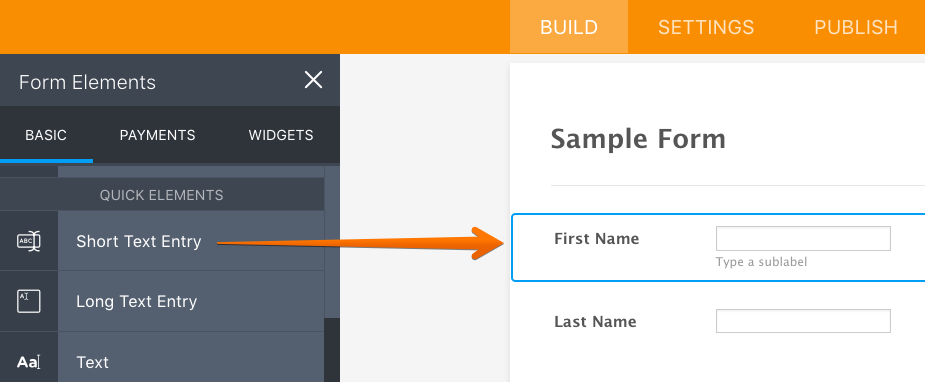
If you need any further assistance, please let us know.
- Mobile Forms
- My Forms
- Templates
- Integrations
- INTEGRATIONS
- See 100+ integrations
- FEATURED INTEGRATIONS
PayPal
Slack
Google Sheets
Mailchimp
Zoom
Dropbox
Google Calendar
Hubspot
Salesforce
- See more Integrations
- Products
- PRODUCTS
Form Builder
Jotform Enterprise
Jotform Apps
Store Builder
Jotform Tables
Jotform Inbox
Jotform Mobile App
Jotform Approvals
Report Builder
Smart PDF Forms
PDF Editor
Jotform Sign
Jotform for Salesforce Discover Now
- Support
- GET HELP
- Contact Support
- Help Center
- FAQ
- Dedicated Support
Get a dedicated support team with Jotform Enterprise.
Contact SalesDedicated Enterprise supportApply to Jotform Enterprise for a dedicated support team.
Apply Now - Professional ServicesExplore
- Enterprise
- Pricing



























































