-
techrunwayAsked on February 13, 2017 at 5:05 PM
Users have complained that they can't Submit this form.
https://form.jotform.com/62767601016150
I assume it has something to do with the submit button at the bottom of the form, I believe the form is getting trimmed off when displayed.
Is this because of the recent move to Jotform 4?
I want to try to check the form in Jotform 3 but can not figure out how to open the form and edit it in Jotform 3.
I thought, although do not prefer, to move the form to Jotform 4 because I have little time to work with it in Jotform.
Couild you please take a look at the form and let me know what the issues are.
Thank You.
Regards,
Cindy Jones-Hulfachor
-
Kiran Support Team LeadReplied on February 13, 2017 at 8:58 PM
Are you referring to the Submit button displayed on the form? I see that there is some custom CSS code injected to the form and the height of the Submit button is set to 28px.

Please try changing the height of the Submit button to 50px and it should be displaying fine. The form opened in either version form builders should be working fine. You may switch the version of the form builder from your account settings.
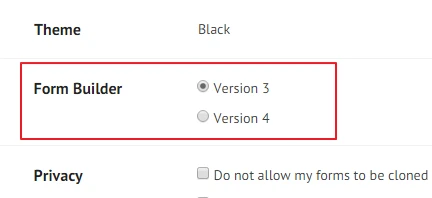
Hope this information helps! Let us know if you are referring something different. We will be happy to help.
- Mobile Forms
- My Forms
- Templates
- Integrations
- INTEGRATIONS
- See 100+ integrations
- FEATURED INTEGRATIONS
PayPal
Slack
Google Sheets
Mailchimp
Zoom
Dropbox
Google Calendar
Hubspot
Salesforce
- See more Integrations
- Products
- PRODUCTS
Form Builder
Jotform Enterprise
Jotform Apps
Store Builder
Jotform Tables
Jotform Inbox
Jotform Mobile App
Jotform Approvals
Report Builder
Smart PDF Forms
PDF Editor
Jotform Sign
Jotform for Salesforce Discover Now
- Support
- GET HELP
- Contact Support
- Help Center
- FAQ
- Dedicated Support
Get a dedicated support team with Jotform Enterprise.
Contact SalesDedicated Enterprise supportApply to Jotform Enterprise for a dedicated support team.
Apply Now - Professional ServicesExplore
- Enterprise
- Pricing



























































