-
solarmadesimpleAsked on February 13, 2017 at 8:51 PM
The manager needs to approve a timesheet entry. The manager requires a picture of the person(s) submitting the timesheet to be attached to the submission. I can pre-populate the data entries but I can't get the file to transfer. Do you have any suggestions?
Page URL: https://form.jotform.com/63645852501153 -
Chriistian Jotform SupportReplied on February 14, 2017 at 12:47 AM
I cloned your form (https://form.jotform.com/63645852501153 ) you have provided and I noticed that the email notification settings is not correctly set up.

If you want to add the custom prepopulated Form 2 URL in the email Template, it should be like this, please see the image below:
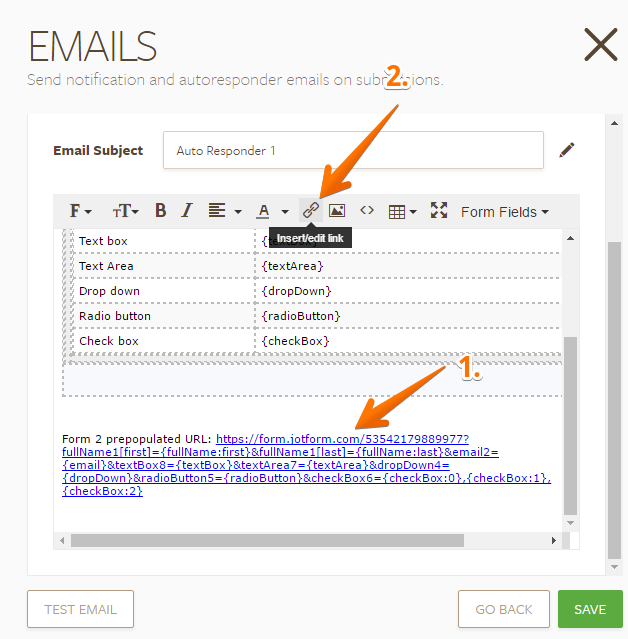
Please read the complete instructions in this guide: How to Automatically Pass Form Data to Another Form.
If you like to receive the uploaded files on the email notification, please turn on the Send Upload as Attachment from the Email Settings.

Let us know if you need further assistance.
Regards
- Mobile Forms
- My Forms
- Templates
- Integrations
- INTEGRATIONS
- See 100+ integrations
- FEATURED INTEGRATIONS
PayPal
Slack
Google Sheets
Mailchimp
Zoom
Dropbox
Google Calendar
Hubspot
Salesforce
- See more Integrations
- Products
- PRODUCTS
Form Builder
Jotform Enterprise
Jotform Apps
Store Builder
Jotform Tables
Jotform Inbox
Jotform Mobile App
Jotform Approvals
Report Builder
Smart PDF Forms
PDF Editor
Jotform Sign
Jotform for Salesforce Discover Now
- Support
- GET HELP
- Contact Support
- Help Center
- FAQ
- Dedicated Support
Get a dedicated support team with Jotform Enterprise.
Contact SalesDedicated Enterprise supportApply to Jotform Enterprise for a dedicated support team.
Apply Now - Professional ServicesExplore
- Enterprise
- Pricing



























































