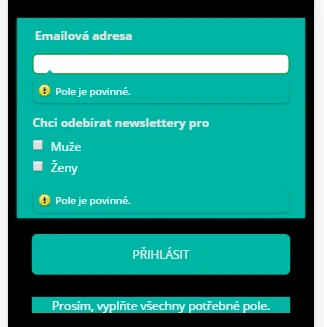-
wayfarerAsked on February 14, 2017 at 1:53 AM
Hello,
i need help with colors of error. I Need change every color what is red for my own.
Thanks.

-
Chriistian Jotform SupportReplied on February 14, 2017 at 5:00 AM
To change the color of the Form Warning, please inject this custom CSS to your form below and change the desired color for the error warning.
.form-line-error {
background: green !important;
}
.form-line-error {
border: 1px solid green !important;
-moz-box-shadow: 0 0 3px green !important;
-webkit-box-shadow: 0 0 3px green !important;
box-shadow: 0 0 3px green !important;
}
.form-line-error .form-error-message {
background: green !important;
}
.form-error-arrow {
border-bottom-color: green !important;
}
.form-required {
margin-left: 5px;
color: green;
}
Let us know if you need further assistance.
Regards -
wayfarerReplied on February 14, 2017 at 6:45 AMHello,
thanks, but i have always red colors, here i mark in attached.
Dne 14.02.17 v 10:59 JotForm napsal(a):
... -
wayfarerReplied on February 14, 2017 at 6:45 AMAnd here
Dne 14.02.17 v 12:03 Kamil Babisz - Wayfarer. napsal(a):
... -
Chriistian Jotform SupportReplied on February 14, 2017 at 8:09 AM
It seems you are sending us a screenshot of the issue. Unfortunately, we weren't able to see the attached screenshot you mentioned. Can you please try to re-upload the images directly on this thread. You can check the thread here: https://www.jotform.com/answers/1065457. To add a screenshot on this thread, just follow the instructions provided in this article: How to add screenshots images to questions to the support forum.
We will wait for your response.
Regards. -
wayfarerReplied on February 14, 2017 at 8:19 AM
Hello, sorry, ofc here is a screen.
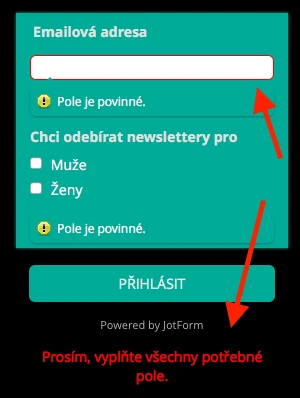
I need change color of these elements.
-
Chriistian Jotform SupportReplied on February 14, 2017 at 9:57 AM
To change the color for the "Prosím, vyplňte všechny potřebné pole." message found at the bottom of your form, just use the following custom CSS Code:
.form-button-error p {
color: white;
background: #00B4A2 !important;
}
For the border of the "Emailová adresa" field, you can use this custom CSS code:
.form-line-error input:not(#coupon-input) {
border: 1px solid green !important;
}
- Mobile Forms
- My Forms
- Templates
- Integrations
- INTEGRATIONS
- See 100+ integrations
- FEATURED INTEGRATIONS
PayPal
Slack
Google Sheets
Mailchimp
Zoom
Dropbox
Google Calendar
Hubspot
Salesforce
- See more Integrations
- Products
- PRODUCTS
Form Builder
Jotform Enterprise
Jotform Apps
Store Builder
Jotform Tables
Jotform Inbox
Jotform Mobile App
Jotform Approvals
Report Builder
Smart PDF Forms
PDF Editor
Jotform Sign
Jotform for Salesforce Discover Now
- Support
- GET HELP
- Contact Support
- Help Center
- FAQ
- Dedicated Support
Get a dedicated support team with Jotform Enterprise.
Contact SalesDedicated Enterprise supportApply to Jotform Enterprise for a dedicated support team.
Apply Now - Professional ServicesExplore
- Enterprise
- Pricing