-
glenpoolpsAsked on February 14, 2017 at 2:56 PM
I have used a row of radio buttons and modified the CSS so I can display 9 radio button with just numbers in one row. The radio buttons display correctly in form builder, but do not when I preview or open the form in another browser.
Form name is:
Glenpool Indian Ed Survey
https://form.jotform.com/70445534053148
I want the radio button to display as shown below as they do in builder:
NOT like this in the preview of the same form:
Please let me know if the screen shots don't come through in the body of this email.
Thank you,
June Gerred
Page URL: https://form.jotform.com/70445534053148 -
glenpoolpsReplied on February 14, 2017 at 5:30 PM
I see that the screen shots did not come through. I have added them here.
This is what is looks like when I'm editing the form and what I want:

This is what is looks like when I preview or display in a browser, I do not want this:

Thank you,
June
-
David JotForm Support ManagerReplied on February 14, 2017 at 5:32 PM
I can not identify the issue you describe, the radio buttons show the same on edit and preview mode:

Your screenshot did not post. Make sure to load the link of this thread in your browser first: https://www.jotform.com/answers/1066102
Then, upload the screenshot as shown on this guide: https://www.jotform.com/answers/414264-How-to-include-screenshot-image-in-the-support-forum
Also, just as a suggestion, you could use an Input Table field type: https://form.jotform.com/70446892413964

Let us know if you need more help.
-
glenpoolpsReplied on February 15, 2017 at 9:49 AM
Did you not see the screen shots I included in my "answer" yesterday at 5:30??
I have uploaded another screen shot of what I see in form builder. What causes form builder (edit) and preview to display differently?
I will look at the use of an Input Table field, however I would still like to know what is causing the issue I am experiencing now.
Thank you,

-
David JotForm Support ManagerReplied on February 15, 2017 at 11:44 AM
I see what you mean now, it appears that the column property is not working properly, I tried it in a simply form:
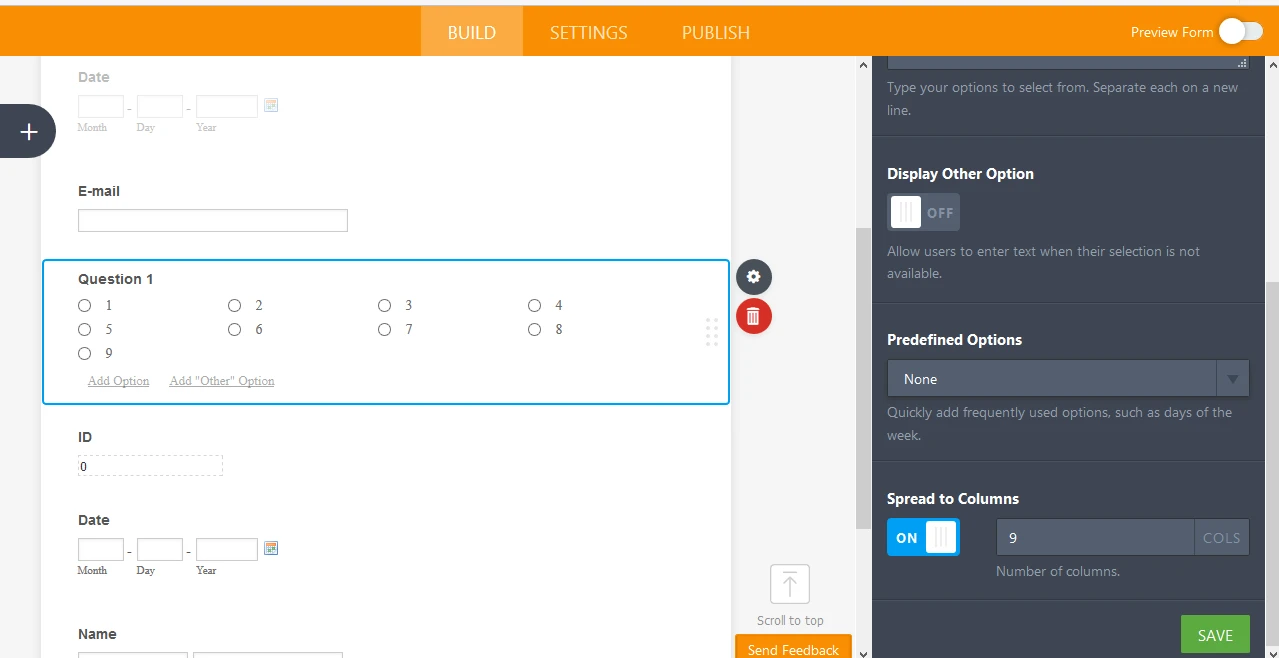
I will forward this to our back-end team. Meanwhile, try injecting the following code it your form's CSS area:
.form-radio-item {
width: 50px !important;
}
Example:

Result:

Let us know if you need more help.
- Mobile Forms
- My Forms
- Templates
- Integrations
- INTEGRATIONS
- See 100+ integrations
- FEATURED INTEGRATIONS
PayPal
Slack
Google Sheets
Mailchimp
Zoom
Dropbox
Google Calendar
Hubspot
Salesforce
- See more Integrations
- Products
- PRODUCTS
Form Builder
Jotform Enterprise
Jotform Apps
Store Builder
Jotform Tables
Jotform Inbox
Jotform Mobile App
Jotform Approvals
Report Builder
Smart PDF Forms
PDF Editor
Jotform Sign
Jotform for Salesforce Discover Now
- Support
- GET HELP
- Contact Support
- Help Center
- FAQ
- Dedicated Support
Get a dedicated support team with Jotform Enterprise.
Contact SalesDedicated Enterprise supportApply to Jotform Enterprise for a dedicated support team.
Apply Now - Professional ServicesExplore
- Enterprise
- Pricing



























































