-
dbajaroAsked on February 14, 2017 at 6:11 PM
Our form that used to work before and is now not working. So frustrating. We are live and people are using the form that works for while and now doesnt work. We have option where registrant will fill up an radio button option and should update the cost. It is now not working. Please fix.
-
liyamReplied on February 14, 2017 at 11:43 PM
Hello dbajaro,
You have deleted a field which basically lets you run the conditions to fill up other fields when selecting an item from the radio button options.

I also noticed you have made a lot of changes on your form. Fortunately, you can revert your form to a previous version. You can follow the steps from this guide in order to revert your form to a previous state: https://www.jotform.com/help/294-How-to-view-form-revision-history
If you have other questions, please let us know.
-
DarrylReplied on February 15, 2017 at 11:31 AM
Hello Liyam,
I dont know where you got that. Last week it was working fine. Nothing has been edited while it was working. The deletion you see is probably the result of the radio button not working already thus we have to experiment why it is not working suddenly when it was working last week. I am the only editor of the form and no one else. I removed the calculations as it is not working but I cloned the problematic form so that it can be investigated. Please see the cloned form. the Package Cost is not updating no matter what I select on the radio button. See attached image that I have no error on the Select Package. Please investigate.
Thanks.

-
Nik_CReplied on February 15, 2017 at 2:14 PM
Hello Darryl,
I tested your form and I was able to replicate this problem. Please allow me some time to investigate this issue further and I will get back to you as soon as possible.
Thank you for your patience.
-
Nik_CReplied on February 15, 2017 at 6:34 PM
Thank you for your patience.
I tested your form further and I found the cause of the problem. It is the Form Separator widget. Now, why it started causing the error I'm not sure. Also, I'm not sure if you were using them? I didn't notice if there were some changes, but they caused the problem:
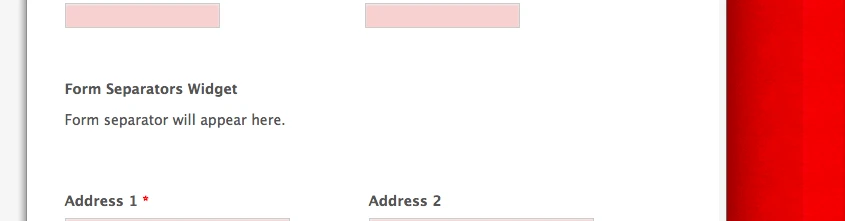
And the calculation is working:
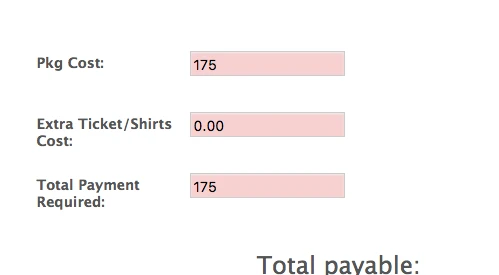
Also, I noticed that re-adding of them is working as well.
Hope this helps.
Please let us know if you have any further questions.
Thank you!
-
DarrylReplied on February 16, 2017 at 8:25 PM
Look at the live form that we have. Taking you advice, I removed all the separator widgets and the form still does not compute. Please fix on the live please.
Also, we use to display whatever the value of the Total Payment Required to the Please remit but now it
only dislays {TotPay} instead of whatever the value in the Total Payment Required.

-
liyamReplied on February 16, 2017 at 10:50 PM
Hello,
I have checked your form and it seems to run fine on my end. Can you confirm that you managed to fix the issue?
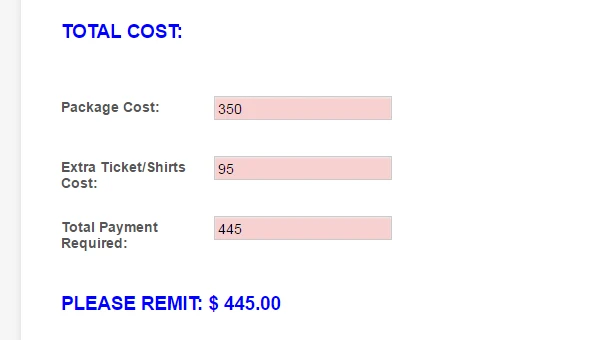
Thanks.
-
DarrylReplied on February 16, 2017 at 10:55 PM
Thanks for the follow up. Yes, I managed to fix the issue.
- Mobile Forms
- My Forms
- Templates
- Integrations
- INTEGRATIONS
- See 100+ integrations
- FEATURED INTEGRATIONS
PayPal
Slack
Google Sheets
Mailchimp
Zoom
Dropbox
Google Calendar
Hubspot
Salesforce
- See more Integrations
- Products
- PRODUCTS
Form Builder
Jotform Enterprise
Jotform Apps
Store Builder
Jotform Tables
Jotform Inbox
Jotform Mobile App
Jotform Approvals
Report Builder
Smart PDF Forms
PDF Editor
Jotform Sign
Jotform for Salesforce Discover Now
- Support
- GET HELP
- Contact Support
- Help Center
- FAQ
- Dedicated Support
Get a dedicated support team with Jotform Enterprise.
Contact SalesDedicated Enterprise supportApply to Jotform Enterprise for a dedicated support team.
Apply Now - Professional ServicesExplore
- Enterprise
- Pricing





























































