-
thegoddess71Asked on February 14, 2017 at 7:55 PM
I have a registration page and an rsvp page. The rsvp page will allow me to go to paypal to make a payment. My registration page will not. How can I get paypal or another payment form on the free jotform account?
-
John_BensonReplied on February 15, 2017 at 2:19 AM
Yes, you can accept payment submission to your account. Please keep in mind that free user has a 10 limit of payment submission. If you want to increase it, please see this guide: https://www.jotform.com/help/331-How-to-Upgrade-My-Account
I checked your RSVP form and I can see that there's no payment gateway added on your form. Here's how to add a PayPal to your account:
1. Open you form and click the Add Form Elements.
2. Go to the Payments tab and select the PayPal then drag it to your form.
3. You need to run the wizard and complete all information needed.
Please check these related guides:
https://www.jotform.com/help/165-Setting-Up-Your-First-Order-Form
https://www.jotform.com/help/47-Order-Form-Basics
https://www.jotform.com/help/50-PayPal-Forms
Let us know if you need further assistance. Thank you.
-
earnest37Replied on April 16, 2017 at 2:48 PM
Define "Run the Wizard and complete all information needed." Cannot find that link anywhere. Please advise.
Thanks.
-
earnest37Replied on April 16, 2017 at 2:59 PM
Okay, got the PayPal account set up. Problem: I want PayPal only as a payment option, not a requirement. If I include the PayPal payment info on the form the submit button automatically directs the user to their PayPal account. I need that to be an option only when check somewhere on the form.
-
Nik_CReplied on April 16, 2017 at 4:03 PM
If you're using a Regular PayPal account and your users select a product then they will be redirected to PayPal to continue with paying. If you want your users to finish filling and paying in the form without redirecting to PayPal then you have to use PayPal Pro.
I'm not sure I understood you completely, but if you don't want your users to have to choose the product then you can make that field not required:
To do that, click Properties:

And then switch Required option Off:

If you have any further questions or had something else in mind please let us know.
Thank you!
-
earnest37Replied on April 16, 2017 at 7:44 PMThe PayPal feature is NOT checked as a required item (it is off) but it
still redirects to the PayPal portal. Here is the link
to the form and you can see
that it is not a required item.
... -
IanReplied on April 16, 2017 at 10:13 PM
I noticed that the Paypal Payment Widget is still on the form and Sandbox Mode id OFF

You can remove the widget altogether to resolve the issue.
-
earnest37Replied on April 17, 2017 at 1:44 AMSo you're saying there is no way to have PayPal as an option? If it is on
the form you must pay using PayPal?
If that is the case then.......
... -
Nik_CReplied on April 17, 2017 at 2:04 AM
I checked your form and here I understand the issue. So, you have one product that is selected by default:

And when your users submit the form they will be redirected to PayPal and in that setup, you can not avoid that.
But if your product is not mandatory you can make it not selected by default and not required:


That way if your users don't select the product in the form they will be able to submit the form without redirecting to PayPal.
Hope it helps.
Let us know if you have any further questions.
Thank you!
-
earnest37Replied on April 17, 2017 at 11:45 AMOkay, got it to work but still one problem: If I click on the form to pay
using PayPal, and change my mind, I cannot deselect that option. Instead I
have to close the form and begin again in order to do so. Otherwise it
works fine now.
... -
John_BensonReplied on April 17, 2017 at 12:29 PM
You can disable the Required Feature so the user can select or deselect the product. See the image below:
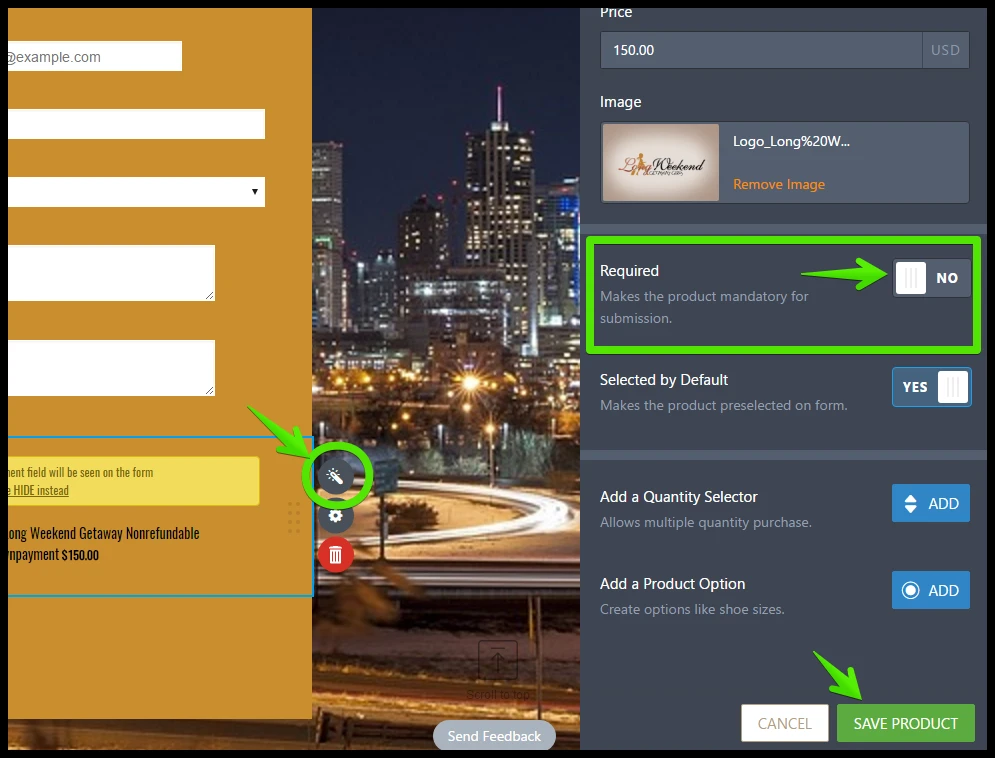
Hope that helps. Please do get back to us if you have questions.
- Mobile Forms
- My Forms
- Templates
- Integrations
- INTEGRATIONS
- See 100+ integrations
- FEATURED INTEGRATIONS
PayPal
Slack
Google Sheets
Mailchimp
Zoom
Dropbox
Google Calendar
Hubspot
Salesforce
- See more Integrations
- Products
- PRODUCTS
Form Builder
Jotform Enterprise
Jotform Apps
Store Builder
Jotform Tables
Jotform Inbox
Jotform Mobile App
Jotform Approvals
Report Builder
Smart PDF Forms
PDF Editor
Jotform Sign
Jotform for Salesforce Discover Now
- Support
- GET HELP
- Contact Support
- Help Center
- FAQ
- Dedicated Support
Get a dedicated support team with Jotform Enterprise.
Contact SalesDedicated Enterprise supportApply to Jotform Enterprise for a dedicated support team.
Apply Now - Professional ServicesExplore
- Enterprise
- Pricing






























































