-
DPCREATEAsked on February 15, 2017 at 9:08 AM
-
Support_Management Jotform SupportReplied on February 15, 2017 at 10:38 AM
We have a detailed guide on How-to-Print-the-Form-with-the-Users-Data
The previous thread where you replied to was a bit old and now we have an option to print the form, with users submitted data in it by:
1. Either utilizing emails to help with the print of our forms
2. Or utilizing Submissions Panel to print our submissions
(both these methods are listed in detail on the guide above)
Please give it a spin and let us know if you'd need more help.
-
DPCREATEReplied on February 16, 2017 at 6:53 AM
Hi Ok
That looks like it might solve this issue via email Link, however the form is embedded in my website domain and needs to remain officially from the submitted website.
I don't want form fills to have to follow a Jotform link to access their submitted form in order to print.
custom url is badly required for form files and forms.
Surely this method also makes the form editable after submission, which is a big No No - just tobe able to print it.
A better solution would be to include a pdf version of the completed form in the success/confirmation email. how can this be achieved?
Thanks
darren
-
David JotForm SupportReplied on February 16, 2017 at 11:05 AM
By default the headers, text fields are not included in the notification emails. You'll be able to add only the fields from the form to the notifications. However, the email composer is a full editor that allows to you to insert graphics, create tables, etc. The headers or text on your JotForm can be copied and pasted here in the email content.
You may also want to refer to the following guide that the submission can be included with the text and headers.
So that you can place a PDF link or attach a PDF to your email notification as well.
This can be done by Setting Up an Email Notification, and under email tab, add the PDF link to your email.

You can also check the option to attach PDF under ADVANCED tab.

-
DPCREATEReplied on February 23, 2017 at 12:43 PM
Hi
Thanks for that
Are you saying a PDF version of the completed formated form can be sent with the email after submission?
thanks
-
Support_Management Jotform SupportReplied on February 23, 2017 at 2:00 PM
Are you saying a PDF version of the completed formated form can be sent with the email after submission?
It will add a PDF attachment to your Email Notifications which will show the form fields submitted, along with all the Texts and Headers (if you enabled them).
Just to clear things up, this will not follow the format (layout/design) of your actual form. it will just be a simple PDF with all the fields submitted and the Texts / Headers included:
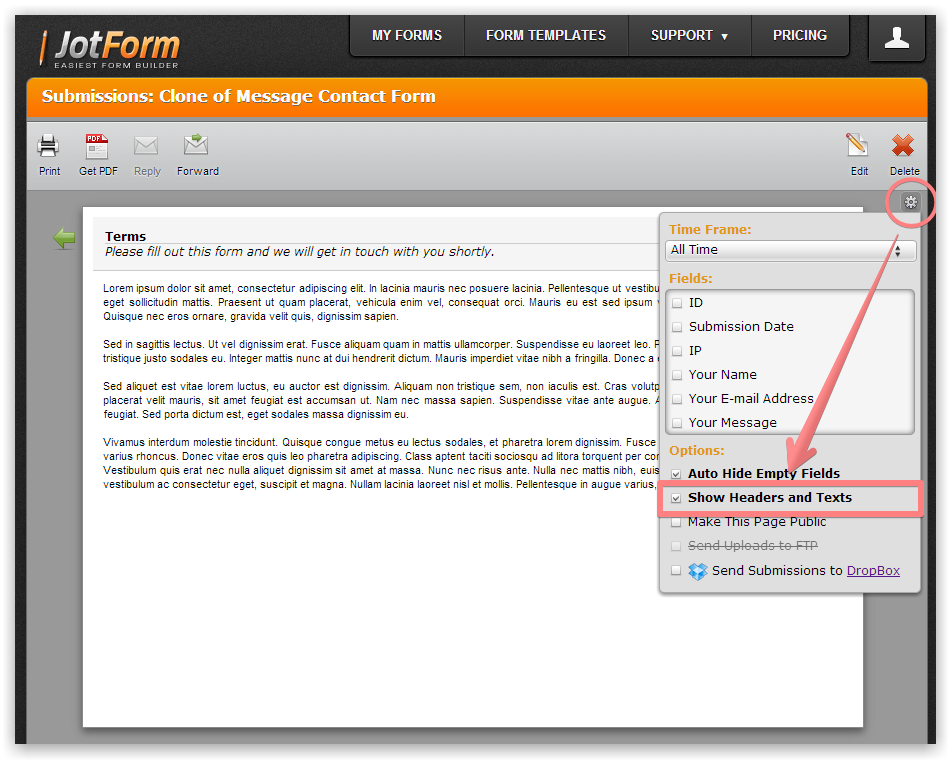
Complete guide: How-to-Show-Headers-and-Text-in-the-PDF
-
DPCREATEReplied on March 1, 2017 at 11:31 AM
Hi Thanks
For your reply, however I am fully aware this feature existed and it is not helpful. Hence why I specifically stated the need must be able to print the form from an emailed PDF file completed and formatted as per the form design.
-
David JotForm SupportReplied on March 1, 2017 at 12:37 PM
The closest we can offer at this time is customizing the PDF output. That will not give the exact layout of the form with the options filled but could be customized similar. Other than the email edit link and printing the form directly, we do not have an option to automatically send an exact copy of the form filled with the user entered form data.
-
sothrive1Replied on July 21, 2017 at 2:23 PM
-
Support_Management Jotform SupportReplied on July 21, 2017 at 3:57 PM
@sothrive1 - We moved your post to a separate thread https://www.jotform.com/answers/1205381
We'll reply there shortly.
- Mobile Forms
- My Forms
- Templates
- Integrations
- INTEGRATIONS
- See 100+ integrations
- FEATURED INTEGRATIONS
PayPal
Slack
Google Sheets
Mailchimp
Zoom
Dropbox
Google Calendar
Hubspot
Salesforce
- See more Integrations
- Products
- PRODUCTS
Form Builder
Jotform Enterprise
Jotform Apps
Store Builder
Jotform Tables
Jotform Inbox
Jotform Mobile App
Jotform Approvals
Report Builder
Smart PDF Forms
PDF Editor
Jotform Sign
Jotform for Salesforce Discover Now
- Support
- GET HELP
- Contact Support
- Help Center
- FAQ
- Dedicated Support
Get a dedicated support team with Jotform Enterprise.
Contact SalesDedicated Enterprise supportApply to Jotform Enterprise for a dedicated support team.
Apply Now - Professional ServicesExplore
- Enterprise
- Pricing





























































