-
CarolinacastingAsked on February 16, 2017 at 11:11 AM
Salve riscontro un problema con la tab di facebook.
ho pubblicato un modulo appena creato su una tab e in automatico mi esce CONTACT US. Siccome ho dovuto modificare il modulo per inserire la possibilità di caricare file con estenzioni diverse, nonostante modifichi, la tab su facebook mi da sempre lo stesso valore.
-
John_BensonReplied on February 16, 2017 at 1:33 PM
Please keep in mind that Free account has a limit of 100 MB upload file space. If you're referring how to change the upload file size, here's a guide: https://www.jotform.com/help/33-Changing-the-File-Upload-Size-Limit
If you're using the new form builder version 4, please check this guide:
1. Open you form and go to the Build page.
2. Select the Upload File field and click the Properties.
3. Go to the Options tab, you can edit the Limit File size and File types. When you're done click the Save button.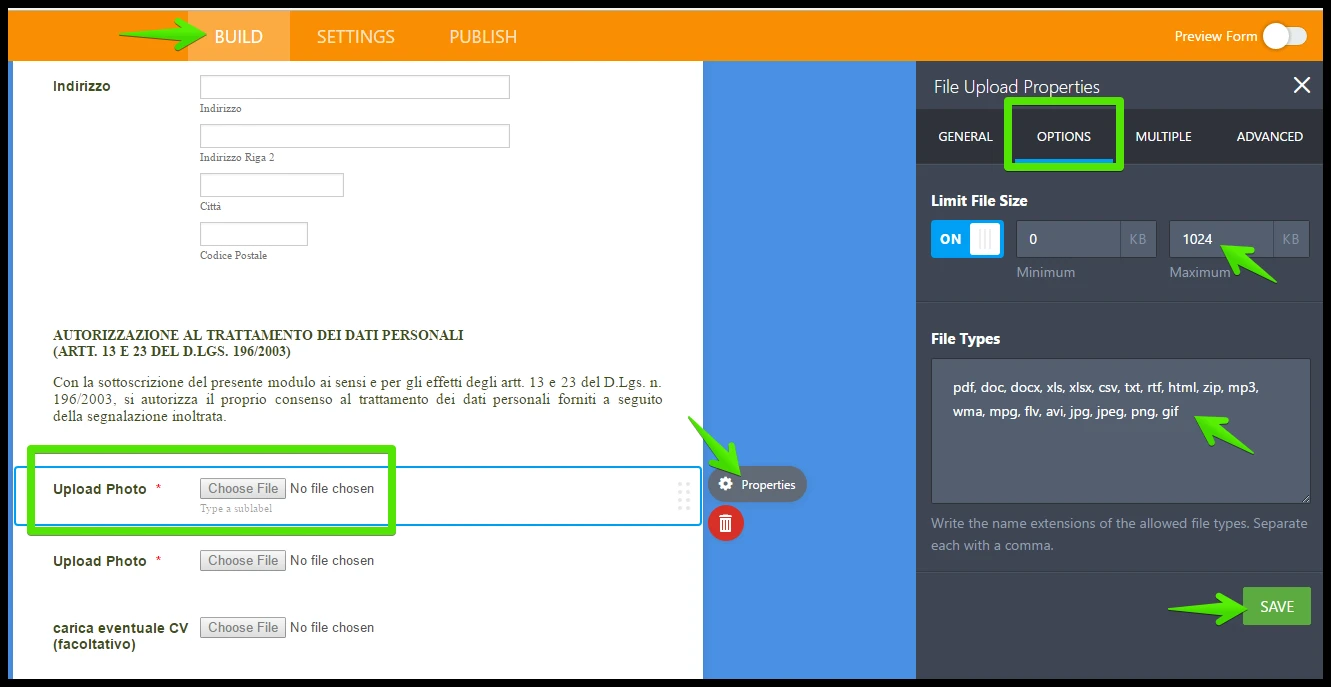
Related guide: https://www.jotform.com/help/29-How-to-Change-the-Allowed-File-Types-Extensions-in-the-Upload-Field
If you have any questions, please contact us again.
-
CarolinacastingReplied on February 18, 2017 at 6:46 AMThank you For this.
Another question, please.
What happens if the form reaches the limit?How do I go back to any data
sent by users? and users how they understand that the form is filled, so
that they can write to the inbox (my e-mail)
Sorry for my english
Il giorno gio 16 feb 2017 alle 19:33 JotForm ha
scritto:
A new response has been received:
[image: JOTFORM] /www.jotform.com>
Answered by * John_Benson *
Please keep in mind that Free account has a limit of 100 MB upload file
space. If you're referring how to change the upload file size, here's a
guide: https://www.jotform.com/help/33-Changing-the-File-Upload-Size-Limit
If you're using the new form builder version 4, please check this guide:
1. Open you form and go to the Build page.
2. Select the Upload File field and click the Properties.
3. Go to the Options tab, you can edit the Limit File size and File types.
When you're done click the Save button.
Related guide:
https://www.jotform.com/help/29-How-to-Change-the-Allowed-File-Types-Extensions-in-the-Upload-Field
If you have any questions, please contact us again.
View this thread on browser »
Unsubscribe
Thread
1487270014
--
... -
John_BensonReplied on February 18, 2017 at 9:23 AM
What happens if the form reaches the limit?
I have moved the first question to a new thread so we can assist you properly. Here's the URL: https://www.jotform.com/answers/1070034. Please wait for our reply on that thread shortly.
How do I go back to any data sent by users?
I have moved the second question to a new thread so we can assist you properly. Here's the URL: https://www.jotform.com/answers/1070035. Please wait for our reply on that thread shortly.
Thank you for your understanding.
- Mobile Forms
- My Forms
- Templates
- Integrations
- INTEGRATIONS
- See 100+ integrations
- FEATURED INTEGRATIONS
PayPal
Slack
Google Sheets
Mailchimp
Zoom
Dropbox
Google Calendar
Hubspot
Salesforce
- See more Integrations
- Products
- PRODUCTS
Form Builder
Jotform Enterprise
Jotform Apps
Store Builder
Jotform Tables
Jotform Inbox
Jotform Mobile App
Jotform Approvals
Report Builder
Smart PDF Forms
PDF Editor
Jotform Sign
Jotform for Salesforce Discover Now
- Support
- GET HELP
- Contact Support
- Help Center
- FAQ
- Dedicated Support
Get a dedicated support team with Jotform Enterprise.
Contact SalesDedicated Enterprise supportApply to Jotform Enterprise for a dedicated support team.
Apply Now - Professional ServicesExplore
- Enterprise
- Pricing



























































