-
nradetichAsked on February 17, 2017 at 12:17 PM
The form "Radetich Marketing and Media Intake Form is showing as all black. I am not able to see the form at all to edit it.
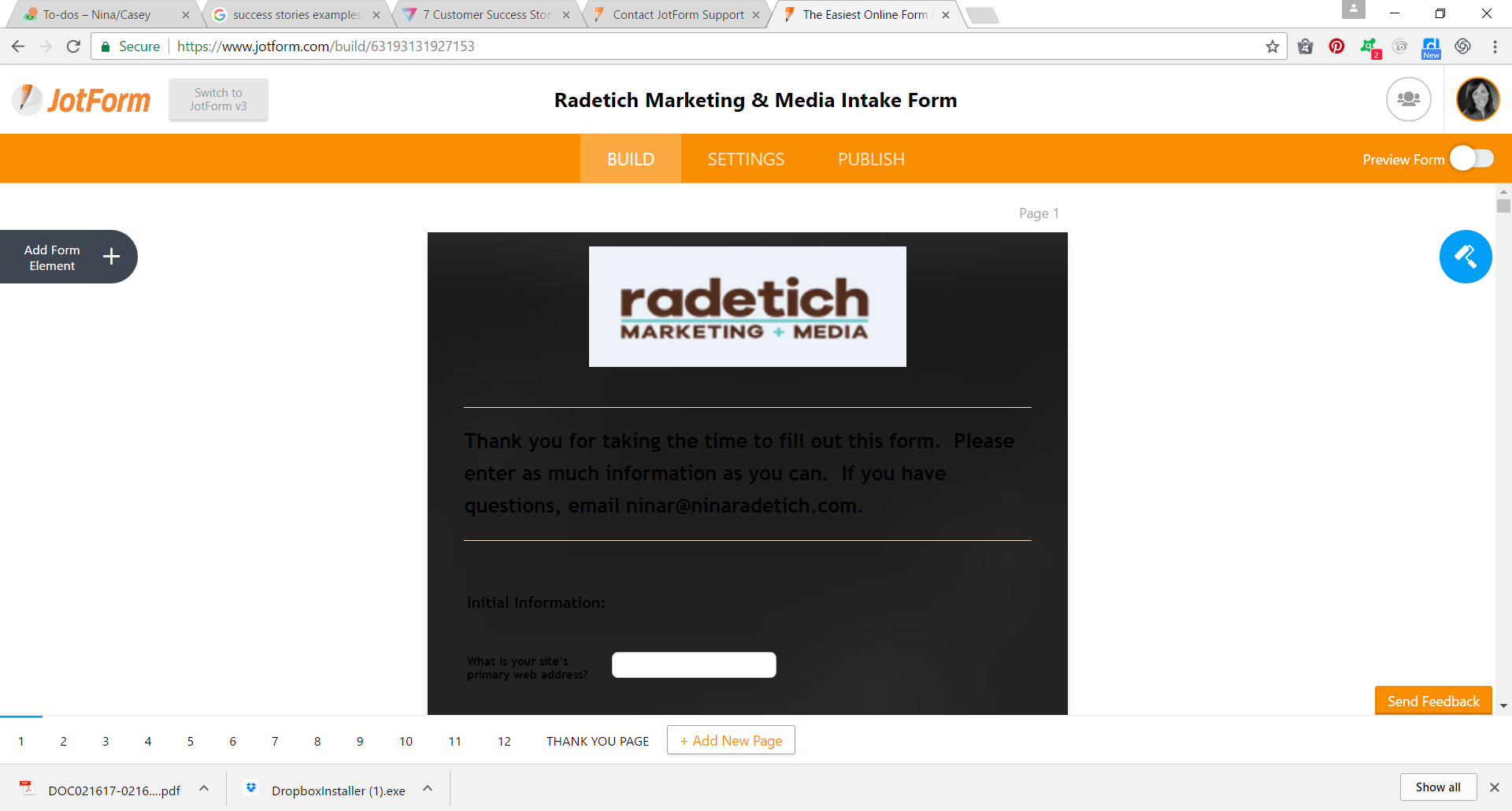
-
Support_Management Jotform SupportReplied on February 17, 2017 at 1:33 PM
The black background appears to be an image. To remove it, click the FORM DESIGNER icon on the right > COLORS tab > then under FORM IMAGE, click REMOVE IMAGE.
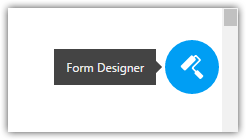
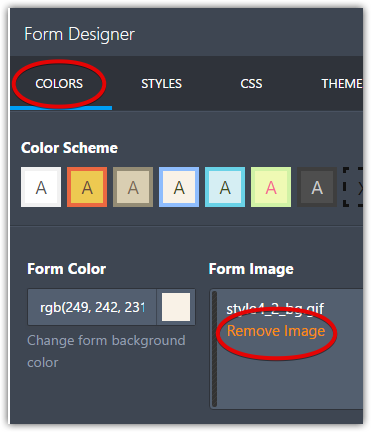
- Mobile Forms
- My Forms
- Templates
- Integrations
- INTEGRATIONS
- See 100+ integrations
- FEATURED INTEGRATIONS
PayPal
Slack
Google Sheets
Mailchimp
Zoom
Dropbox
Google Calendar
Hubspot
Salesforce
- See more Integrations
- Products
- PRODUCTS
Form Builder
Jotform Enterprise
Jotform Apps
Store Builder
Jotform Tables
Jotform Inbox
Jotform Mobile App
Jotform Approvals
Report Builder
Smart PDF Forms
PDF Editor
Jotform Sign
Jotform for Salesforce Discover Now
- Support
- GET HELP
- Contact Support
- Help Center
- FAQ
- Dedicated Support
Get a dedicated support team with Jotform Enterprise.
Contact SalesDedicated Enterprise supportApply to Jotform Enterprise for a dedicated support team.
Apply Now - Professional ServicesExplore
- Enterprise
- Pricing



























































