-
ASICSDTCAsked on February 17, 2017 at 12:29 PM
Hello!
We have a sign-off for our store locations and want to report around which stores , per 6 districts have NOT signed off on completion. Now, they select their store name and district from drop-downs and we can view how many stores per district have signed off. What we cannot see is what stores have not. Any suggestions?
-
BJoannaReplied on February 17, 2017 at 1:46 PM
If I understood you correctly you want to know which stores have not signed off. However I do not understand where are you trying to see this. If you have list of all stores, you can check submission page of your from to see which stores have not signed off.
Inside if this guide you can find how to View Form Submissions:
If I did not understood your question correctly, please explain in more details what are you trying to achieve and where do you want to check which stores have not signed off.
Also provide us ID of the form you are working on.
Let us know if you need further assistance.
-
ASICSDTCReplied on February 17, 2017 at 2:46 PMHello!
Thank you for reaching out! I understand how to cross-reference the list,
however we are using JotForm reporting for our District Managers to
visually see how many of the stores they oversee, have completed the form:
When they click the link to the above report, it would be great if there is
a way for it to reference what stores we have input within the drop-down
and list those which have not been signed-off on. Link to survey:
https://form.jotform.com/70394864574165
Best,
Elaine
... -
JanReplied on February 17, 2017 at 4:35 PM
You can create a Grid Report or HTML Table Listing Report and embed at the top of the form. These reports will show all of the form submissions in a table format. Please refer to these guides:
How-to-Create-a-Grid-Listing-Report
How-to-Create-an-HTML-Table-Listing-ReportYou'll see the direct link of the report and the end of the wizard. You can embed these reports using the iFrame Embed widget.
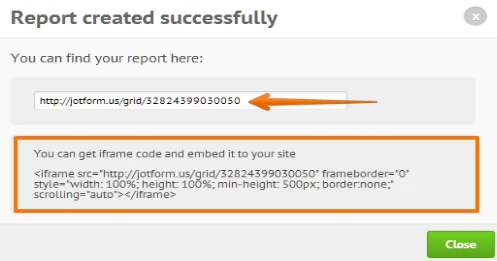
We also have a widget that displays the availability of an item or an option. Please check these widgets:
3. Quantity Gift Registry widget
Hope that helps. If not, please let us know so that we can further assist you. Thank you.
- Mobile Forms
- My Forms
- Templates
- Integrations
- INTEGRATIONS
- See 100+ integrations
- FEATURED INTEGRATIONS
PayPal
Slack
Google Sheets
Mailchimp
Zoom
Dropbox
Google Calendar
Hubspot
Salesforce
- See more Integrations
- Products
- PRODUCTS
Form Builder
Jotform Enterprise
Jotform Apps
Store Builder
Jotform Tables
Jotform Inbox
Jotform Mobile App
Jotform Approvals
Report Builder
Smart PDF Forms
PDF Editor
Jotform Sign
Jotform for Salesforce Discover Now
- Support
- GET HELP
- Contact Support
- Help Center
- FAQ
- Dedicated Support
Get a dedicated support team with Jotform Enterprise.
Contact SalesDedicated Enterprise supportApply to Jotform Enterprise for a dedicated support team.
Apply Now - Professional ServicesExplore
- Enterprise
- Pricing




























































