-
Ralf_CTAsked on February 17, 2017 at 1:28 PM
-
JanReplied on February 17, 2017 at 2:00 PM
Please insert the CSS code below in order to make the background image static:
.supernova {
background-attachment: fixed !important;
}Here's a guide on how to inject custom CSS in Form Builder V4:
1. Click the "Form Designer" button at the right.
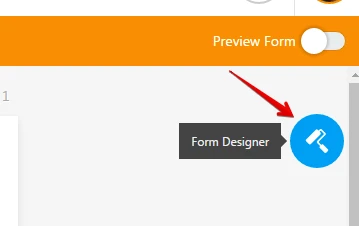
2. Go to the "CSS" tab and paste the code in the "Inject Custom CSS" box. After that, click the "Save" button.
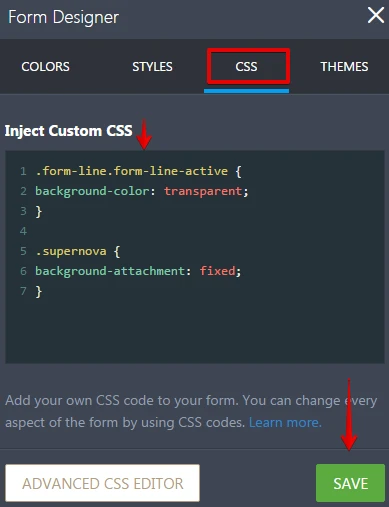
Hope that helps. Thank you.
-
Ralf_CTReplied on February 18, 2017 at 12:46 AMSorted out, thank you!
...
- Mobile Forms
- My Forms
- Templates
- Integrations
- INTEGRATIONS
- See 100+ integrations
- FEATURED INTEGRATIONS
PayPal
Slack
Google Sheets
Mailchimp
Zoom
Dropbox
Google Calendar
Hubspot
Salesforce
- See more Integrations
- Products
- PRODUCTS
Form Builder
Jotform Enterprise
Jotform Apps
Store Builder
Jotform Tables
Jotform Inbox
Jotform Mobile App
Jotform Approvals
Report Builder
Smart PDF Forms
PDF Editor
Jotform Sign
Jotform for Salesforce Discover Now
- Support
- GET HELP
- Contact Support
- Help Center
- FAQ
- Dedicated Support
Get a dedicated support team with Jotform Enterprise.
Contact SalesDedicated Enterprise supportApply to Jotform Enterprise for a dedicated support team.
Apply Now - Professional ServicesExplore
- Enterprise
- Pricing



























































