-
klausdybaAsked on February 18, 2017 at 6:04 AM
Hello! I have a question. In my email responder The default value 0f "0" is not showing up in all my number fields.
However it shows up in 1 of the fields. Named "Getränkepauschale". But not in "Metaplanwand, Flipchart, Beamer & Leinwand.
Goal is that it shows "0" if these items are not chosen... any idea what the problem might be?
https://form.jotformeu.com/70252202681345
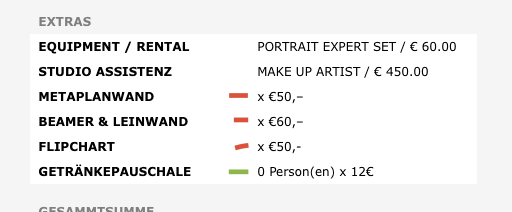
-
Mike_G JotForm SupportReplied on February 18, 2017 at 9:09 AM
I would like to apologize, however, I can't seem to reproduce the issue after submitting a clone version of your form.

Were you already able to fix the issue on your end? Or, it is still showing differently on your end? If yes, can you try to recreate the content of the email notification on your form and make sure every field name tag is correct?
Thank you.
-
klausdybaReplied on February 18, 2017 at 1:41 PM
Hello! I still got the problem.
But I figured something out:
Case 1: some one choose "art der Buchung" not equal to "Workshop / Seminar • 1 Tag / €500,–"
Then i dont see the zeros (beamer, flipchart, metaplan are hidden fields btw, but i didnt select hide empty fields in the email configurator)
Only when I choose "workshop / seminar • 1 Tag", then it works and it shows the "0". Maybe because the hidden fields (beamer / flipchart, metaplan) are shown in the form?
I attached 3 screenshots. I figured out another mistake... "flipchart isnt shown in the email at all... even i build it into the email (see 3rd screenshot)



-
David JotForm Support ManagerReplied on February 18, 2017 at 8:10 PM
If you do not want hidden fields values to be cleared, then you need to set the option to "Don't clear" instead of "Clear on being hidden":
Go to Settings>>Form Settings, Show More, and scroll down tot he "Clear Hidden Field Values" option:

Let us know if you need more help.
-
klausdybaReplied on February 19, 2017 at 5:44 AM
Now it works!!!
Thank you!
-
klausdybaReplied on February 19, 2017 at 6:26 AM
Sorry to ask again, okay I changed to "dont clear", but now other fields which should be hidden by "clear on being hidden" are shown. So can I target a specific field to be "dont clear" only?
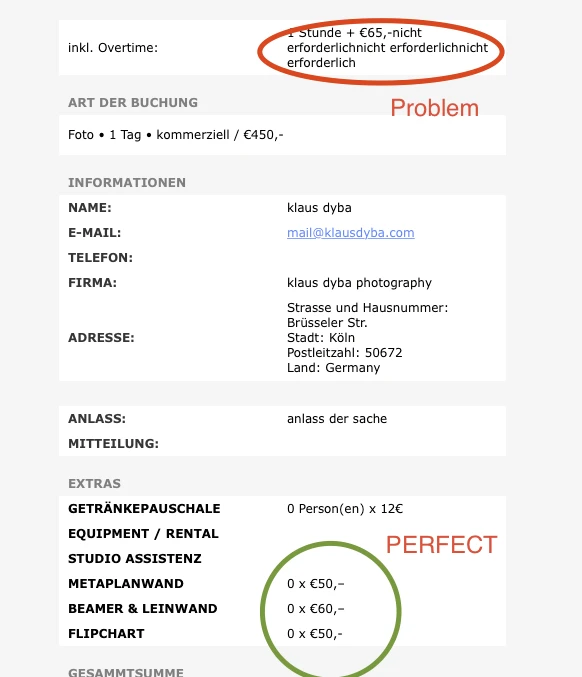
-
klausdybaReplied on February 19, 2017 at 7:02 AM
I figured out another solution! I calculated a textfield and populated certain Text into it.
- Mobile Forms
- My Forms
- Templates
- Integrations
- INTEGRATIONS
- See 100+ integrations
- FEATURED INTEGRATIONS
PayPal
Slack
Google Sheets
Mailchimp
Zoom
Dropbox
Google Calendar
Hubspot
Salesforce
- See more Integrations
- Products
- PRODUCTS
Form Builder
Jotform Enterprise
Jotform Apps
Store Builder
Jotform Tables
Jotform Inbox
Jotform Mobile App
Jotform Approvals
Report Builder
Smart PDF Forms
PDF Editor
Jotform Sign
Jotform for Salesforce Discover Now
- Support
- GET HELP
- Contact Support
- Help Center
- FAQ
- Dedicated Support
Get a dedicated support team with Jotform Enterprise.
Contact SalesDedicated Enterprise supportApply to Jotform Enterprise for a dedicated support team.
Apply Now - Professional ServicesExplore
- Enterprise
- Pricing




























































