-
WNorthConferenceAsked on February 18, 2017 at 4:37 PM
There is a weird spacing issue with the form on this page. Can you please assist?
Chad & Mike
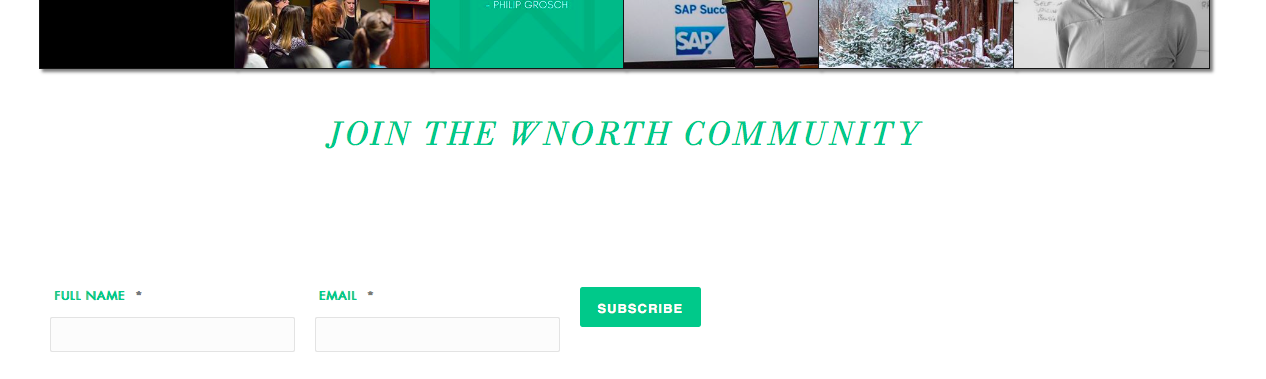 Page URL: http://wnorthconference.com
Page URL: http://wnorthconference.com -
Kevin Support Team LeadReplied on February 18, 2017 at 10:27 PM
This is due to a <p> element between the text and the form where you've added some scripts, you could remove the scripts from this part of the code and paste them between the header sections and then remove the <p> tag as well.
If you would need to have the <p> displayed in there then you could just hide it with CSS code so it does not use the extra space:

Hope this helps.
- Mobile Forms
- My Forms
- Templates
- Integrations
- INTEGRATIONS
- See 100+ integrations
- FEATURED INTEGRATIONS
PayPal
Slack
Google Sheets
Mailchimp
Zoom
Dropbox
Google Calendar
Hubspot
Salesforce
- See more Integrations
- Products
- PRODUCTS
Form Builder
Jotform Enterprise
Jotform Apps
Store Builder
Jotform Tables
Jotform Inbox
Jotform Mobile App
Jotform Approvals
Report Builder
Smart PDF Forms
PDF Editor
Jotform Sign
Jotform for Salesforce Discover Now
- Support
- GET HELP
- Contact Support
- Help Center
- FAQ
- Dedicated Support
Get a dedicated support team with Jotform Enterprise.
Contact SalesDedicated Enterprise supportApply to Jotform Enterprise for a dedicated support team.
Apply Now - Professional ServicesExplore
- Enterprise
- Pricing



























































