-
eganet2Asked on February 19, 2017 at 4:53 AM
I am using the calculation widget with unique name {theFare} to show results from some conditional statements. For example one of the conditional statement is that if one option from the Single Choice field is selected, then its value should be shown in the calculation widget. I have four of these conditions. And up to this point all is working fine. See the screenshot below:

Problem 1: Where I have a problem is that, I have passed this Calculation Widget value by using its unique name into a Text field which serves as a Booking Cart. However, on the frontend no value is displayed instead I see this: {theFare}
Problem 2: I have duplicated this Booking Cart to the other two pages but it’s not working well as well.
-
Nik_CReplied on February 19, 2017 at 9:24 AM
I checked your form and I see the problem. Please allow me some time to investigate this problem further. I'll get back to you as soon as possible.
Thank you!
-
Nik_CReplied on February 19, 2017 at 12:52 PM
Thank you for your patience, I was able to make it work with regular text field instead of Form calculations widget field, what I did I copied the value from Form calculations widget (The fare for the selected service is:) to another text field and place that value in Text field:


And that worked fine:

Regarding the values not showing in all pages, I found out that as soon as the next button is clicked, all calculation fields are zeroed out. For example, if page breaks are removed everything works fine.
So I will investigate that part further and get back to you.
Thank you for your understanding.
-
eganet2Replied on February 19, 2017 at 1:27 PM
Cool, it works but how can I make currency to show as default e.g. €0
Will be waiting for the feedback of your investigation for the other stuff.
-
Nik_CReplied on February 19, 2017 at 1:42 PM
Just add to the condition I created, for copying the value from Form calculation widget to text field, a currency sign:

That way the currency will be copied together with the value.
I'm still working on the other problem.
Thank you!
-
eganet2Replied on February 19, 2017 at 2:19 PM
I followed the conditional statement (Update/Calculated Field) as you requested above. The currency only appears when data is filled. It doesn’t appear by default. Any fix?

-
jonathanReplied on February 19, 2017 at 3:45 PM
I believe there is a misunderstanding on how the TEXT field work.
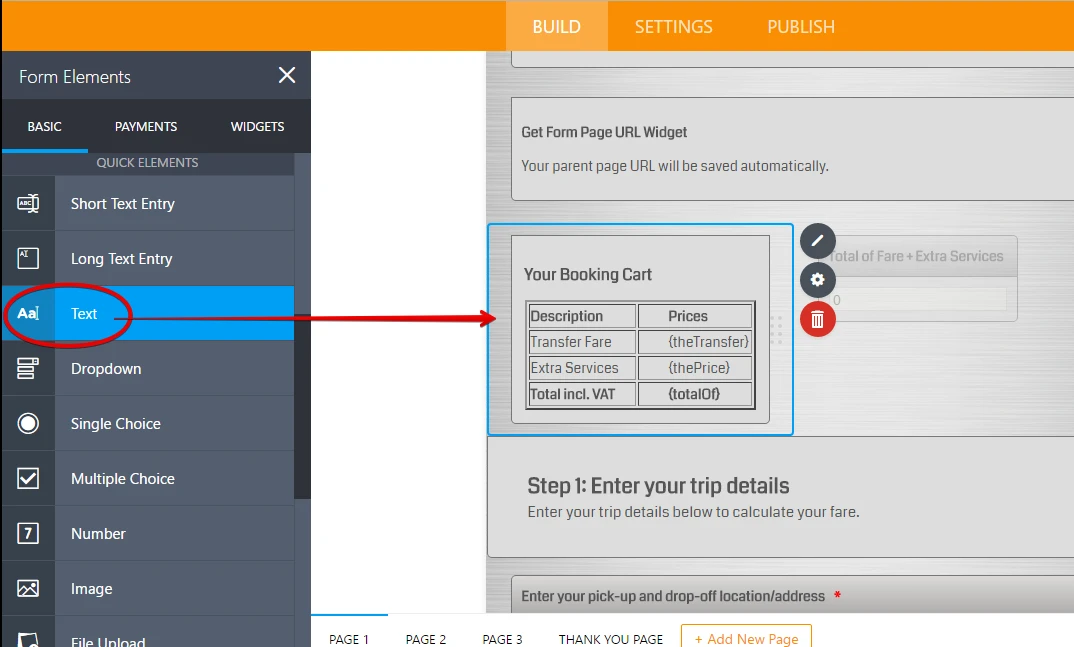
The TEXT field is a static read-only type of field.
It is not an input field so it does not have any dynamic input capability or functionality.
The way you were trying to populate the TEXT field with values from the calculation widget will not work. You can only design and edit the text value of the TEXT field using its own editor.
You may want to try using directly those calculations widget instead and just use CSS codes to style them so that they can appear like those to the booking cart table you did with TEXT field.
Hope this help. Let us know if you need further assistance.
-
eganet2Replied on February 19, 2017 at 3:56 PM
Well, on the "Your Booking Cart" field, the cell which contains Extra Services works well, as you can see the default currency value is shown.
I expect the same for the Transfer fare cell. Considering both cells are showing values from the Calculation field. Except that the calculation for Extra Services actually does the calculation while that of the transfer fare just show the results of the conditional statement.
-
jonathanReplied on February 19, 2017 at 5:25 PM
I apologize for my mistake. The feature was actually working.
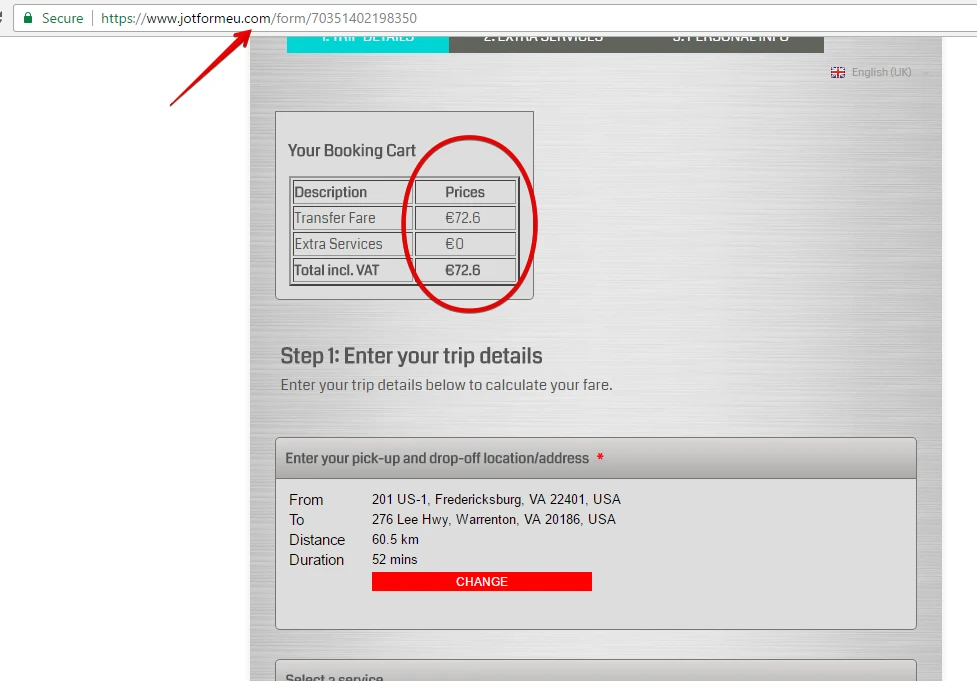
I cloned your form to review it properly, I noted the calculation widget for Transfer fare... doesn't have a formula on it.
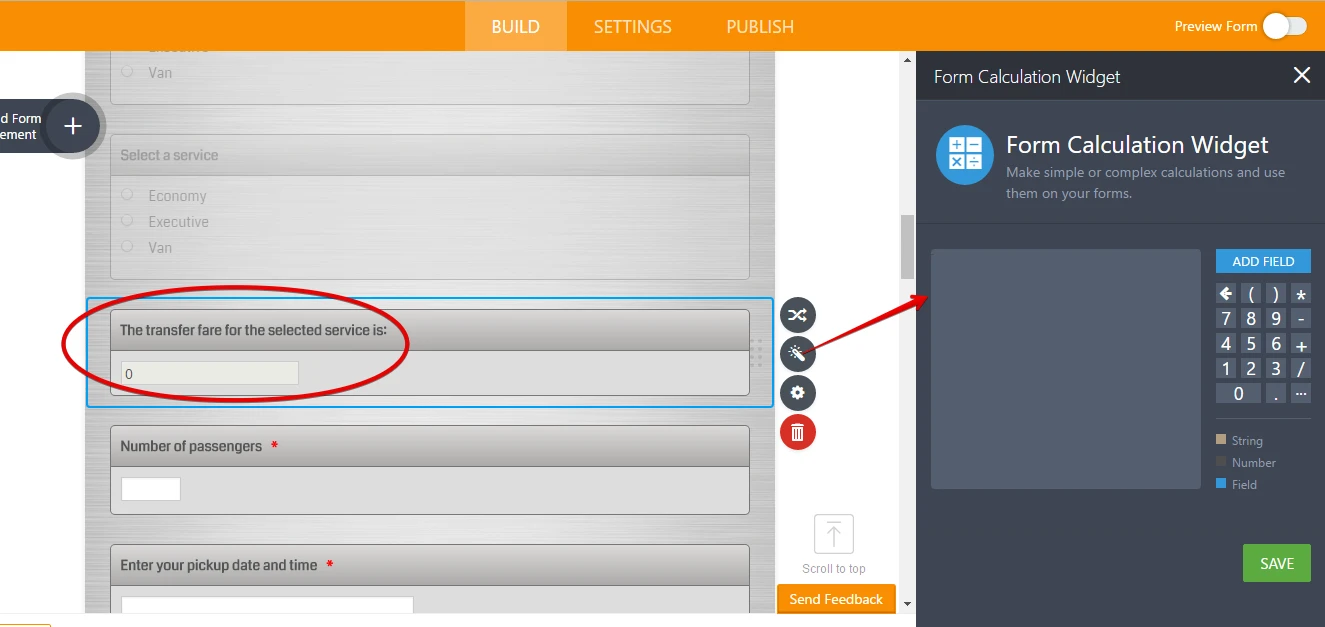
Can you run the configuration wizard and apply the needed formula. You can type in the pound currency symbol as text after adding the formula field.
Ex:
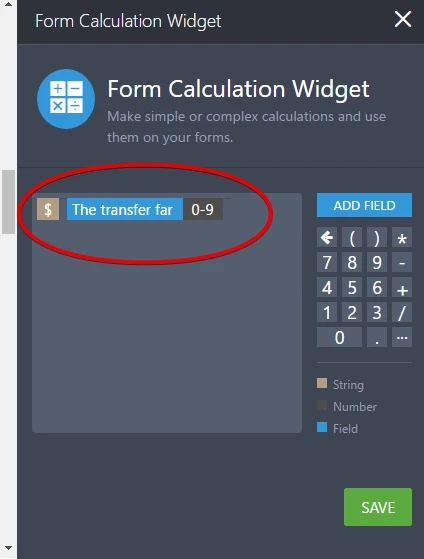
I did this on my test and it seems to fix that missing currency symbol on the chart.
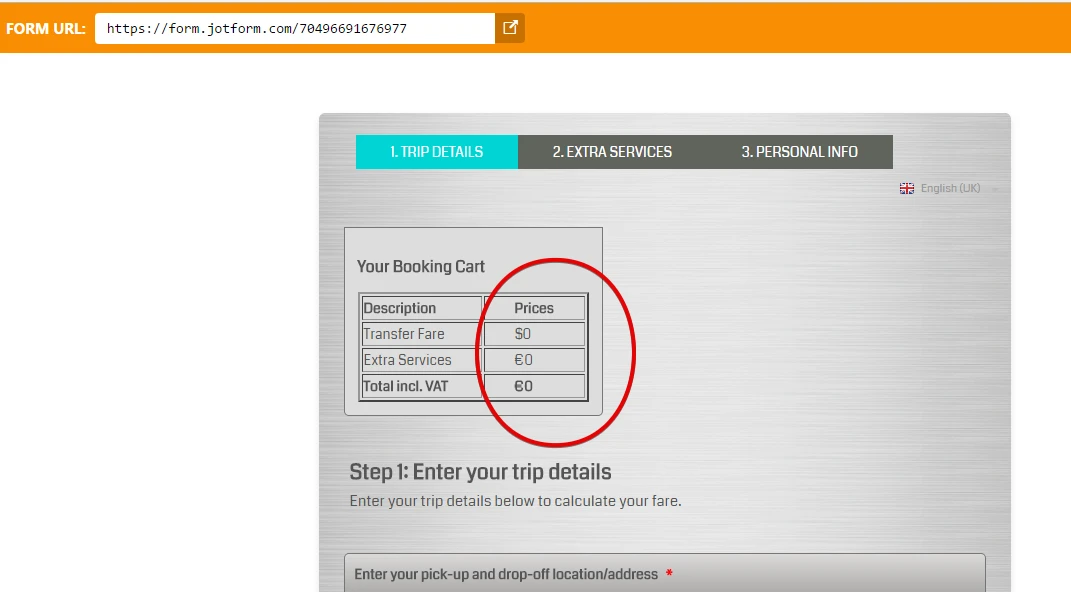
Let us know how it goes.
-
eganet2Replied on February 19, 2017 at 5:32 PM
PERFECT! Works as I wanted. Thanks Jonathan.
-
jonathanReplied on February 19, 2017 at 6:38 PM
Thank you for letting us know it works now. :-)
Cheers
- Mobile Forms
- My Forms
- Templates
- Integrations
- INTEGRATIONS
- See 100+ integrations
- FEATURED INTEGRATIONS
PayPal
Slack
Google Sheets
Mailchimp
Zoom
Dropbox
Google Calendar
Hubspot
Salesforce
- See more Integrations
- Products
- PRODUCTS
Form Builder
Jotform Enterprise
Jotform Apps
Store Builder
Jotform Tables
Jotform Inbox
Jotform Mobile App
Jotform Approvals
Report Builder
Smart PDF Forms
PDF Editor
Jotform Sign
Jotform for Salesforce Discover Now
- Support
- GET HELP
- Contact Support
- Help Center
- FAQ
- Dedicated Support
Get a dedicated support team with Jotform Enterprise.
Contact SalesDedicated Enterprise supportApply to Jotform Enterprise for a dedicated support team.
Apply Now - Professional ServicesExplore
- Enterprise
- Pricing




























































