-
RogerYelvington01Asked on February 20, 2017 at 10:29 AM
Goal:
When a user selects the "select name" dropdown, then the form automatically fills the appropriate "select position" and "select email" dropdown.
Since this is employees, I would like to have the easiest possible way to manage this function if a new employee is hired or a previous one leaves.
https://form.jotform.com/70504486114956
Thank you!Page URL: https://form.jotform.com/70504486114956 -
Nik_CReplied on February 20, 2017 at 12:26 PM
Hello,
You can do that with the existing form by using conditions. But you will have to create a condition for each selection:
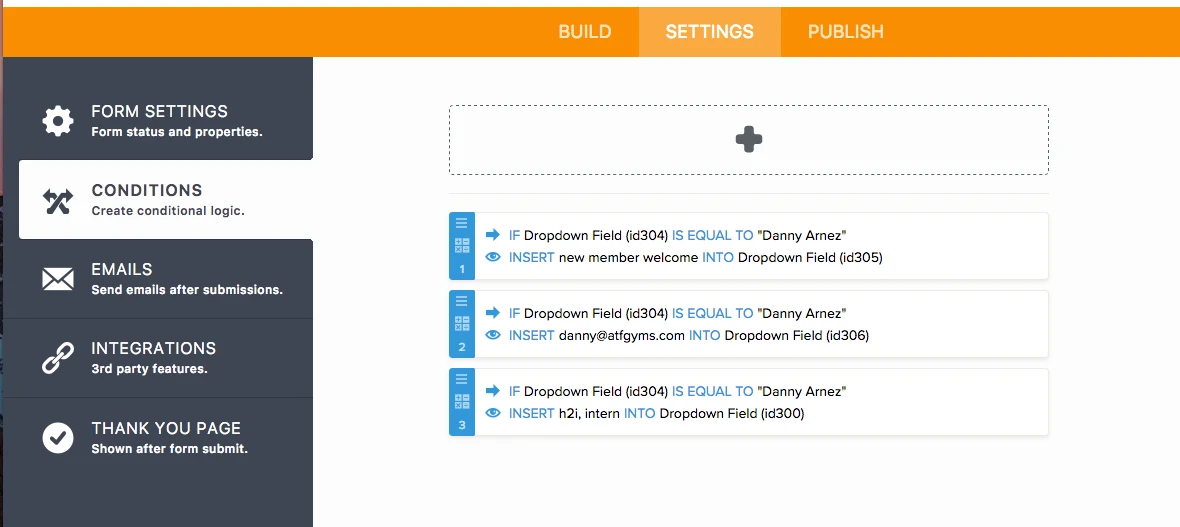
I did that example for one name, but that will require creating for each one.
And this is how each of condition should look like:
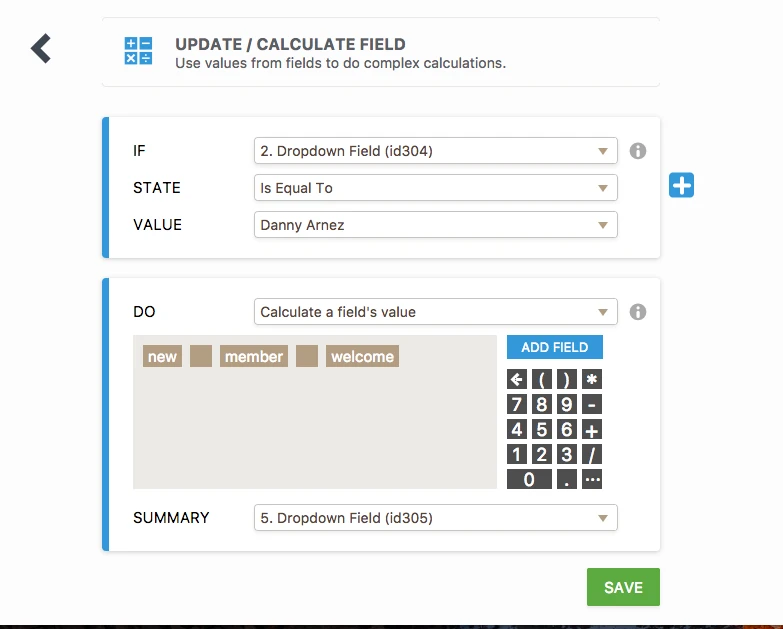
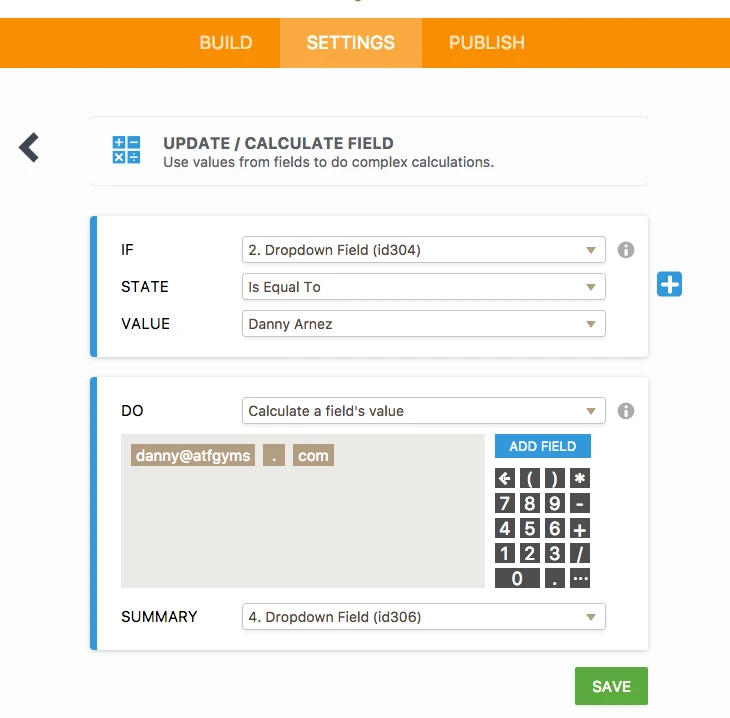
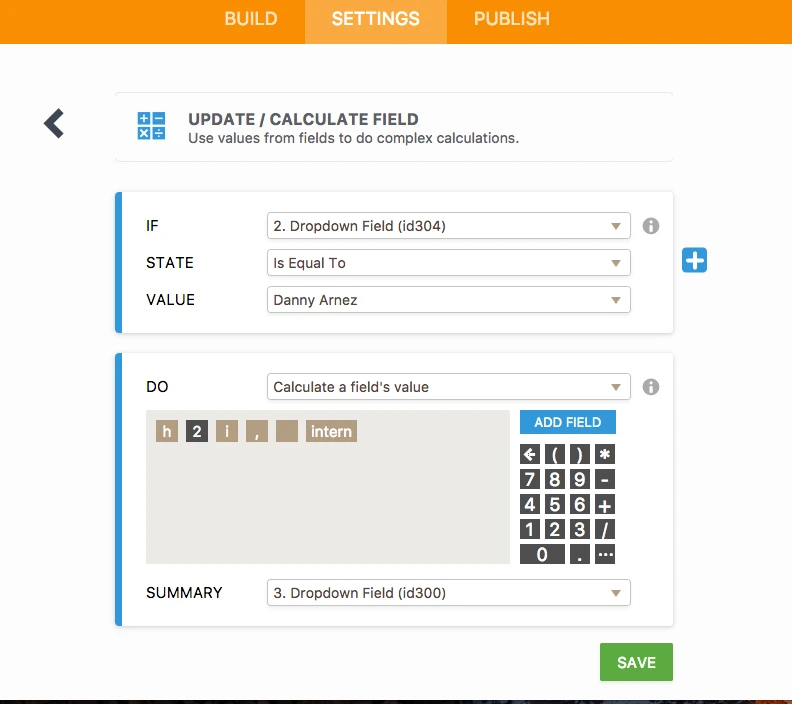
You can check my clone of your form: https://form.jotform.com/70505304428954
I did conditions for 'Danny Arnez' only.
Let us know how it works for you.
Thank you!
- Mobile Forms
- My Forms
- Templates
- Integrations
- INTEGRATIONS
- See 100+ integrations
- FEATURED INTEGRATIONS
PayPal
Slack
Google Sheets
Mailchimp
Zoom
Dropbox
Google Calendar
Hubspot
Salesforce
- See more Integrations
- Products
- PRODUCTS
Form Builder
Jotform Enterprise
Jotform Apps
Store Builder
Jotform Tables
Jotform Inbox
Jotform Mobile App
Jotform Approvals
Report Builder
Smart PDF Forms
PDF Editor
Jotform Sign
Jotform for Salesforce Discover Now
- Support
- GET HELP
- Contact Support
- Help Center
- FAQ
- Dedicated Support
Get a dedicated support team with Jotform Enterprise.
Contact SalesDedicated Enterprise supportApply to Jotform Enterprise for a dedicated support team.
Apply Now - Professional ServicesExplore
- Enterprise
- Pricing



























































