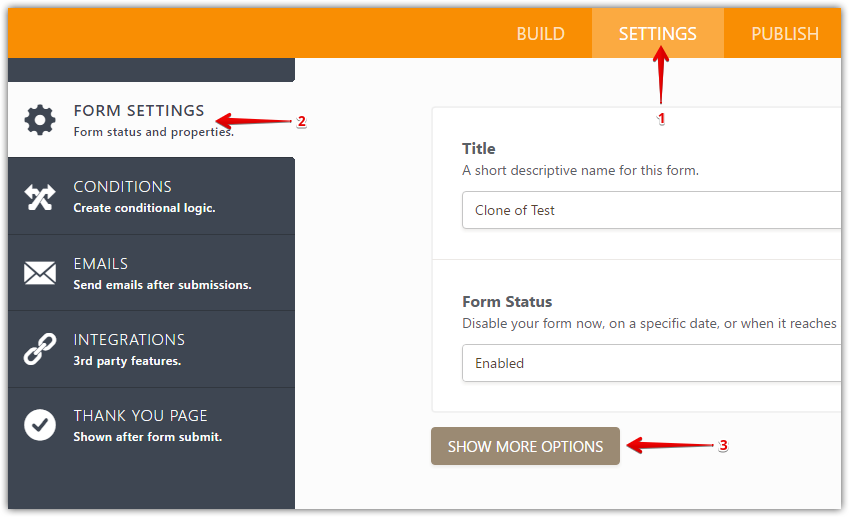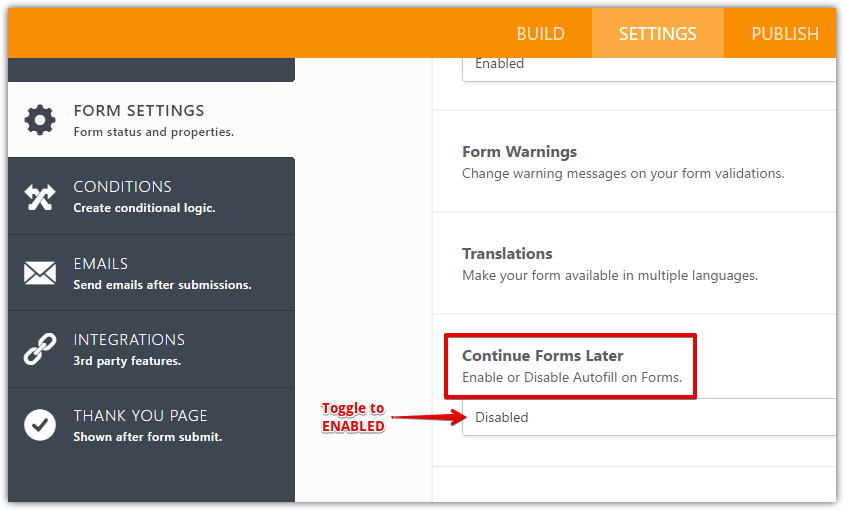-
tapsingAsked on February 20, 2017 at 2:03 PM
I can't figure out how to set up my form so that it can be saved for later.
The UI has been changed since the User Guide was written, so it's pretty confusing.
For example https://www.jotform.com/help/227-How-to-Enable-Auto-Fill-on-Forms
Since this template for a scholarship application that requires a teacher's recommendation and input, it would be very useful it the form could be saved and completed later.
Thanks for your help!
-
David JotForm Support ManagerReplied on February 20, 2017 at 3:23 PM
-
tapsingReplied on February 21, 2017 at 1:07 PM
I have toggled that option to Enabled, but the only option I have is to "Submit".
How does one differentiate between completed applications, and ones that are still in process?
Thanks!
-
Ashwin JotForm SupportReplied on February 21, 2017 at 1:56 PM
Hello tapsing,
Please note that if you enable "Autofill' in form, the input data is actually saved in browser cookies every few seconds. You will not be able to see the data until form is submitted. It is only users who will see the saved form data.
Hope this answers your query.
Do get back to us if you have any questions.
Thank you!
- Mobile Forms
- My Forms
- Templates
- Integrations
- INTEGRATIONS
- See 100+ integrations
- FEATURED INTEGRATIONS
PayPal
Slack
Google Sheets
Mailchimp
Zoom
Dropbox
Google Calendar
Hubspot
Salesforce
- See more Integrations
- Products
- PRODUCTS
Form Builder
Jotform Enterprise
Jotform Apps
Store Builder
Jotform Tables
Jotform Inbox
Jotform Mobile App
Jotform Approvals
Report Builder
Smart PDF Forms
PDF Editor
Jotform Sign
Jotform for Salesforce Discover Now
- Support
- GET HELP
- Contact Support
- Help Center
- FAQ
- Dedicated Support
Get a dedicated support team with Jotform Enterprise.
Contact SalesDedicated Enterprise supportApply to Jotform Enterprise for a dedicated support team.
Apply Now - Professional ServicesExplore
- Enterprise
- Pricing