-
glidewelldentalAsked on February 20, 2017 at 2:33 PM
Randomly today, my forms have added these scroll bars to them.
-
Support_Management Jotform SupportReplied on February 20, 2017 at 4:19 PM
I checked the page you included on your post http://glidewelldental.com/promotions/glidewell-now-office-solution/ along with the stand alone version of your form https://form.jotform.com/70407103210133 and here's how they looked liked from my perspective:

It's jumping up and down on your website with horizontal and vertical scrollbars. I'm seeing you're using WP and you embedded the form using the script. Can you try re-embedding it using the iFrame Embed codes instead and see if that would make a difference?
1. First, try with the default iFrame codes
Complete guide: Getting-the-form-iFrame-code
(only do the next step if this one fails)
2. If the issue persists, even with the iframe codes, remove the <script></script> part then try again.
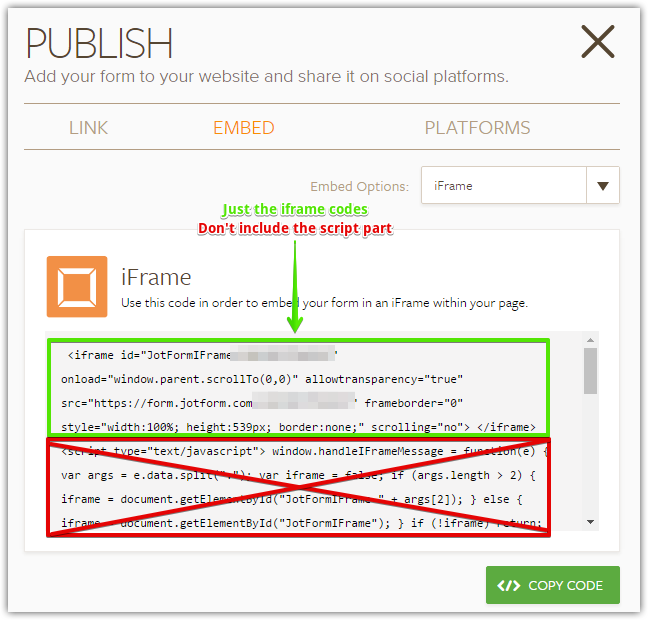
- Mobile Forms
- My Forms
- Templates
- Integrations
- INTEGRATIONS
- See 100+ integrations
- FEATURED INTEGRATIONS
PayPal
Slack
Google Sheets
Mailchimp
Zoom
Dropbox
Google Calendar
Hubspot
Salesforce
- See more Integrations
- Products
- PRODUCTS
Form Builder
Jotform Enterprise
Jotform Apps
Store Builder
Jotform Tables
Jotform Inbox
Jotform Mobile App
Jotform Approvals
Report Builder
Smart PDF Forms
PDF Editor
Jotform Sign
Jotform for Salesforce Discover Now
- Support
- GET HELP
- Contact Support
- Help Center
- FAQ
- Dedicated Support
Get a dedicated support team with Jotform Enterprise.
Contact SalesDedicated Enterprise supportApply to Jotform Enterprise for a dedicated support team.
Apply Now - Professional ServicesExplore
- Enterprise
- Pricing



























































