-
Larry BowersAsked on February 20, 2017 at 2:55 PM
i don recive any more emails
contact me 507-304-0421
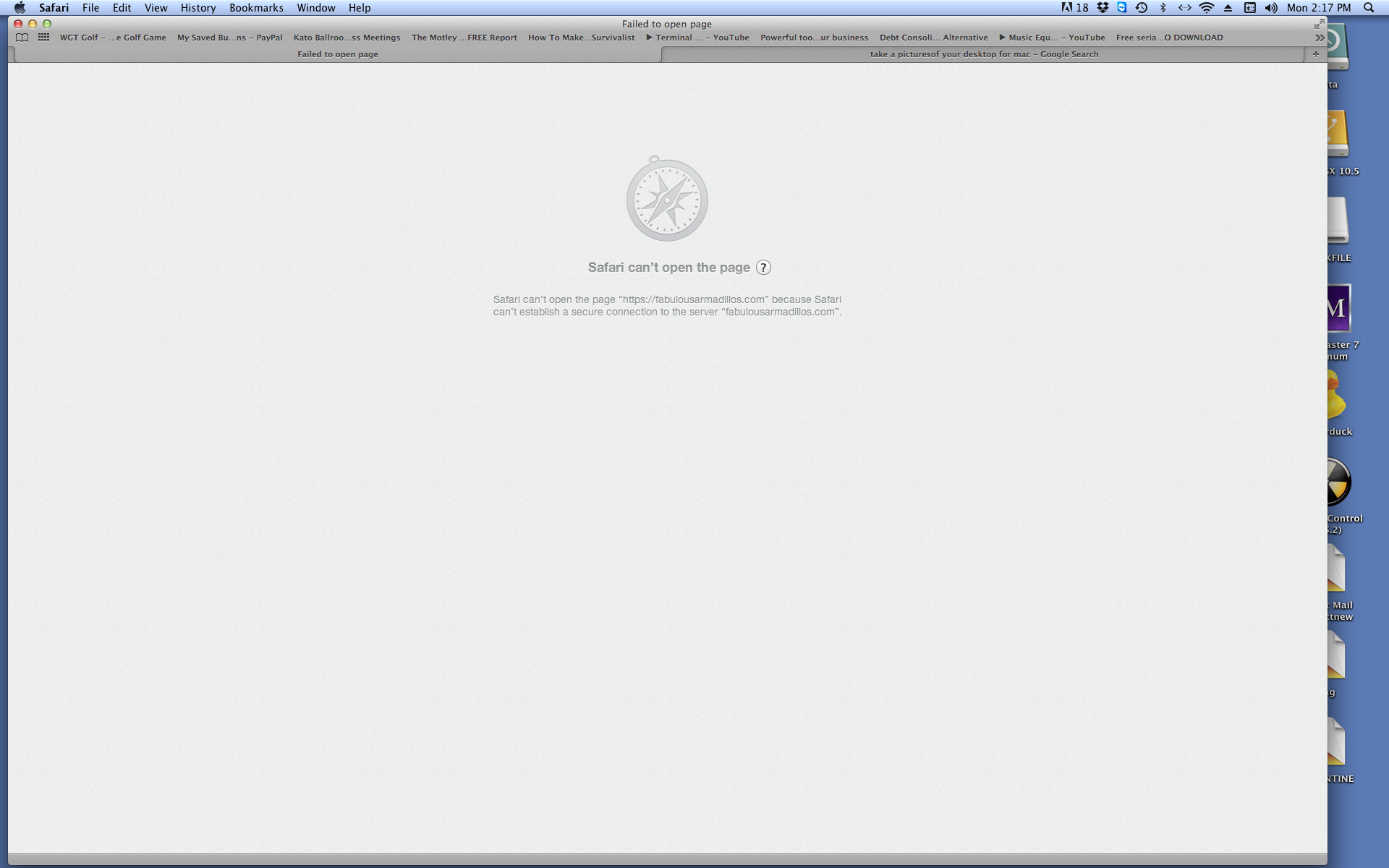
-
AIDANReplied on February 20, 2017 at 4:23 PM
Hi Larry, thank you for contacting us.
Could you please provide us with more information such as the form ID or URL that you are having issues with, and in which context you are not receiving emails you should be receiving? That would allow us to inspect and assist you better. Thank you.
-
Larry BowersReplied on February 21, 2017 at 4:29 PM
http://www.katoballroom.com/contact
<iframe allowtransparency="true" src="//form.jotformpro.com/form/22477579281970" frameborder="0" style="width:100%; height: 611px; border: none;" scrolling="no"></iframe>
hope this helps
-
IanReplied on February 21, 2017 at 8:58 PM
info@katoballroom.com was IN the bounce list
Reason(s) : smtp; 554 5.7.1 The message from (<0000014f0a47c8ae-fd8c1244-4421-48cc-a938-eeab88a76004-000000@amazonses.com>) with the subject of (Notification 1) matches a profile the Internet community may consider spam. Please revise your message before resending.
I had removed the email from the bounce list.
You can remove it yourself by following the instructions provided at :
https://www.jotform.com/help/262-How-to-Remove-Your-Email-Address-from-Bounce-List
This usually happens when the messages are rejected by your email service provider. Our servers will try several times to deliver the messages for a given time-frame, but if the delivery constantly fails, it will mark it as "old", "rejected" or similar, and it will store your recipient email address in our bounce list.
In your specific case, changing the Subject of the Notification email to something that is not considered as SPAM may fix the issue
To prevent email bouncing related issues please read :
https://www.jotform.com/help/208-How-to-Prevent-Email-Bouncing-Related-Issues
In addition, you can find our mail server domain list from this guide: https://www.jotform.com/help/145-Whitelisting-JotMails-IP-Addresses. You may consider adding the list on your whitelist settings.
If the issue continues, our best recommendation to avoid email bouncing issues is to use your own SMTP settings for the sender email: https://www.jotform.com/help/244-How-to-Setup-SMTP-for-a-Form
Please observe your email activity from here on. You may also check your email activity to see the status of the email deliveries from your forms by following this guide: https://www.jotform.com/help/293-How-to-View-All-Your-Form-Email-History
Let us know if you have more questions regarding the same
- Mobile Forms
- My Forms
- Templates
- Integrations
- INTEGRATIONS
- See 100+ integrations
- FEATURED INTEGRATIONS
PayPal
Slack
Google Sheets
Mailchimp
Zoom
Dropbox
Google Calendar
Hubspot
Salesforce
- See more Integrations
- Products
- PRODUCTS
Form Builder
Jotform Enterprise
Jotform Apps
Store Builder
Jotform Tables
Jotform Inbox
Jotform Mobile App
Jotform Approvals
Report Builder
Smart PDF Forms
PDF Editor
Jotform Sign
Jotform for Salesforce Discover Now
- Support
- GET HELP
- Contact Support
- Help Center
- FAQ
- Dedicated Support
Get a dedicated support team with Jotform Enterprise.
Contact SalesDedicated Enterprise supportApply to Jotform Enterprise for a dedicated support team.
Apply Now - Professional ServicesExplore
- Enterprise
- Pricing




























































