-
ToddAsked on February 20, 2017 at 5:36 PM
I am currently working with my organization to reduce the number of paper forms we sent out to our guests to retrieve additional information. Before I go setting up an account with you all, I am wondering if you can walk me through how reports look with you all? A large part of what I am trying to gather is how people would like their retreat rooms set-up with tables & chairs. I need to gather that information from our guests in a beautifully designed template (which I am sure I can find with you all). However, I need to communicate that information with the rest of my staff in an easy-to-read format. Can you tell me how creating individual reports would look with you all?
We are currently with Wufoo for our online form submission service but they do not have the features we are looking to use. However, I have attached a sample from the reports we get from wufoo and I am wondering what yours could look like?Additionally, I am wondering if you offer any Non-Profit pricing plans?
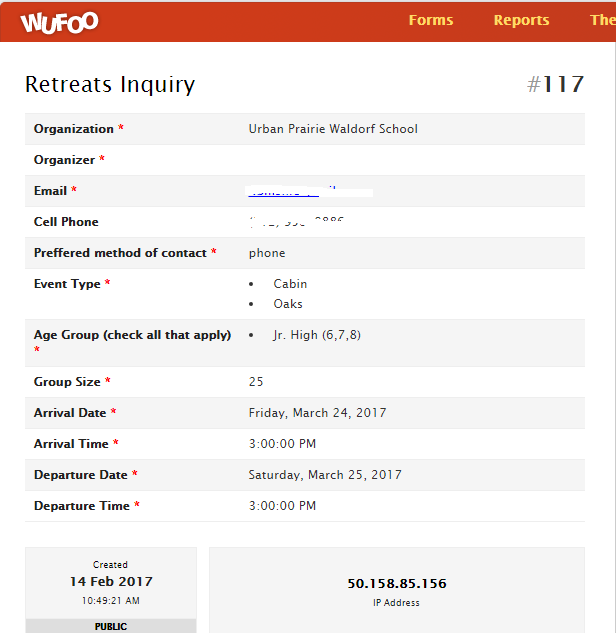
-
Kevin Support Team LeadReplied on February 20, 2017 at 7:08 PM
With JotForm you can indeed create reports based on what you need, there're multiple type of reports that you can create and here's a guide with detailed info about it: https://www.jotform.com/help/326-How-To-Create-Form-Reports-in-JotForm
To achieve exactly what you want, you could create a visual report, you're able to display your info in a table, charts and customize the report as you need, here're the guides related to this visual report tool:
https://www.jotform.com/help/187-How-to-Create-a-Visual-Report-with-Your-Form-Submissions
https://www.jotform.com/help/281-How-to-Use-Visual-Report-Filters
Regarding to non-profit discount, please send us your application on this link: https://www.jotform.com/nonprofit/pricing
We will get back to you as soon as possible with an answer about it.
If you have any question, let us know.
- Mobile Forms
- My Forms
- Templates
- Integrations
- INTEGRATIONS
- See 100+ integrations
- FEATURED INTEGRATIONS
PayPal
Slack
Google Sheets
Mailchimp
Zoom
Dropbox
Google Calendar
Hubspot
Salesforce
- See more Integrations
- Products
- PRODUCTS
Form Builder
Jotform Enterprise
Jotform Apps
Store Builder
Jotform Tables
Jotform Inbox
Jotform Mobile App
Jotform Approvals
Report Builder
Smart PDF Forms
PDF Editor
Jotform Sign
Jotform for Salesforce Discover Now
- Support
- GET HELP
- Contact Support
- Help Center
- FAQ
- Dedicated Support
Get a dedicated support team with Jotform Enterprise.
Contact SalesDedicated Enterprise supportApply to Jotform Enterprise for a dedicated support team.
Apply Now - Professional ServicesExplore
- Enterprise
- Pricing



























































