-
Seshu PeriAsked on February 20, 2017 at 7:16 PM
We are a tutoring center offering couple of summer packages : 19 sessions ($649) & 31 sessions ($799). The New customers pay Assessment ($99) fee, where as the returning customers don't.
Is there a way to get the Total price added based on the type of customer (New/Returning) and package (19 sessions/31 sessions) in the payment tab and charge the customer? We are planning to use Paypal Standard for payments.
Example 1: New customer choosing 19 sessions
Assessment: $99
19 sessions: $649
Total: $748
Example 1: Returning customer choosing 19 sessions
19 sessions: $649
Total: $649
-
Elton Support Team LeadReplied on February 20, 2017 at 9:10 PM
That's possible but you can't achieve it with products mode on your payment field. You need to select user defined amount and then get the amount from the total (calculation field).
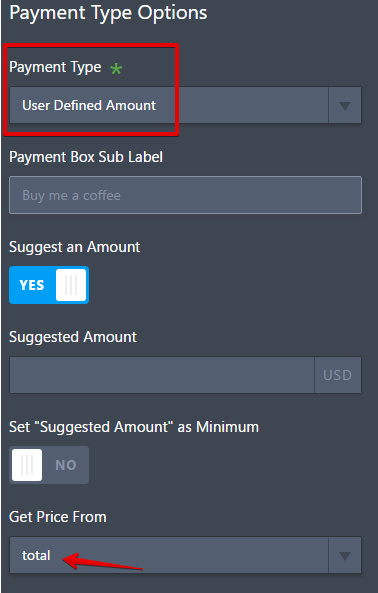
Then have your total calculation field to calculate the amount.
I have here a cloned of your form with these changes.
https://www.jotform.com/form/70508172011948
Feel free to clone this form back if you like.
http://www.jotform.com/help/28-Cloning-a-Form-from-a-Web-Page
-
Seshu PeriReplied on February 22, 2017 at 2:46 PMThis is good. One follow-up question. Is there a way to display the
breakdown of the costs to the customer before they proceed to checkout?
Example
Registration: $99
19 sessions: $649
Total:* $748*
Best,
Sri Ganti
Owner
*Mathnasium of Chanhassen West*2645 West 78th Street
Chanhassen, MN 55317
(Next to Jimmy John's)
Phone: (952) 474-MATH (6284)
Email: chanhassenwest@mathnasium.com
Website: www.mathnasium.com/chanhassenwest
Connect with Mathnasium:
... -
Elton Support Team LeadReplied on February 22, 2017 at 4:03 PM
Yes, that's possible. I have updated my cloned form.
https://www.jotform.com/build/70508172011948
0
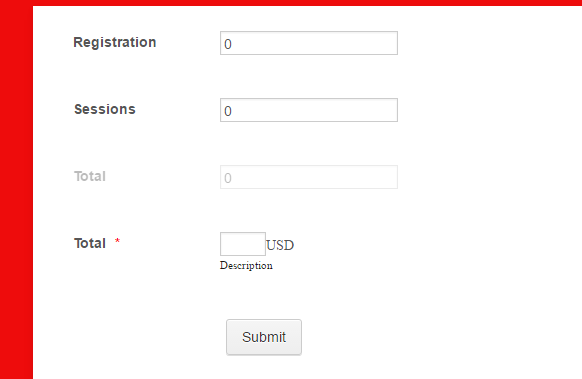
You can add multiple calculation fields into your form and change its formula according to your preference.
-
Seshu PeriReplied on February 22, 2017 at 6:46 PMGot it. This looks good. One final question. How do we insert a new page
... -
Elton Support Team LeadReplied on February 22, 2017 at 9:52 PM
It's easy, you can simply add a page break element to your form or click the add new page button.
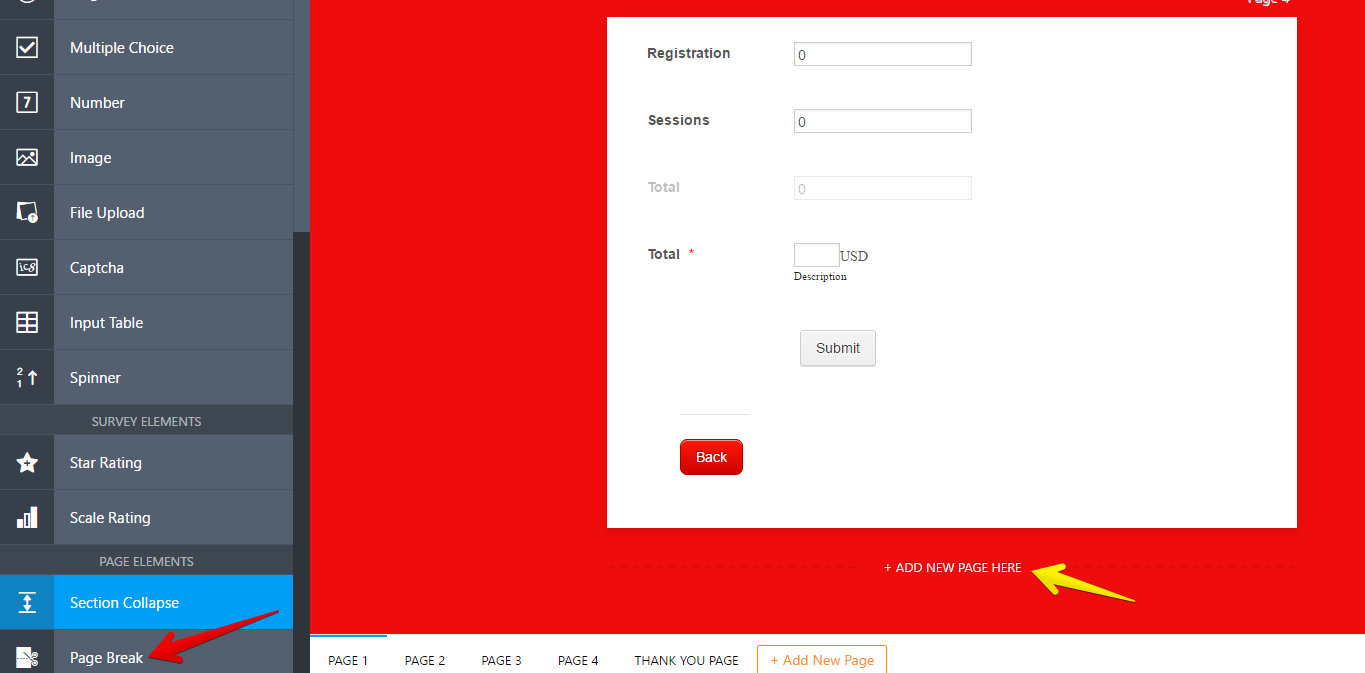
-
ChanhassenWestReplied on February 24, 2017 at 1:46 AMHi,
Is there a way to make the form responsive? I can't find the option
anywhere.
https://form.jotform.com/70526503909154
Best,
Seshu Peri
Owner
Mathnasium of Chanhassen West
2645 West 78th Street
Chanhassen, MN 55317
(Next to Jimmy John's)
Phone: (952) 474-MATH (6284)
Email: chanhassenwest@mathnasium.com
Website: www.mathnasium.com/chanhassenwest

Connect with Mathnasium:  
... -
CharlieReplied on February 24, 2017 at 5:01 AM
Hi Seshu Peri,
It seems like the follow-up concern you have is different from the original thread here. To better discuss that issue, I went ahead and opened a separate thread for it. Please refer to this link instead: https://www.jotform.com/answers/1075120. We will address it shortly.
Thank you.
-
ChanhassenWestReplied on February 24, 2017 at 1:46 PMHi,
The PayPal payment button is not showing up on form. Is it because, I
selected sandbox mode? How can I add and test the payment?
https://www.jotform.com/build/70526503909154
Best,
S
eshu
Owner
*Mathnasium of Chanhassen West*2645 West 78th Street
Chanhassen, MN 55317
(Next to Jimmy John's)
Phone: (952) 474-MATH (6284)
Email: chanhassenwest@mathnasium.com
Website: www.mathnasium.com/chanhassenwest
Connect with Mathnasium:
... -
David JotForm SupportReplied on February 24, 2017 at 2:35 PM
When a PayPal field is added to the form, submitting the form will redirect users to PayPal for payment. The regular submit button would be the PayPal button.
If you would like to test your PayPal form, here is how to do so:
https://www.jotform.com/help/390-How-to-Test-Paypal-Payment-Form
- Mobile Forms
- My Forms
- Templates
- Integrations
- INTEGRATIONS
- See 100+ integrations
- FEATURED INTEGRATIONS
PayPal
Slack
Google Sheets
Mailchimp
Zoom
Dropbox
Google Calendar
Hubspot
Salesforce
- See more Integrations
- Products
- PRODUCTS
Form Builder
Jotform Enterprise
Jotform Apps
Store Builder
Jotform Tables
Jotform Inbox
Jotform Mobile App
Jotform Approvals
Report Builder
Smart PDF Forms
PDF Editor
Jotform Sign
Jotform for Salesforce Discover Now
- Support
- GET HELP
- Contact Support
- Help Center
- FAQ
- Dedicated Support
Get a dedicated support team with Jotform Enterprise.
Contact SalesDedicated Enterprise supportApply to Jotform Enterprise for a dedicated support team.
Apply Now - Professional ServicesExplore
- Enterprise
- Pricing






























































