-
ExperteasersAsked on February 20, 2017 at 10:06 PM
I have attempted to download all uploads via the Submissions option and have only received an empty zip folder for 2017 Experteasers Act Submissions. Am I doing something incorrectly?
Thank you.
.png) Page URL: https://form.jotform.com/70260347499159
Page URL: https://form.jotform.com/70260347499159 -
Kiran Support Team LeadReplied on February 20, 2017 at 11:42 PM
Is the file size is displayed with reasonable size? If so, could you try extracting the file by using a file extraction software like 7-zip or WinZip and see if the file is extracting normally? If the file size is displayed in KBs, please let us know so that we can take a look and see what best we can do for you.
Thanks!
-
ExperteasersReplied on February 21, 2017 at 12:46 AMThe problem is that there is nothing to unzip. File indicates it is 70,000+
KBs
When I go to Extract it I receive the attached error.
Jenna
... -
Welvin Support Team LeadReplied on February 21, 2017 at 2:15 AM
I have requested the following download link using the button, the Zip File is not empty for me.
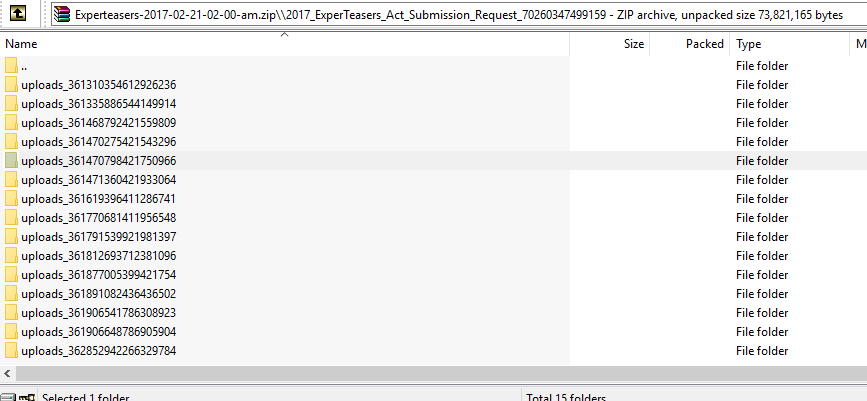
Note, the download is filtered for the month of January 2017.
Please download it again using the given link and let us know if the folder is still empty.
-
ExperteasersReplied on February 21, 2017 at 9:46 PMThat is very strange. It is still showing up as being an empty folder...
I am working on a Surface Pro via Chrome - should I try on something else?
Thank you.
... -
Ashwin JotForm SupportReplied on February 22, 2017 at 2:38 AM
Hello Experteasers,
How are you extracting the zip file which you have downloaded?
It seems you are trying to open the file with windows explorer. I would suggest you to please download 7zip or WinRAR and then try to extract the zip file. Please click on the following URL to download the 7zip: http://www.7-zip.org/download.html
Thank you!
-
ExperteasersReplied on February 22, 2017 at 12:46 PMI utilized 7zip and could extract now. Thank you.
...
- Mobile Forms
- My Forms
- Templates
- Integrations
- INTEGRATIONS
- See 100+ integrations
- FEATURED INTEGRATIONS
PayPal
Slack
Google Sheets
Mailchimp
Zoom
Dropbox
Google Calendar
Hubspot
Salesforce
- See more Integrations
- Products
- PRODUCTS
Form Builder
Jotform Enterprise
Jotform Apps
Store Builder
Jotform Tables
Jotform Inbox
Jotform Mobile App
Jotform Approvals
Report Builder
Smart PDF Forms
PDF Editor
Jotform Sign
Jotform for Salesforce Discover Now
- Support
- GET HELP
- Contact Support
- Help Center
- FAQ
- Dedicated Support
Get a dedicated support team with Jotform Enterprise.
Contact SalesDedicated Enterprise supportApply to Jotform Enterprise for a dedicated support team.
Apply Now - Professional ServicesExplore
- Enterprise
- Pricing





























































