-
Nick1965Asked on February 21, 2017 at 4:46 AM
-
Ashwin JotForm SupportReplied on February 21, 2017 at 7:54 AM
Hello Nick1965,
With which form you are having this issue with?
I did test your last edited form by sending a test submission. The auto-responder email I received does display the PDF file attachment correctly which was uploaded by you. The issue seems to be with the submission PDF which was attached in the auto-responder email. It shows error message as displayed in the screenshot below:
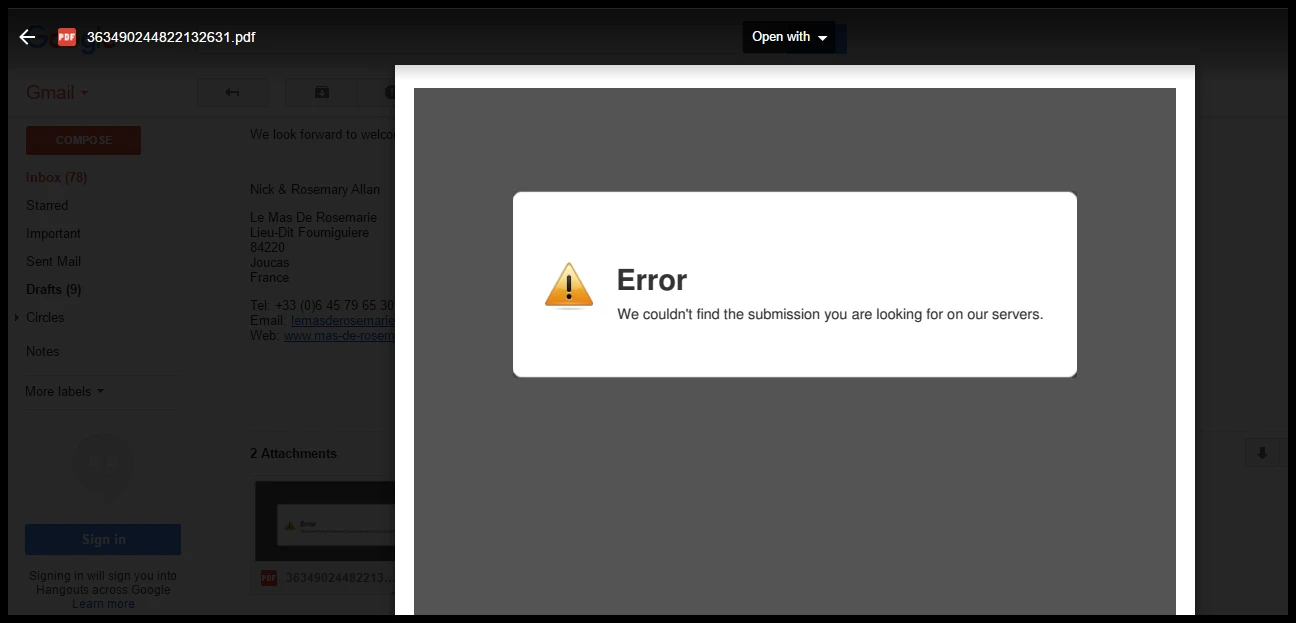
I am not sure what was causing this issue but when I disabled the PDF Attachment and enabled again, that seems to have fixed the issue. I received the submission PDF successfully. Please check the screenshot below:

I would suggest you to please test your form again and get back to us if the issue persists.
Thank you!
-
Nick1965Replied on February 21, 2017 at 11:45 AM
Many thanks Ashwin. Looks good! Does this mean that I can upload more than one PDF file ?
Nick
-
Ashwin JotForm SupportReplied on February 21, 2017 at 12:55 PM
Hello Nick,
You are welcome.
No it is not possible to attache more than one PDF file in auto-responder email alert. One PDF is your submission PDF which is generated automatically after you enable "PDF Attachement" and the second PDF is the file which you uploaded manually. Please check the screenshot below:

Hope this answers your query.
Do get back to us if you have any question.
Thank you!
-
NickReplied on February 21, 2017 at 4:52 PM
Many thanks Ashwin - much appreciated !
- Mobile Forms
- My Forms
- Templates
- Integrations
- INTEGRATIONS
- See 100+ integrations
- FEATURED INTEGRATIONS
PayPal
Slack
Google Sheets
Mailchimp
Zoom
Dropbox
Google Calendar
Hubspot
Salesforce
- See more Integrations
- Products
- PRODUCTS
Form Builder
Jotform Enterprise
Jotform Apps
Store Builder
Jotform Tables
Jotform Inbox
Jotform Mobile App
Jotform Approvals
Report Builder
Smart PDF Forms
PDF Editor
Jotform Sign
Jotform for Salesforce Discover Now
- Support
- GET HELP
- Contact Support
- Help Center
- FAQ
- Dedicated Support
Get a dedicated support team with Jotform Enterprise.
Contact SalesDedicated Enterprise supportApply to Jotform Enterprise for a dedicated support team.
Apply Now - Professional ServicesExplore
- Enterprise
- Pricing




























































