-
vweselakAsked on February 21, 2017 at 8:39 AM
I am building registration form for a camp we are running. I want to make the camp free for athletes that attended a precious camp we ran.
Therefor on the form I would like the athlete to enter his last name and require it to match a name from a list I provide, in order to continue. Is this possible?
-
Kevin Support Team LeadReplied on February 21, 2017 at 11:20 AM
Basically, you need to compare two fields values, the one entered in a text box with the values listed in another field.
What you could do is to list the pre-defined values in a drop down, then ask for the needed name in a text box field. With conditions you will be able to compare both values, but they must be the same in order to trigger the conditions, and also you cannot compare a text box value with a drop down so you would need to capture the value from the drop down in order to compare both values.
Here's a sample form that works similar to what you need: https://form.jotform.com/70514691309961
Here're the steps to achieve that, first add a text box field where you will ask for the submitter's name, it must be a text box since using a name field will not trigger the condition. Add also a drop down where you will list the pre-defined names you have and add a second text box where you will capture the drop down's selected value.
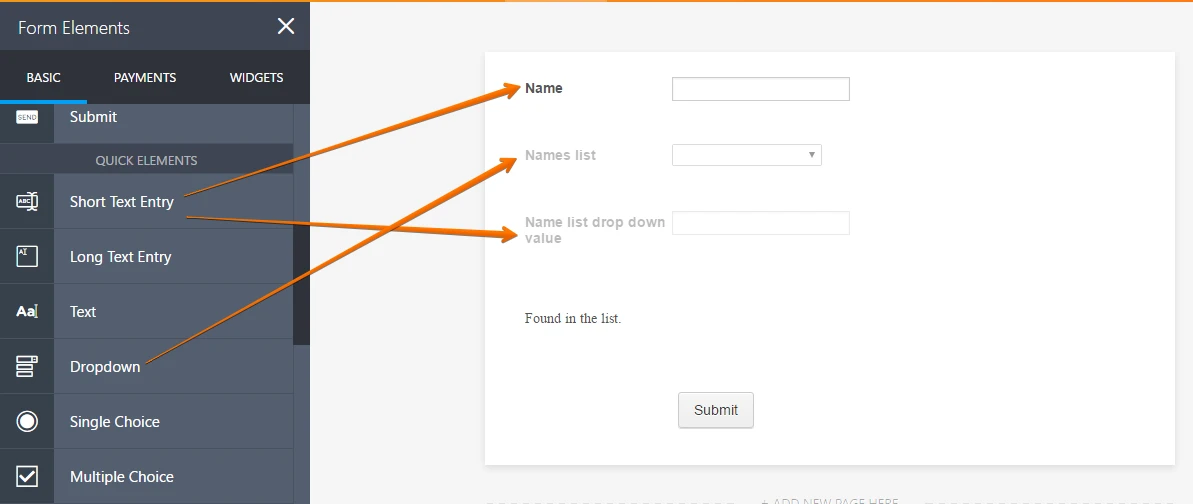
Once the field are added you need to do the conditions to copy the fields values and compare them.
With this condition you will copy the field's value entered in the name text box field and insert it into the drop down, if there's a similar value then the drop down will change its value to that option:
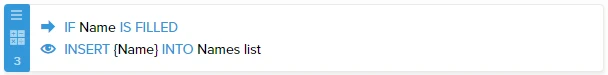
Then add the condition to copy the drop down selected value to the second text box:
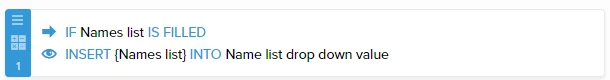
You can then compare both text boxes values, on my example, I show a text if both values are the same, you could change it to require other fields or the action you need on your form:
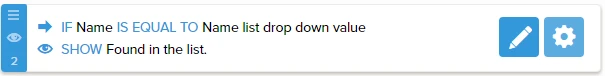
Please give it a try, if you want to clone my form this guide will help you: https://www.jotform.com/help/42-How-to-Clone-an-Existing-Form-from-a-URL
If you have any question, let us know.
- Mobile Forms
- My Forms
- Templates
- Integrations
- INTEGRATIONS
- See 100+ integrations
- FEATURED INTEGRATIONS
PayPal
Slack
Google Sheets
Mailchimp
Zoom
Dropbox
Google Calendar
Hubspot
Salesforce
- See more Integrations
- Products
- PRODUCTS
Form Builder
Jotform Enterprise
Jotform Apps
Store Builder
Jotform Tables
Jotform Inbox
Jotform Mobile App
Jotform Approvals
Report Builder
Smart PDF Forms
PDF Editor
Jotform Sign
Jotform for Salesforce Discover Now
- Support
- GET HELP
- Contact Support
- Help Center
- FAQ
- Dedicated Support
Get a dedicated support team with Jotform Enterprise.
Contact SalesDedicated Enterprise supportApply to Jotform Enterprise for a dedicated support team.
Apply Now - Professional ServicesExplore
- Enterprise
- Pricing



























































