-
Tyler112293Asked on February 21, 2017 at 1:38 PM
Hello,
So I have created a PayPal account for the service we are providing and attempted to link it to our form. I do not feel that I did it correctly. How can I make it so the total is shown and they have to submit payment prior to their form being submitted?
Thank you!
-
Welvin Support Team LeadReplied on February 21, 2017 at 2:14 PM
You have manually configured the product items using our fields and condition to get the total. To fetch the total in the Paypal field, you need to change the "Total Entry Fee ($)" field to our calculation widget.
https://www.jotform.com/help/259-How-to-perform-calculation-in-the-form
You can get the total without the need to add a conditional logic.
As for fetching the total in the calculation to your Paypal field, follow our steps from this guide: https://www.jotform.com/help/275-How-to-pass-a-calculation-to-a-payment-field.
Let us know if you need further assistance.
-
Tyler112293Replied on February 22, 2017 at 9:46 AMHello,
Thank you for that information, I am not sure I followed it very
well...this is my first form...would someone be able to assist me in
removing the manual total entry fee and activate the PayPal account and
make it so people have to submit payment before the form is complete?
Thank you!
*Tyler R. Marker*
Indiana State Senate Intern
B.S. Agriculture Economics, Purdue University
260.564.5534
... -
David JotForm Support ManagerReplied on February 22, 2017 at 12:56 PM
Your payment field is obtaining the total from the field called "Total Entry Fee ($)", so, you wan the user to enter the amount directly on the PayPal payment field? If that is the case here is how to do it:
1) Hover over the field "Total Entry Fee ($)", and click on the delete icon.
2) Check that the payment field wizard, and make sure that the Get Price From is set to "None(manual":

If you want to activate it, simply enter the email address of your PayPal account:
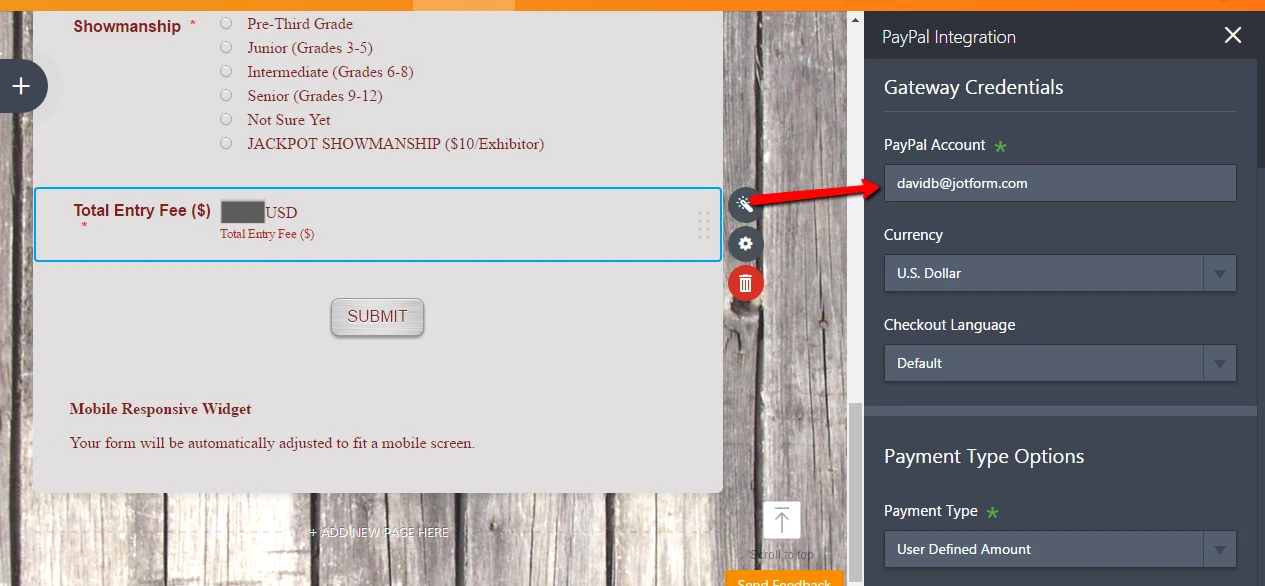
Let us know if you need more help.
-
Tyler112293Replied on February 22, 2017 at 1:46 PMThat is very helpful and I appreciate the prompt response...excellent
customer service. However, I am wanting the conditions the applied to the
Total Entry Fee ($) field to apply to the PayPal window (it automatically
shows the price based on the number of animals they select and if they
choose the Jackpot Showmanship class)....the amount due is automatically
plugged in and the user has to submit payment before they can submit the
form. Is there a way to do that?
*Tyler R. Marker*
Indiana State Senate Intern
B.S. Agriculture Economics, Purdue University
260.564.5534
... -
Welvin Support Team LeadReplied on February 22, 2017 at 3:39 PM
I've fixed it for you.
Added the calculation widget in the form, add "Total Entry Fee ($)" in the equation.
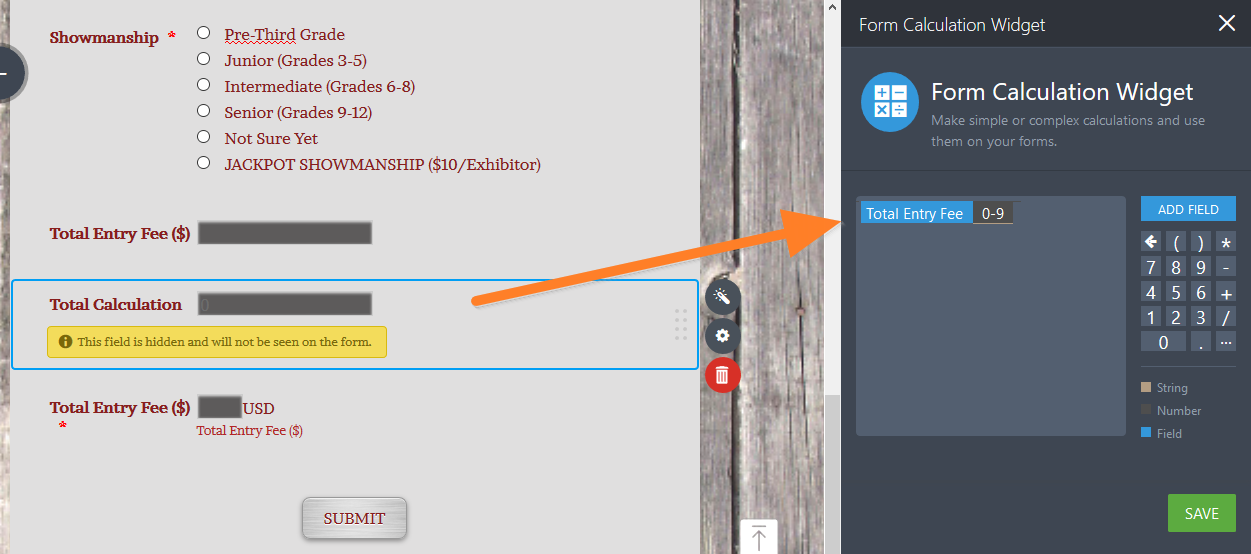
Pass the total to the Paypal field (https://www.jotform.com/help/275-How-to-pass-a-calculation-to-a-payment-field).
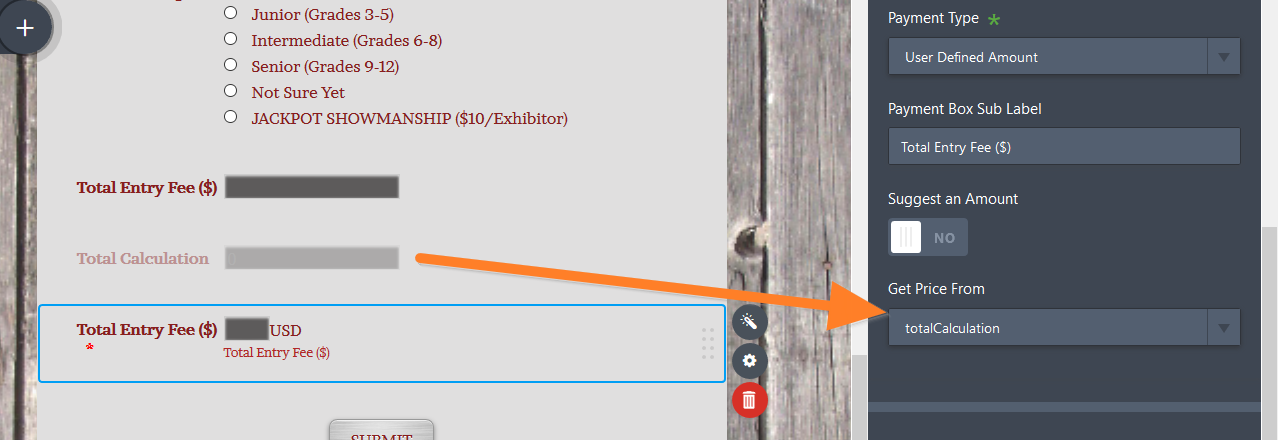
Now, once the form is submitted, you will be redirected to Paypal payment page. You won't receive the submissions unless the payment is completed.
Note that if a user is redirected to Paypal payment page and refuse to pay by closing the window, the submission will appear in your incomplete payment section. To know more about the incomplete payments, please check the following guide:
https://www.jotform.com/help/272-Paypal-Incomplete-Payments-FAQ
Let us know if yo need further assistance.
-
Tyler112293Replied on February 22, 2017 at 4:46 PMThank you, I really appreciate this...I have to say we are very impressed
with the service we have received from JotForm. We are interested in
upgrading to the $20/year plan...how can we do this while maintaining the
form we have created?
*Tyler R. Marker*
Indiana State Senate Intern
B.S. Agriculture Economics, Purdue University
260.564.5534
... -
Tyler112293Replied on February 22, 2017 at 4:46 PM
-
Welvin Support Team LeadReplied on February 22, 2017 at 5:59 PM
Just go to our pricing page and select your plan and pay. Your forms will remain active during the process. Guide: https://www.jotform.com/help/331-How-to-upgrade-my-account.
I have moved your question about the multi selection into a separate thread. Please follow up here: https://www.jotform.com/answers/1073600.
- Mobile Forms
- My Forms
- Templates
- Integrations
- INTEGRATIONS
- See 100+ integrations
- FEATURED INTEGRATIONS
PayPal
Slack
Google Sheets
Mailchimp
Zoom
Dropbox
Google Calendar
Hubspot
Salesforce
- See more Integrations
- Products
- PRODUCTS
Form Builder
Jotform Enterprise
Jotform Apps
Store Builder
Jotform Tables
Jotform Inbox
Jotform Mobile App
Jotform Approvals
Report Builder
Smart PDF Forms
PDF Editor
Jotform Sign
Jotform for Salesforce Discover Now
- Support
- GET HELP
- Contact Support
- Help Center
- FAQ
- Dedicated Support
Get a dedicated support team with Jotform Enterprise.
Contact SalesDedicated Enterprise supportApply to Jotform Enterprise for a dedicated support team.
Apply Now - Professional ServicesExplore
- Enterprise
- Pricing




























































